 Software Tutorial
Software Tutorial
 Computer Software
Computer Software
 How can I resubmit my Xuexitong homework if it was rejected? -How to watch videos on Xuexuetong?
How can I resubmit my Xuexitong homework if it was rejected? -How to watch videos on Xuexuetong?
How can I resubmit my Xuexitong homework if it was rejected? -How to watch videos on Xuexuetong?
php editor Apple will answer your question about how to re-submit your Xixuetong homework after it has been rejected. In XueTong, assignments may be rejected due to incorrect format or incomplete content. To resubmit an assignment, you must first carefully read the teacher's comments to understand the specific requirements, then revise as required and resubmit. In addition, learning how to watch videos is also a concern of everyone. You can try to use the double-speed playback function to improve efficiency, and pay attention to the viewing time and progress to ensure learning results.


1. How to re-submit Xexuetong homework after it was rejected
first step
After opening the XueTong software, click "Courses" on the homepage
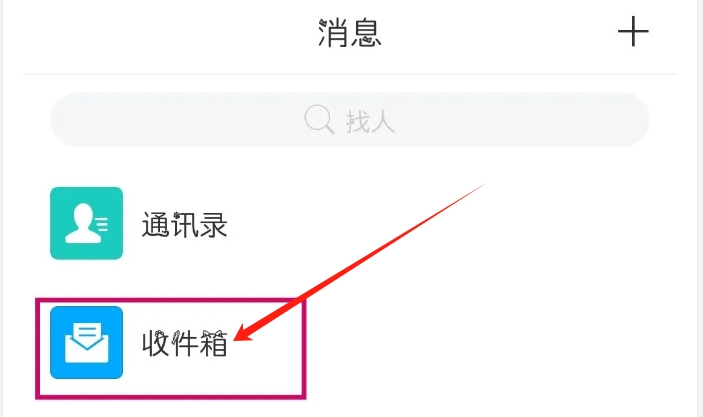
Step 2
In the course list, you can find the returned coursework, click "Returned Course" to enter

third step
You can see the corresponding replies and modification comments on the right
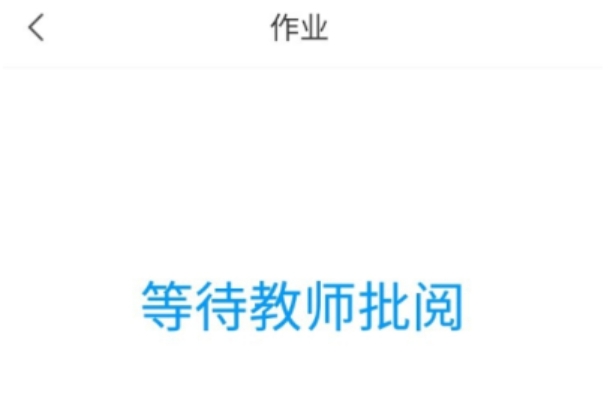
the fourth step
You only need to make modifications according to the teacher's suggestions and re-upload the assignment. Just resubmit according to the prescribed format requirements.
Note: If you can do the questions within the end time, usually the teacher will do it again after the end time of the assignment, and only after the students feel dissatisfied after reading the assignment, the teacher will not change the end time of the assignment ( The homework that was knocked back seems to be essentially the same as the original homework, and so is the time range), so students need to take the initiative to find the teacher to modify the end time.
2. How to watch videos on XueTong
first step
After opening the downloaded and installed Xuetong software

Step 2
On My Page, find and click the Courses option.

third step
Select the online course you want to study, click on the chapter, click on the corresponding task point, open the video, open the multiplier and select 2x

the fourth step
If there is a word document, you can also click on it directly to view it.

The above is the detailed content of How can I resubmit my Xuexitong homework if it was rejected? -How to watch videos on Xuexuetong?. For more information, please follow other related articles on the PHP Chinese website!

Hot AI Tools

Undresser.AI Undress
AI-powered app for creating realistic nude photos

AI Clothes Remover
Online AI tool for removing clothes from photos.

Undress AI Tool
Undress images for free

Clothoff.io
AI clothes remover

Video Face Swap
Swap faces in any video effortlessly with our completely free AI face swap tool!

Hot Article

Hot Tools

Notepad++7.3.1
Easy-to-use and free code editor

SublimeText3 Chinese version
Chinese version, very easy to use

Zend Studio 13.0.1
Powerful PHP integrated development environment

Dreamweaver CS6
Visual web development tools

SublimeText3 Mac version
God-level code editing software (SublimeText3)

Hot Topics
 Can I have a small window for the Study Pass exam? -Can I use the clipboard in the StudyTong exam?
Mar 18, 2024 pm 05:31 PM
Can I have a small window for the Study Pass exam? -Can I use the clipboard in the StudyTong exam?
Mar 18, 2024 pm 05:31 PM
Can I have a small window for the Study Pass exam? The floating window for course exams on XueTong will be detected. Because the invigilator in the background has the authority to monitor the examinee's screen in real time. In this Xuedutong exam virtual classroom, students can not only listen to the teacher's lectures, but also have questions and answers and discussions with the teacher. At the same time, students and teachers can see each other, just like face-to-face in a real classroom. In the exam classroom of Xuedutong, there are many tools such as electronic whiteboards and paintbrushes that can be used in teaching activities. Document sharing allows teachers to distribute pre-prepared courseware content to all students. This very practical data sharing function makes Online teaching functions are more convenient and powerful than actual classroom teaching. Can I use a clipboard for the StudyTong exam? In the Xuetong examination system, cut
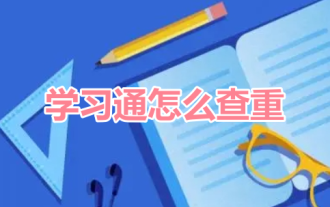 How to check for plagiarism on XueTong? Super Star Learning Duplicate Checking Tutorial!
Mar 16, 2024 am 09:28 AM
How to check for plagiarism on XueTong? Super Star Learning Duplicate Checking Tutorial!
Mar 16, 2024 am 09:28 AM
1. How to check duplication in XueTong? Super Star Learning Duplicate Checking Tutorial! 1. Open and log in to the Xuedutong APP, switch to the homepage, and click Edit Common Options. 2. Click the App Market again to enter this page. 3. Click the Daya Similarity option in the creative tool module. 4. You can choose to upload files or paste text to upload documents that need to be checked for duplication. 5. Finally, fill in the information and click Upload to see your duplication check results in the test report.
 How can I resubmit my Xuexitong homework if it was rejected? -How do I check the number of times I have studied a Xuexuetong chapter?
Mar 18, 2024 pm 08:49 PM
How can I resubmit my Xuexitong homework if it was rejected? -How do I check the number of times I have studied a Xuexuetong chapter?
Mar 18, 2024 pm 08:49 PM
How can I resubmit my Xuexitong homework if it was rejected? 1. Find the notice that the assignment has been knocked back. 2. Find the information about the returned job. 3. Click on the blue assignment to re-modify and submit the assignment. How do I check the number of times I have studied a Xuexuetong chapter? First, enter Xuedutong and click "Me" in the lower right corner. Next, next to the individual's name, there is a small logo, click on it. Finally, when the sign is clicked, the number of times Xuetong has been used will be available.
 How can I resubmit my Xuexitong homework if it was rejected? -How to watch videos on Xuexuetong?
Mar 18, 2024 pm 05:55 PM
How can I resubmit my Xuexitong homework if it was rejected? -How to watch videos on Xuexuetong?
Mar 18, 2024 pm 05:55 PM
XueTong is a domestic knowledge dissemination and management sharing platform based on the principles of nervous system. It makes use of the massive books, journals, newspapers, videos, originals and other resources accumulated by Chaoxing over the past 20 years, and integrates knowledge management, course learning, and special topic creation to provide readers with a one-stop learning and working environment. Many students will encounter this problem when studying online courses: If they make a mistake in their homework, how do they submit it if they have to redo it? Today, let the editor explain to you how to re-submit your Xuexuetong homework after it was rejected, and how to watch the videos on Xuexuetong! 1. How to resubmit a Xuexitong assignment that has been rejected. Step 1: After opening the Xuexitong software, click "Course" on the homepage. Step 2: In the course list, you can find the returned course assignment, "Rejected Course" Click
 How to add a class on XuTong
Feb 29, 2024 pm 06:52 PM
How to add a class on XuTong
Feb 29, 2024 pm 06:52 PM
Many friends expressed that they want to know how to add a class when using the Xuedutong software. The following will introduce the specific operation methods. Interested friends, please come and take a look with me. 1. First, click to open the Xuedutong software on your mobile phone to enter the interface. Find the corresponding course and click on it to enter. Then click the "Manage" button in the upper right position to open it. 2. After coming to the course management page, there is a "Class Management". When you see it, click on it to enter. 3. After entering the class management page, click the "+" icon in the upper right corner to open it. 4. Finally, on the newly entered class page, enter the name of the class you want to add according to the prompts. After entering, click the "Finish" button on the upper right to save and the class will be added successfully.
 How to withdraw from the Xuedutong course? Share Chaoxing Learning's course withdrawal tutorial!
Mar 15, 2024 pm 09:10 PM
How to withdraw from the Xuedutong course? Share Chaoxing Learning's course withdrawal tutorial!
Mar 15, 2024 pm 09:10 PM
Curious about how to exit the XueTong course? Chaoxing Xuedutong is a very professional online learning education software that provides students with high-quality and comprehensive online learning materials, including but not limited to teaching videos, course resources, test papers, homework tests, etc. Some friends accidentally added a course they don’t want to learn and want to quit but don’t know how to do it? The editor will now share with you the tutorial on how to withdraw from classes on Super Star Learning! If you want to use it, download it quickly! 1. How to withdraw from the Xuedutong course? Share Chaoxing Learning’s course withdrawal tutorial! 1. Open the downloaded Xuetong app and enter your account number and password to log in. 2. After entering the homepage, click My in the lower right corner. 3. In the My interface, select the course and click to enter. 4. Then select the course you want to withdraw from. 5. Slide your finger to the left and it will appear
 How to join the Xuedutong course? Steps to add courses on Xixuetong!
Mar 15, 2024 pm 07:34 PM
How to join the Xuedutong course? Steps to add courses on Xixuetong!
Mar 15, 2024 pm 07:34 PM
1. How to join the Xuedutong course? Steps to add courses on Xixuetong! 1. Open the Xuetong app and log in to your account. 2. Enter the homepage and you can see the invitation code on the upper right side of the homepage. 3. Click the invitation code in the upper right corner, enter the invitation code manually or scan it. 4. After the addition is completed, you can find the added course on the course page.
 How to open the quick job floating window? How to quickly open a floating window for a job
Mar 16, 2024 pm 01:52 PM
How to open the quick job floating window? How to quickly open a floating window for a job
Mar 16, 2024 pm 01:52 PM
Kuaizuozuo is a homework tutoring software specially created for students and teachers. It can quickly help everyone find the correct answer and has corresponding analysis, which has brought great help to students' learning. So do you know how to open the floating window of the quick assignment? Let us find out together. How to open the quick job floating window? Open the settings on the home screen of your phone. Scroll down and click [Privacy]. Click *, [Permission Management]. Scroll down and click [Floating Window]. Find Quick Pair in the list of apps or use search to find it and click the right button to turn on permissions. Function introduction 1. Search analysis Scan the barcode to get full text analysis, keyword search, and category search in seconds





