
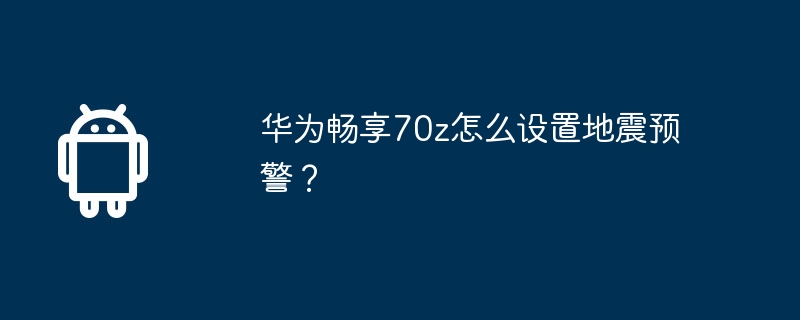
php editor Xigua introduced: Huawei Enjoy 70z is a mobile phone that has attracted much attention, and its earthquake warning function has attracted much attention from users. Through simple setting operations, users can easily turn on the earthquake warning function, obtain earthquake information in time, and ensure the safety of individuals and their families. Let’s take a look at how to set up the earthquake warning function on Huawei Enjoy 70z.
1. Open [Settings] on your phone and click [Security] in the settings;
2. Select [Emergency Warning Notification];
3. Click the slider on the right side of [Earthquake Warning] above to enable it and agree to the important statement;
4. Before the earthquake wave arrives, you will receive a digital countdown alarm sound broadcast and a vibration reminder on your phone;
5. After the earthquake wave arrives, there will also be an alarm sound reminder, and there is also a quick help entrance to view nearby shelters, emergency contact numbers, and present personal emergency information;
6. Turn on Earthquake warning needs to obtain your device location information, click [Always allow].
The earthquake early warning setting function of Huawei Enjoy 70z provides us with a more efficient and convenient earthquake early warning method. By properly setting up and responding to earthquake early warning information in a timely manner, we can improve our own safety awareness and reduce losses caused by earthquake disasters.
Previous article:What are the configuration parameters of Realme 12 Pro? Next article:How to turn off landscape mode on Huawei Enjoy 70z?The above is the detailed content of How to set earthquake warning on Huawei Enjoy 70z?. For more information, please follow other related articles on the PHP Chinese website!
 How to set link style in css
How to set link style in css
 What does Metaverse Concept Stock mean?
What does Metaverse Concept Stock mean?
 How to save pictures in Douyin comment area to mobile phone
How to save pictures in Douyin comment area to mobile phone
 The function of span tag
The function of span tag
 Windows cannot access the specified device path or file solution
Windows cannot access the specified device path or file solution
 Usage of uniqueResult
Usage of uniqueResult
 How to check mac address
How to check mac address
 How to modify the text in the picture
How to modify the text in the picture




