How to set traffic display on Honor Magic6Pro?
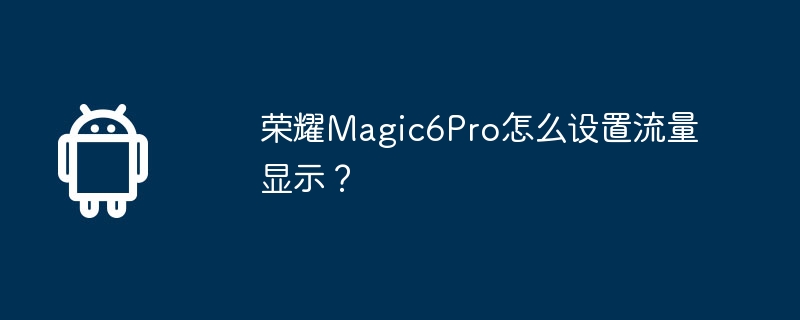
php editor Xigua will introduce you in detail how to set up traffic display on Honor Magic6 Pro. As a powerful smartphone, Honor Magic6 Pro provides a wealth of personalized setting options, including traffic display settings. Through simple operations, users can easily check the current traffic usage on the mobile phone interface, making it easy to control traffic usage and avoid overage charges. Next, let’s learn about the specific setup steps!
How to set traffic display on Honor Magic6Pro?
Open the settings function in the mobile phone, select [Mobile Network] to enter,
Click the [Traffic Management] function,
Select [More Traffic Settings],
Open the button on the right side of [Display Traffic] and click to turn it on.
Many functions of the Honor Magic6Pro phone can be set by yourself. In addition to setting the traffic display, you can also set traffic monitoring and other functions. If you need it, you can follow the above method. Set it up.
Previous article: Can Samsung S24 Ultra be used with Xiaomi Mi 14 Ultra photography kit? Next article:Is the crease obvious on Huawei Pocket2?The above is the detailed content of How to set traffic display on Honor Magic6Pro?. For more information, please follow other related articles on the PHP Chinese website!

Hot AI Tools

Undresser.AI Undress
AI-powered app for creating realistic nude photos

AI Clothes Remover
Online AI tool for removing clothes from photos.

Undress AI Tool
Undress images for free

Clothoff.io
AI clothes remover

AI Hentai Generator
Generate AI Hentai for free.

Hot Article

Hot Tools

Notepad++7.3.1
Easy-to-use and free code editor

SublimeText3 Chinese version
Chinese version, very easy to use

Zend Studio 13.0.1
Powerful PHP integrated development environment

Dreamweaver CS6
Visual web development tools

SublimeText3 Mac version
God-level code editing software (SublimeText3)

Hot Topics
 1378
1378
 52
52
 Parameter comparison between Huawei Pura70 and Xiaomi 14Ultra_List of parameter configuration differences between Huawei Pura70 and Xiaomi 14Ultra
Apr 25, 2024 pm 12:52 PM
Parameter comparison between Huawei Pura70 and Xiaomi 14Ultra_List of parameter configuration differences between Huawei Pura70 and Xiaomi 14Ultra
Apr 25, 2024 pm 12:52 PM
Huawei Pura70 and Xiaomi 14Ultra have their own characteristics. The former has excellent camera capabilities and battery life, while the latter is known for its high performance and professional imaging system. Both phones have their own merits and meet different user needs. So how to choose between these two mobile phones? Comparing the parameters of Huawei Pura70 and Xiaomi 14Ultra, the comparability between Huawei Pura70 and Xiaomi 14Ultra is not very good. Huawei Pura70 is only the standard version, and there are too many castrated parts, while Xiaomi 14Ultra is the top version, and the configuration will be more comprehensive, but Xiaomi 14Ultra’s The starting price is only 1,000 yuan more than Huawei Pura70, but it can be exchanged for infrared, satellite communication, equal-depth four-curved screen, telephoto macro, better battery life, and more
 Detailed steps to close the application floating window in Honor magic2
May 08, 2024 pm 06:10 PM
Detailed steps to close the application floating window in Honor magic2
May 08, 2024 pm 06:10 PM
Step 1: Click to open [Settings] on the desktop of the Honor magic2 phone. Step 2: After entering the settings page, find and click to open [Apps and Notifications]. Step 3: Click to enter [Permission Management] under the Apps and Notifications menu. , Step 4: After the page as shown below, click to select the application that needs to set a floating window. Step 5: Click the switch to open or close the [Suspended Window] to open or close the application's floating window.
 How to transfer files between Xiaomi Mi 14 and computer
Apr 20, 2024 pm 06:00 PM
How to transfer files between Xiaomi Mi 14 and computer
Apr 20, 2024 pm 06:00 PM
How to transfer files between Xiaomi 14 and computer. In the future, the technical barriers of the mobile phone industry will definitely be broken one by one. Everyone will use mobile phones with more functions and stronger performance. Take the new phone recently released by Xiaomi. Compared with the previous model It has been greatly improved, and the performance is very good. However, some users who have purchased it will want to know how to transfer files between Xiaomi Mi 14 and the computer. Next, the editor will introduce it to you! How to transfer files between Xiaomi 14 and computer? Xiaomi 4 can be connected to the computer through a USB data cable for file transfer. Just connect your phone and computer via USB cable, and then select the file transfer mode on your phone to achieve fast file transfer. This transmission method is suitable for large-capacity file transfer, such as videos, music, etc. Xiaomi 1
 China Telecom launches mobile phone direct connection satellite service in Hong Kong, Xiaomi 14 Ultra is the first to support it
May 09, 2024 pm 03:46 PM
China Telecom launches mobile phone direct connection satellite service in Hong Kong, Xiaomi 14 Ultra is the first to support it
May 09, 2024 pm 03:46 PM
According to news on May 9, China Telecom recently successfully held a launch conference for mobile phone direct-connection satellite services in Hong Kong. This marks the official launch of direct mobile phone satellite service in Hong Kong based on Tiantong Satellite System. Official news from Xiaomi mobile phones shows that Xiaomi Mi 14 Ultra now supports two-way satellite communication in Hong Kong. However, users need to ensure that they are using the version sold in mainland China and that the system has been upgraded to V1.0.9.0. In addition, to use this service, users need to hold a SIM card from China Telecom or China Telecom (Hong Kong) and activate a direct mobile phone satellite service. The phone's support for satellite communications is limited to the version sold in mainland China, and other versions of the hardware do not support this feature. This service is limited to telecommunications card users because Tiantongwei
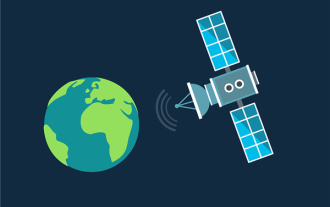 China Telecom Tiantong satellite covers Hong Kong! Xiaomi Mi 14 Ultra officially announced that it supports two-way satellite communication
May 09, 2024 am 09:01 AM
China Telecom Tiantong satellite covers Hong Kong! Xiaomi Mi 14 Ultra officially announced that it supports two-way satellite communication
May 09, 2024 am 09:01 AM
According to news on May 8, China Telecom held a launch conference for the direct-connect mobile phone satellite service in Hong Kong today, officially announcing the launch of the direct-connect mobile phone satellite service based on Tiantong Satellite System in Hong Kong. According to Xiaomi Mobile’s official WeChat account, Xiaomi Mi 14 Ultra currently supports two-way satellite communication in Hong Kong, China. Users only need to use a China Telecom or China Telecom (Hong Kong) SIM card and activate the direct connection satellite service of their mobile phones. It is worth noting that Xiaomi 14 Ultra needs to be the version sold in mainland China, and the system version must be upgraded to V1.0.9.0. Because only the version sold in the mainland of Xiaomi Mi 14 Ultra previously supported satellite communications, other versions did not support this function in hardware. Only telecom cards are supported because Tiantong satellite is operated by China Telecom. It is reported that
 The largest foldable external screen! Honor Magic V Flip unveiled
Jun 14, 2024 am 11:21 AM
The largest foldable external screen! Honor Magic V Flip unveiled
Jun 14, 2024 am 11:21 AM
According to news on June 13, today evening, Honor’s first small folding screen Honor Magic VFlip officially debuted. Different from other small foldables, Honor MagicVFlip brings the industry's largest vertically folding magic external screen. Its screen size is 4.0 inches, using a four-curved and equal-depth design. The screen-to-body ratio has reached an unprecedented 85%. From then on, the external screen is no longer The "secondary screen" is the main screen both inside and outside. At the same time, Honor MagicVFlip external screen also has screen quality comparable to flagships, industry-leading Honor eye protection screen, and full-scenario smart interaction. It is reported that the Honor MagicVFlip external screen is a global low-power LTPO external screen that achieves an industry-leading local peak brightness of 2500nit.
 2020 office computer configuration recommendations
May 03, 2024 am 09:13 AM
2020 office computer configuration recommendations
May 03, 2024 am 09:13 AM
Which office laptop is better? 1. Good business laptops include: HP 66 fifth generation 32GB memory version, Lenovo ThinkBook 13x, YOGA Pro 14s, ThinkPad X1 Carbon, LGgram 2022 and MacBook Air M2, etc. 2. The best laptops for office work include Asus Wushuang, Lenovo Xiaoxin Pro16202, RedmiBookPro15202, Dell Inspiron 16Pro, HP Xiaoou 17, etc. ASUS Warrior is a new product launched by ASUS in the first half of this year. ASUS Warrior is extremely cost-effective and has very good reputation. 3. If I want to do good deeds, I must have a magic weapon in my hand. I want the quality, performance, battery life, and safety of my laptop
 Xiaomi 14, Redmi K70 and other models will launch Thermal OS full AI functions: no need to apply for qualifications
Aug 07, 2024 pm 08:02 PM
Xiaomi 14, Redmi K70 and other models will launch Thermal OS full AI functions: no need to apply for qualifications
Aug 07, 2024 pm 08:02 PM
According to news on August 6, Xiaomi community announced that after multiple rounds of testing and adjustments, Xiaomi will launch full AI functions on some models of mobile phones. That is to say, you do not need to apply for internal testing qualifications for AI functions in the community. As long as you meet the mobile phone model and system version requirements, you can start the function experience. According to reports, the full range of AI functions include: Xiaoai input assistant, AI photo taking, AI image search, real-time subtitles, on-device Xiaoai classmate pictures, and on-device photo album AI editing. The official said that this project will complete the function push and grayscale on a model-by-model basis within this month. If you cannot experience it yet, please wait patiently. The specific push time will be subject to the follow-up push time. Supported models: Xiaomi 14 Xiaomi 14Pro Xiaomi 14Pro titanium Xiaomi 14Ultra Xiaomi Civi4Pro Xiaomi MIX Flip Xiaomi M




