 Software Tutorial
Software Tutorial
 Computer Software
Computer Software
 How to mark minesweeper? -How to change the difficulty of Minesweeper?
How to mark minesweeper? -How to change the difficulty of Minesweeper?
How to mark minesweeper? -How to change the difficulty of Minesweeper?
php editor Zimo will introduce you in detail how to mark in the Minesweeper game and how to change the difficulty of the game. Minesweeper is a classic puzzle game in which correctly marking minefields is one of the keys to victory. At the same time, changing the game difficulty can increase the fun and challenge of the game according to personal preferences and challenging needs. Next, we will answer these two questions for you to help you better enjoy the Minesweeper game!
First of all, we need to be familiar with the marking method in the Minesweeper game. Normally, there are two common marking methods in Minesweeper games: flag marking and question mark marking. The flag mark is used to indicate that there are mines in the block and is a deterministic mark; while the question mark mark indicates that there may be mines in the block, but it is not deterministic. These two marking methods play an important role in the game, helping players to infer which blocks may contain mines, so as to effectively proceed to the next step. Proficient use of these marking methods can improve the player's success rate in the minesweeper game and reduce the risk of stepping on mines. Therefore, when playing Minesweeper game, master the flag mark and question mark mark
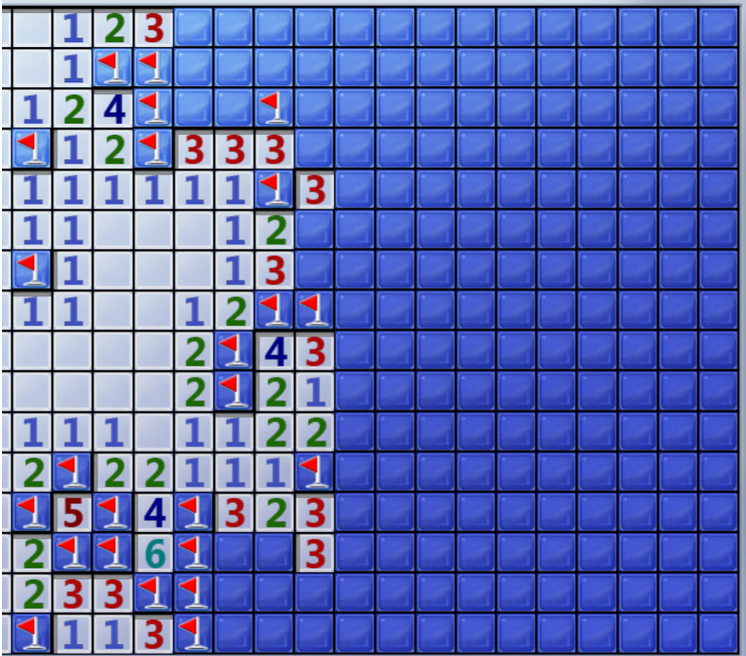
When players are not sure whether a certain square has a mine, they can use a question mark to mark it. This mark is not very important, it just reminds players that there may be mines on this square, which can be used as a reference in subsequent operations of the game.
When a player determines that a square must have a mine, it should be marked with a flag. This mark is very important and can help players complete the game better. It should be noted that the number of flags each player can mark is limited, so careful consideration is needed when marking flags to avoid mis-marking.
When marking a flag, players need to take into account the number of surrounding mines. If a sufficient number of flags are marked around a square, it means that there will be no more mines in the remaining squares. In this case, players can use a question mark to remind themselves that there are no mines on this square.

In addition to the above two marking methods, players can also use some techniques to help them mark mines better. For example, the marking status of each square can be recorded. When the player determines that there are no mines on a square, the marking status of this square can be changed to a flag mark, which can help the player better distinguish which squares Already marked.
Overall, marking mines is one of the most important aspects of Minesweeper. Players need to think carefully to avoid mis-marking, but also need to look for some techniques to better mark mines. I hope the above content will be helpful for everyone to understand how to mark the Minesweeper game.
How to change the difficulty of Minesweeper?
When we click to enter the game, we can select the difficulty of the game on the game start page. You need to click on the Minesweeper icon and wait for the game to load. Before starting the game, you can choose the game difficulty. Minesweeper has three difficulty levels: Beginner, Intermediate and Advanced. Beginner is the easiest difficulty and is suitable for novice players. Intermediate and advanced levels are more challenging.
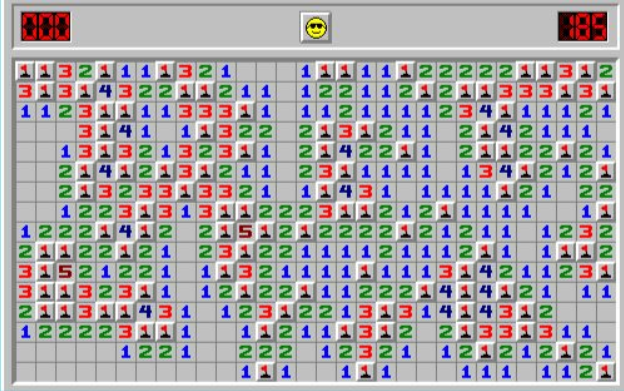
The above is the detailed content of How to mark minesweeper? -How to change the difficulty of Minesweeper?. For more information, please follow other related articles on the PHP Chinese website!

Hot AI Tools

Undresser.AI Undress
AI-powered app for creating realistic nude photos

AI Clothes Remover
Online AI tool for removing clothes from photos.

Undress AI Tool
Undress images for free

Clothoff.io
AI clothes remover

AI Hentai Generator
Generate AI Hentai for free.

Hot Article

Hot Tools

Notepad++7.3.1
Easy-to-use and free code editor

SublimeText3 Chinese version
Chinese version, very easy to use

Zend Studio 13.0.1
Powerful PHP integrated development environment

Dreamweaver CS6
Visual web development tools

SublimeText3 Mac version
God-level code editing software (SublimeText3)

Hot Topics
 1376
1376
 52
52
 How to mark minesweeper? -How to change the difficulty of Minesweeper?
Mar 18, 2024 pm 06:34 PM
How to mark minesweeper? -How to change the difficulty of Minesweeper?
Mar 18, 2024 pm 06:34 PM
How to mark minesweeper? First, we need to familiarize ourselves with the marking method in Minesweeper. Normally, there are two common marking methods in Minesweeper games: flag marking and question mark marking. The flag mark is used to indicate that there are mines in the block and is a deterministic mark; while the question mark mark indicates that there may be mines in the block, but it is not deterministic. These two marking methods play an important role in the game, helping players to infer which blocks may contain mines, so as to effectively proceed to the next step. Proficient use of these marking methods can improve the player's success rate in the minesweeper game and reduce the risk of stepping on mines. Therefore, when playing the minesweeper game, if the player has mastered the flag mark and question mark mark, when the player is not sure whether there is a mine in a certain square, he can use the question mark mark to mark it.
 How to mark multiple locations on Baidu Maps How to mark multiple locations
Mar 15, 2024 pm 04:28 PM
How to mark multiple locations on Baidu Maps How to mark multiple locations
Mar 15, 2024 pm 04:28 PM
There are many functions above, especially for maps that can mark multiple places. When we know some places, we will definitely use some punctuation functions, so that we can bring you a variety of different aspects. Some of the functions you mark will produce distance differences, that is, you can know how far away they are. Of course, some names and detailed information of the above places will also be displayed. However, many netizens may not be familiar with some of the above. The content information is not very clear, so in order to allow everyone to make better choices in various aspects, today the editor will bring you some choices in various aspects, so friends who are interested in ideas, If you are also interested, come and give it a try. Standard
 How to mark strikethrough text in HTML?
Aug 25, 2023 pm 10:45 PM
How to mark strikethrough text in HTML?
Aug 25, 2023 pm 10:45 PM
To mark strikethrough text in HTML, use the <strike>…</strike> tag. It will render a strikethrough text. This tag has been deprecated by HTML and should not be used in HTML5. As an alternative, you can use the CSS text-decoration property. To use CSS properties, use the style attribute. The style attribute specifies inline styles for the element. This attribute can be used with the HTML <p> tag. Keep in mind that HTML5 does not support the <strike> tag, so CSS styling should be used. Example you can try running the following
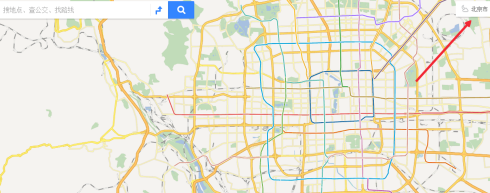 How to mark on Baidu map - specific operations of marking on Baidu map
Mar 04, 2024 pm 08:46 PM
How to mark on Baidu map - specific operations of marking on Baidu map
Mar 04, 2024 pm 08:46 PM
Are you also using Baidu map software on your computer? But do you know how to mark Baidu map? The following article brings you the specific operation of Baidu map mark. Let us take a look below. After entering the Baidu map, click on the upper right corner to select the region, as shown in the figure. After selecting the region, select the tool in the map, as shown in the figure. Select the mark in the map, as shown in the figure. Mark the map you want to mark. Here we use the front of Xicheng District, Beijing. Take No. 33 Qingchang Hutong as an example. Just select and save as shown in the picture.
 Where is the mini game Minesweeper in win10 system?
Jul 02, 2023 pm 03:37 PM
Where is the mini game Minesweeper in win10 system?
Jul 02, 2023 pm 03:37 PM
Where is the mini-game Minesweeper in win10 system? What many users like to play most when using the Win7 system is the minesweeper that comes with Win7, and some friends even play it all the time to compete with the speed of minesweeper. However, many users found that the computer’s Minesweeper was missing after upgrading the Windows 10 system. Many friends did not know how to operate it in detail. The editor has compiled the location of the Win10 Minesweeper game below. If you are interested, follow the editor. Check it out below! Location sharing of Win10 minesweeper game 1. First, open the win10 start menu and click [App Store]. Then search for [Microsoft Minesweeper] and click Search. 2. Click row
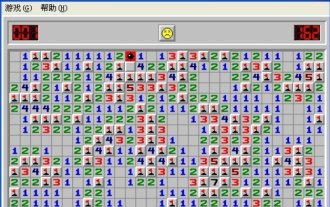 How to open Minesweeper? -How to mark small flags in Minesweeper?
Mar 18, 2024 pm 10:46 PM
How to open Minesweeper? -How to mark small flags in Minesweeper?
Mar 18, 2024 pm 10:46 PM
How to open Minesweeper? Minesweeper is a classic single-player game in which the player's goal is to uncover numbers within squares in order to determine which squares contain mines. If the revealed square contains no mines, the game will continue; if the revealed square contains mines, the game will end immediately. Next, we will introduce in detail how to enter the Minesweeper game. Step 1: Turn on the computer First, you need to turn on the computer. Minesweeper is a computer game that can only be played on a computer. If you haven't turned on the computer yet, press and hold the power button until the computer turns on and displays the desktop. Step 2: Find the Minesweeper game. Look for the Minesweeper game icon on the desktop. If Minesweeper is already installed, it should appear on the desktop. If not, search for Minesweeper game in your computer's start menu
 How to play Minesweeper - Tips on how to play Minesweeper
Mar 18, 2024 pm 02:00 PM
How to play Minesweeper - Tips on how to play Minesweeper
Mar 18, 2024 pm 02:00 PM
How to play Minesweeper? When starting the game, you first need to choose a starting point. Under normal circumstances, you can click on a square randomly, and this square will display the number of mines hidden in the 8 surrounding squares. Mark mines: Use the right mouse button to mark whether a square contains mines. Press the left and right buttons simultaneously and hold them down for a certain period of time (usually 0.5 seconds) to perform a double-click operation. When the number of marked mines around a double-clicked location is equal to that location's number, the square at that location will be opened, and the unopened squares around that number will also be opened, revealing whether they contain mines. Determine the location of mines: By observing the marked numbers and combining the status of the squares around the numbers, you can determine which squares contain mines. If there are two or more marks around a number, say
 How to implement image tagging and annotation functions in Vue?
Aug 18, 2023 pm 04:54 PM
How to implement image tagging and annotation functions in Vue?
Aug 18, 2023 pm 04:54 PM
How to implement image tagging and annotation functions in Vue? When developing web pages or applications, we often need to mark and annotate images to better display and explain the image content. As a popular front-end framework, Vue provides a wealth of tools and components, which can easily implement image tagging and annotation functions. This article will introduce how to use Vue to implement image tagging and annotation functions, and provide relevant code examples. Preparation Before you begin, there are some preparations that need to be made. First, we need to create a Vue item



