How to set student mode on Honor X50Pro?
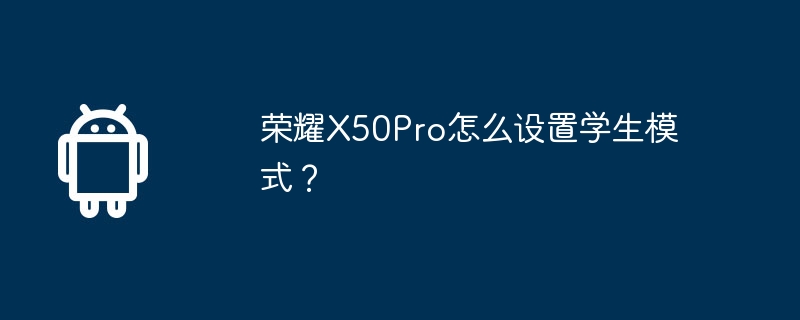
php Editor Baicao introduces you to the student mode setting method of Honor X50 Pro. Student mode is a function specially designed for students, which can help users better manage time and attention and improve learning efficiency. Setting up student mode on your Honor X50 Pro phone is very simple, just follow the steps below.
How to set student mode on Honor X50Pro?
Open your phone, go to "Settings", find "Security and Privacy", then see "Student Mode" and enter it.
Click student mode, you need to set a password and security question. Once you forget your password, you can use the security question to reset it. If you forget the security question, it will be in trouble and you need to restore the factory settings, so set a simple and easy-to-remember password and security.
Then select Settings "Set Restricted Applications", enter, and select what needs to be set. After setting, it can be used normally within the restricted time. After the restricted time is exceeded, the application will automatically exit.
Then set the "restricted application available time", click to enter, it is divided into school days and rest days, you can set the daily duration, available time period, etc.
The next one is "Poor filtering" URL", you can choose from bookmarks, history, and blacklist.
After setting up, you can try to let your children play with their mobile phones in their free time. Of course, as far as possible, it is better not to let children play with mobile phones, which is not healthy for the eyes. Guide children to develop good interests and habits.
The student mode in the Honor Try it!
Previous article: How to set the live window on Huawei Pocket2? Next article:How to set the screen-on time on Honor Magic6Pro?The above is the detailed content of How to set student mode on Honor X50Pro?. For more information, please follow other related articles on the PHP Chinese website!

Hot AI Tools

Undresser.AI Undress
AI-powered app for creating realistic nude photos

AI Clothes Remover
Online AI tool for removing clothes from photos.

Undress AI Tool
Undress images for free

Clothoff.io
AI clothes remover

AI Hentai Generator
Generate AI Hentai for free.

Hot Article

Hot Tools

Notepad++7.3.1
Easy-to-use and free code editor

SublimeText3 Chinese version
Chinese version, very easy to use

Zend Studio 13.0.1
Powerful PHP integrated development environment

Dreamweaver CS6
Visual web development tools

SublimeText3 Mac version
God-level code editing software (SublimeText3)

Hot Topics
 How to remove the mobile phone application lock if you forget the password. Attachment: How to remove the mobile phone application lock
Apr 14, 2024 pm 04:31 PM
How to remove the mobile phone application lock if you forget the password. Attachment: How to remove the mobile phone application lock
Apr 14, 2024 pm 04:31 PM
How to remove the mobile phone application lock if you forget the password. Attachment: How to remove the mobile phone application lock
 How to cast Douyin live broadcast_ How to cast Douyin live broadcast
Apr 18, 2024 pm 02:01 PM
How to cast Douyin live broadcast_ How to cast Douyin live broadcast
Apr 18, 2024 pm 02:01 PM
How to cast Douyin live broadcast_ How to cast Douyin live broadcast
 Detailed steps to close the application floating window in Honor magic2
May 08, 2024 pm 06:10 PM
Detailed steps to close the application floating window in Honor magic2
May 08, 2024 pm 06:10 PM
Detailed steps to close the application floating window in Honor magic2
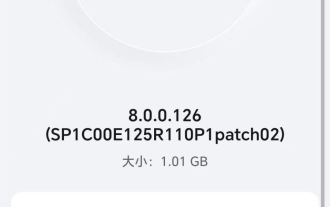 Honor Magic6 mobile phone updates MagicOS 8.0.0.126 version to support smart display of notification content function
Apr 12, 2024 pm 04:40 PM
Honor Magic6 mobile phone updates MagicOS 8.0.0.126 version to support smart display of notification content function
Apr 12, 2024 pm 04:40 PM
Honor Magic6 mobile phone updates MagicOS 8.0.0.126 version to support smart display of notification content function
 What are the advantages and disadvantages of 5g mobile phones (analysis of advantages and disadvantages of 5g mobile phones)
Mar 28, 2024 pm 03:00 PM
What are the advantages and disadvantages of 5g mobile phones (analysis of advantages and disadvantages of 5g mobile phones)
Mar 28, 2024 pm 03:00 PM
What are the advantages and disadvantages of 5g mobile phones (analysis of advantages and disadvantages of 5g mobile phones)
 The largest foldable external screen! Honor Magic V Flip unveiled
Jun 14, 2024 am 11:21 AM
The largest foldable external screen! Honor Magic V Flip unveiled
Jun 14, 2024 am 11:21 AM
The largest foldable external screen! Honor Magic V Flip unveiled
 2020 office computer configuration recommendations
May 03, 2024 am 09:13 AM
2020 office computer configuration recommendations
May 03, 2024 am 09:13 AM
2020 office computer configuration recommendations
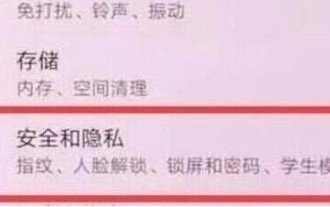 How to set up the step count display on Honor magic2
May 08, 2024 pm 07:31 PM
How to set up the step count display on Honor magic2
May 08, 2024 pm 07:31 PM
How to set up the step count display on Honor magic2






