How to turn off 5g network in iqooz9?
Mar 18, 2024 pm 09:28 PMphp editor Xiaoxin will introduce to you how to turn off the 5G network in iqoo z9. In this era of high-speed Internet, the popularity of 5G network has brought a fast network experience, but sometimes it is necessary to turn off 5G to save power or avoid specific network problems. Turning off the 5G network only requires a few simple steps, allowing you to master it easily. Next, we will introduce you in detail how to turn off the 5G network on iqoo z9, allowing you to easily cope with various network needs.
iqooz9 How to turn off the 5g network?
1. First, we enter “Settings”.

2. Then click "SIM Card and Traffic Management".

3. Then select "Card you want to close".

4. Finally, we can turn off the switch on the right side of 5G.
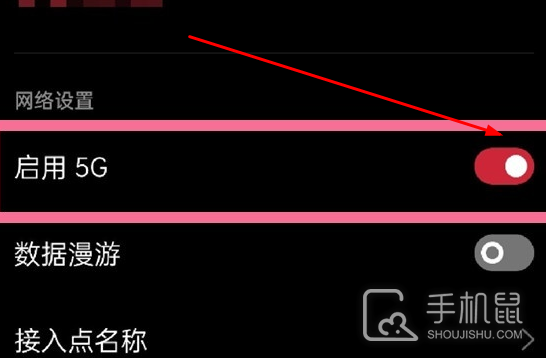
Turning off the 5G network of iQOO Z9 mobile phone is a convenient and simple operation. Whether in areas where there is no 5G signal, or to save battery life, users can easily turn off the 5G network by following the steps above.
Previous article: Does vivo Y100t have a 3.5mm independent headphone jack? Next article:Does Realme 12 Pro support wet-hand touch?The above is the detailed content of How to turn off 5g network in iqooz9?. For more information, please follow other related articles on the PHP Chinese website!

Hot Article

Hot tools Tags

Hot Article

Hot Article Tags

Notepad++7.3.1
Easy-to-use and free code editor

SublimeText3 Chinese version
Chinese version, very easy to use

Zend Studio 13.0.1
Powerful PHP integrated development environment

Dreamweaver CS6
Visual web development tools

SublimeText3 Mac version
God-level code editing software (SublimeText3)

Hot Topics
 How to check the default gateway on your mobile phone (Easily understand and set the default gateway of your mobile phone)
May 06, 2024 pm 06:28 PM
How to check the default gateway on your mobile phone (Easily understand and set the default gateway of your mobile phone)
May 06, 2024 pm 06:28 PM
How to check the default gateway on your mobile phone (Easily understand and set the default gateway of your mobile phone)
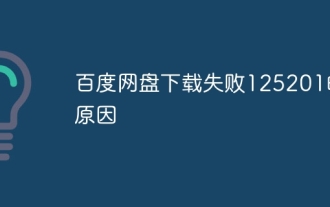 Reasons why Baidu Netdisk download failed 125201
Apr 30, 2024 pm 10:42 PM
Reasons why Baidu Netdisk download failed 125201
Apr 30, 2024 pm 10:42 PM
Reasons why Baidu Netdisk download failed 125201
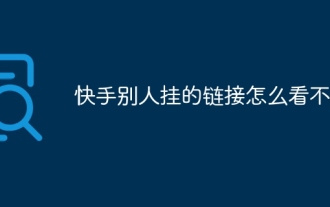 Why can't I see the links posted by others on Kuaishou?
May 01, 2024 am 12:39 AM
Why can't I see the links posted by others on Kuaishou?
May 01, 2024 am 12:39 AM
Why can't I see the links posted by others on Kuaishou?
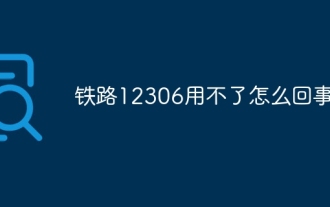 What's the matter with Railway 12306 not working?
Apr 30, 2024 am 11:42 AM
What's the matter with Railway 12306 not working?
Apr 30, 2024 am 11:42 AM
What's the matter with Railway 12306 not working?
 The data resource of King of Glory is damaged. You need to restart the client to repair the resource. Solution
May 05, 2024 pm 03:40 PM
The data resource of King of Glory is damaged. You need to restart the client to repair the resource. Solution
May 05, 2024 pm 03:40 PM
The data resource of King of Glory is damaged. You need to restart the client to repair the resource. Solution
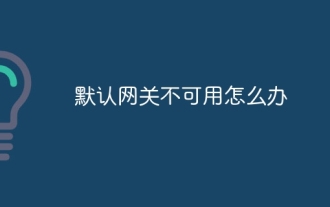 What to do if the default gateway is unavailable
Apr 28, 2024 pm 09:30 PM
What to do if the default gateway is unavailable
Apr 28, 2024 pm 09:30 PM
What to do if the default gateway is unavailable
 What to do if there is a network error on Eureka Exchange
Jul 17, 2024 pm 04:25 PM
What to do if there is a network error on Eureka Exchange
Jul 17, 2024 pm 04:25 PM
What to do if there is a network error on Eureka Exchange
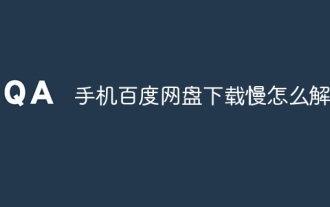 How to solve the problem of slow download of mobile Baidu network disk
Apr 30, 2024 pm 09:27 PM
How to solve the problem of slow download of mobile Baidu network disk
Apr 30, 2024 pm 09:27 PM
How to solve the problem of slow download of mobile Baidu network disk







