轻松备份mysql 数据库_MySQL
bitsCN.com
在数据库表丢失或损坏的情况下,备份你的数据库是很重要的。如果发生系统崩溃,你肯定想能够将你的表尽可能丢失最少的数据恢复到崩溃发生时的状态。有时,正是MySQL管理员造成破坏。管理员已经知道表已破坏,用诸如vi或Emacs等编辑器试图直接编辑它们,这对表绝对不是件好事!
备份数据库两个主要方法是用mysqldump程序或直接拷贝数据库文件(如用cp、cpio或tar等)。 每种方法都有其优缺点: mysqldump与MySQL服务器协同操作。直接拷贝方法在服务器外部进行,并且你必须采取措施保证没有客户正在修改你将拷贝的表。如果你想用文件系统备份来备份数据库,也会发生同样的问题:如果数据库表在文件系统备份过程中被修改,进入备份的表文件主语不一致的状态,而对以后的恢复表将失去意义。
文件系统备份与直接拷贝文件的区别是对后者你完全控制了备份过程,这样你能采取措施确保服务器让表不受干扰。mysqldump比直接拷贝要慢些。 mysqldump生成能够移植到其它机器的文本文件,甚至那些有不同硬件结构的机器上。
直接拷贝文件不能移植到其它机器上,除非你正在拷贝的表使用MyISAM存储格式。ISAM表只能在相似的硬件结构的机器上拷贝。在MySQL 3.23中引入的MyISAM表存储格式解决了该问题,因为该格式是机器无关的,所以直接拷贝文件可以移植到具有不同硬件结构的机器上。只要满足两个条件:另一台机器必须也运行MySQL 3.23或以后版本,而且文件必须以MyISAM格式表示,而不是ISAM格式。
不管你使用哪种备份方法,如果你需要恢复数据库,有几个原则应该遵守,以确保最好的结果:
定期实施备份。建立一个计划并严格遵守。
让服务器执行更新日志。当你在崩溃后需要恢复数据时,更新日志将帮助你。在你用备份文件恢复数据到备份时的状态后,你可以通过运行更新日志中的查询再次运用备份后面的修改,这将数据库中的表恢复到崩溃发生时的状态。以文件系统备份的术语讲,数据库备份文件代表完全倾倒(full dump),而更新日志代表渐进倾倒(incremental dump)。
使用一种统一的和易理解的备份文件命名机制。
象backup1、buckup2等不是特别有意义。当实施你的恢复时,你将浪费时间找出文件里是什么东西。你可能发觉用数据库名和日期构成备份文件名会很有用。例如:
%mysqldump samp_db >/usr/archives/mysql/samp_db.1999-10-02
%mysqldump menagerie >/usr/archives/mysql/menagerie.1999-10-02
你可能想在生成备份后压缩它们。备份一般都很大!你也需要让你的备份文件有过期期限以避免它们填满你的磁盘,就象你让你的日志文件过期那样。用文件系统备份备份你的备份文件。
如果遇上了一个彻底崩溃,不仅清除了你的数据目录,也清除了包含你的数据库备份的磁盘驱动器,你将真正遇上了麻烦。也要备份你的更新日志。将你的备份文件放在不同于用于你的数据库的文件系统上。这将降低由于生成备份而填满包含数据目录的文件系统的可能性。
用于创建备份的技术同样对拷贝数据库到另一台机器有用。最常见地,一个数据库被转移到了运行在另一台主机上的服务器,但是你也可以将数据转移到同一台主机上的另一个服务器。
1.使用mysqldump备份和拷贝数据库
当你使用mysqldumo程序产生数据库备份文件时,缺省地,文件内容包含创建正在倾倒的表的CREATE语句和包含表中行数据的INSERT语句。换句话说,mysqldump产生的输出可在以后用作mysql的输入来重建数据库。你可以将整个数据库倾倒进一个单独的文本文件中,如下:
%mysqldump samp_db >/usr/archives/mysql/samp_db.1999-10-02
输出文件的开头看起来象这样:
# MySQL Dump 6.0#
# Host: localhost Database: samp_db
#---------------------------------------
# Server version 3.23.2-alpha-log
## Table structure for table 'absence'#
CREATE TABLE absence( student_id int(10)
unsigned DEFAULT '0' NOT NULL, date date DEFAULT '0000-00-00' NOT NULL, PRIMARY KEY (student_id,date));
## Dumping data for table 'absence'#
INSERT INTO absence VALUES (3,'1999-09-03');
INSERT INTO absence VALUES (5,'1999-09-03');
INSERT INTO absence VALUES (10,'1999-09-08');
......
文件剩下的部分有更多的INSERT和CREATE TABLE语句组成。 如果你想压缩备份,使用类似如下的命令:
%mysqldump samp_db │ gzip >/usr/archives/mysql/samp_db.1999-10-02.gz
如果你要一个庞大的数据库,输出文件也将很庞大,可能难于管理。如果你愿意,你可以在mysqldump命令行的数据库名后列出单独的表名来倾到它们的内容,这将倾倒文件分成较小、更易于管理的文件。下例显示如何将samp_db数据库的一些表倾到进分开的文件中:
%mysqldump samp_db student score event absence >grapbook.sql
%mysqldump samp_db member president >hist-league.sql
如果你生成准备用于定期刷新另一个数据库内容的备份文件,你可能想用--add-drop-table选项。这告诉服务器将DROP TABLE IF EXISTS语句写入备份文件,然后,当你取出备份文件并把它装载进第二个数据库时,如果表已经存在,你不会得到一个错误。如果你倒出一个数据库以便能把数据库转移到另一个服务器,你甚至不必创建备份文件。要保证数据库存在于另一台主机,然后用管道倾倒数据库,这样mysql能直接读取mysqldump的输出。例如:你想从主机pit-viper.snake.net拷贝数据库samp_db到boa.snake.net,可以这样很容易做到:
%mysqladmin -h boa.snake.net create samp_db
%mysqldump samp_db │ mysql -h boa.snake.net samp_db
以后,如果你想再次刷新boa.snake.net上的数据库,跳过mysqladmin命令,但要对mysqldump加上--add-drop-table以避免的得到表已存在的错误:
%mysqldump --add-drop-table samp_db │ mysql -h boa.snake.net samp_db
mysqldump其它有用的选项包括:
--flush-logs 和 --lock-tables 组合将对你的数据库检查点有帮助。

Hot AI Tools

Undresser.AI Undress
AI-powered app for creating realistic nude photos

AI Clothes Remover
Online AI tool for removing clothes from photos.

Undress AI Tool
Undress images for free

Clothoff.io
AI clothes remover

AI Hentai Generator
Generate AI Hentai for free.

Hot Article

Hot Tools

Notepad++7.3.1
Easy-to-use and free code editor

SublimeText3 Chinese version
Chinese version, very easy to use

Zend Studio 13.0.1
Powerful PHP integrated development environment

Dreamweaver CS6
Visual web development tools

SublimeText3 Mac version
God-level code editing software (SublimeText3)

Hot Topics
 1378
1378
 52
52
 How to solve the problem that Windows 11 prompts you to enter the administrator username and password to continue?
Apr 11, 2024 am 09:10 AM
How to solve the problem that Windows 11 prompts you to enter the administrator username and password to continue?
Apr 11, 2024 am 09:10 AM
When using Win11 system, sometimes you will encounter a prompt that requires you to enter the administrator username and password. This article will discuss how to deal with this situation. Method 1: 1. Click [Windows Logo], then press [Shift+Restart] to enter safe mode; or enter safe mode this way: click the Start menu and select Settings. Select "Update and Security"; select "Restart Now" in "Recovery"; after restarting and entering the options, select - Troubleshoot - Advanced Options - Startup Settings -&mdash
 Win11 administrator blocks you from executing this application
Jan 30, 2024 pm 05:18 PM
Win11 administrator blocks you from executing this application
Jan 30, 2024 pm 05:18 PM
The Win11 system administrator has blocked you from running this application. When using the Windows 11 operating system, you may encounter a common problem, that is, the system administrator has blocked you from running an application. This can be confusing and frustrating because you may need to run this application to get work done or enjoy entertainment. However, don't worry, there is usually a solution to this problem. First, we need to understand why this problem occurs. The Windows 11 operating system has higher security and privacy protection measures. In order to prevent malware or viruses from running, system administrators may restrict the running permissions of certain applications. This is to protect the security of your computer and personal information. However, sometimes system administrators may
 Summary of methods to obtain administrator rights in Win11
Mar 09, 2024 am 08:45 AM
Summary of methods to obtain administrator rights in Win11
Mar 09, 2024 am 08:45 AM
A summary of how to obtain Win11 administrator rights. In the Windows 11 operating system, administrator rights are one of the very important permissions that allow users to perform various operations on the system. Sometimes, we may need to obtain administrator rights to complete some operations, such as installing software, modifying system settings, etc. The following summarizes some methods for obtaining Win11 administrator rights, I hope it can help you. 1. Use shortcut keys. In Windows 11 system, you can quickly open the command prompt through shortcut keys.
 How to run PowerShell as an administrator in Win10.
Jul 18, 2023 pm 02:05 PM
How to run PowerShell as an administrator in Win10.
Jul 18, 2023 pm 02:05 PM
WindowsPowerShell is a Windows command line shell designed for system administrators. Windows PowerShell includes interactive prompts and scripting environments that can be used individually or in combination. However, many PowerShell commands require elevated or administrator rights, and you need to launch a PowerShell prompt to execute them. How to run PowerShell as an administrator in Win10. Method 1: Use the Windows 10 Start Menu context menu. When you right-click on the Windows 10 Start menu, a context menu appears, allowing you to quickly launch commonly used management programs. The context menu contains a window called Windo
 How to open software as administrator? Multiple ways to run programs as administrator in Win10
Feb 29, 2024 am 11:00 AM
How to open software as administrator? Multiple ways to run programs as administrator in Win10
Feb 29, 2024 am 11:00 AM
Where does Win10 run as administrator? In Win10, some programs need to be run as an administrator, but some users don't know how to run programs as an administrator. This article is a tutorial on how to run programs as an administrator in Win10. In Win10 system, the default account is an account with ordinary administrator privileges. When running some software, you have to right-click and select Run as administrator in the menu to run it normally. The following operations can be performed without changing the account. Let the software run using the administrator account by default and just double-click to run. Right-click the program that needs to be run as administrator, and in the menu item that opens, select Run as administrator. Method 1. 1) First, set the
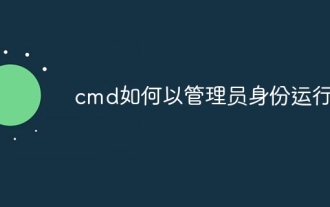 How to run cmd as administrator
Aug 28, 2023 pm 12:00 PM
How to run cmd as administrator
Aug 28, 2023 pm 12:00 PM
cmd is run as administrator by using shortcut keys, using the search function, using the run dialog box, using the task manager, and using the system menu. Detailed introduction: 1. Use shortcut keys to open the start menu, find cmd or command prompt, right-click cmd, and select "Run as administrator"; 2. Use the search function to open the start menu and enter cmd in the search box. , in the search results, find cmd, right-click, and select "Run as administrator"; 3. Use the run dialog box, etc.
 How to create and manage database tables using PHP
Sep 09, 2023 pm 04:48 PM
How to create and manage database tables using PHP
Sep 09, 2023 pm 04:48 PM
How to use PHP to create and manage database tables With the rapid development of the Internet, databases have become an indispensable part of various websites and applications. In PHP, we can use a database management system (DBMS) such as MySQL to create and manage database tables. This article will teach you how to use PHP to implement this function, with corresponding code examples. Connect to the database First, we need to connect to the database in PHP. You can use the mysqli extension or PDO provided by PHP to achieve this function.
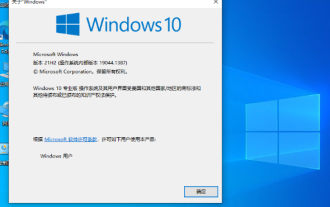 Unable to change Win10 Home Edition standard user to administrator privileges
Jan 16, 2024 pm 06:33 PM
Unable to change Win10 Home Edition standard user to administrator privileges
Jan 16, 2024 pm 06:33 PM
Many friends will find that we cannot change the administrator when using the home version, which makes us very passive in use. However, the solution is also very simple. Let’s take a look at it below. Standard users of Win10 Home Edition cannot change the administrator: 1. Please first turn on your computer and enter the desktop, then click on the search bar in the lower left corner and enter in the search bar to open the program. 2. In the main window, navigate to the User Accounts section and click Options. 3. A new window will pop up. Please select the standard user to be converted to administrator status here. 4. Next, please click the option on the left menu. 5. In the new expanded page, check the option, and finally click the button at the bottom on the right to complete the operation. 6. At this point, just selected




