Where are the original desktop files of USB pe disk?
php editor Apple has an answer for you: When using a U disk PE, desktop files are usually stored on the system disk of the PE system. You can open the resource manager in the PE system, find the system disk, then enter the Users folder, then enter the specific user folder, and finally find the desktop folder to view the desktop files in the USB PE. Remember to back up your files after the operation is completed to avoid losing important data. Hope the above methods are helpful to you!
Youqitong implements customized functions by identifying the exload.cfg configuration file in the PETOOLS directory. The official provides 4 deployment options to choose from.
One method is to create a folder named PETOOLS in the root directory of the USB flash drive and copy the required software to the folder. Then, create a configuration file named exload.cfg in the folder so that it can be automatically recognized when Pe starts.
An alternative is to create a new folder named "PETOOLS" in the root directory of the Youqitong software, copy the required software to this folder, and create a folder named exload in it .cfg configuration file. In this way, these software can be integrated when making Youqitong, thereby improving the function and efficiency of the system.
Option 3: Merge the software that needs to be configured into PETOOLS.7Z in the Youqitong software directory and modify the exload.cfg in the compressed package.
Option 4: Package PETOOLS yourself. Since there is already PETOOLS.7Z in the directory, you can package it into PETOOLS_xxx.7z and put it in the same directory as PETOOLS.
According to the four comprehensive solutions, the first solution is the most convenient. You only need to directly update or upgrade the files in the U disk directory. Even if you make a new production or upgrade Youqitong, the configuration will not be affected. . Let's take this solution as an example to introduce some common operations, such as creating a desktop shortcut for Youqitong. First, let's create a CGI shortcut.
The first step: Create the PETOOL folder in the root directory of the U disk where Youqitong is installed

The second step: Create the exload.cfg configuration file in the PETOOLS directory

Step 3: Put the software that needs to create desktop shortcuts into the PETOOLS directory.

Step 4: Configure exload.cfg

Step 5: Let’s enter WINPE to see how

Enter WINPE desktop We see that the CGI shortcut has been displayed on the desktop, and we are done.
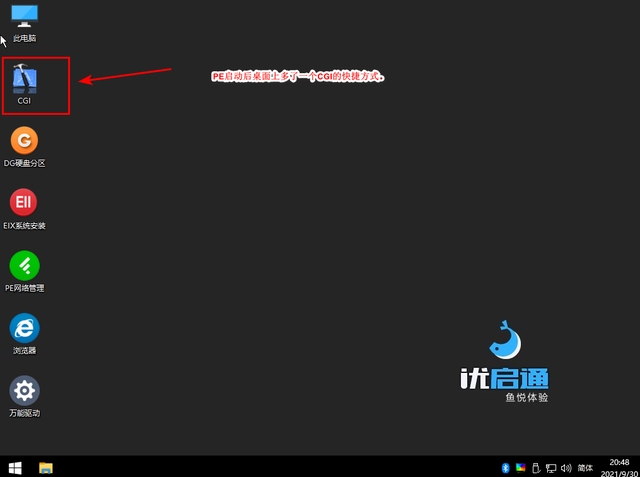
The above is the detailed content of Where are the original desktop files of USB pe disk?. For more information, please follow other related articles on the PHP Chinese website!

Hot AI Tools

Undresser.AI Undress
AI-powered app for creating realistic nude photos

AI Clothes Remover
Online AI tool for removing clothes from photos.

Undress AI Tool
Undress images for free

Clothoff.io
AI clothes remover

Video Face Swap
Swap faces in any video effortlessly with our completely free AI face swap tool!

Hot Article

Hot Tools

Notepad++7.3.1
Easy-to-use and free code editor

SublimeText3 Chinese version
Chinese version, very easy to use

Zend Studio 13.0.1
Powerful PHP integrated development environment

Dreamweaver CS6
Visual web development tools

SublimeText3 Mac version
God-level code editing software (SublimeText3)

Hot Topics
 1386
1386
 52
52
 Ventoy secure boot settingsSecure Boot
Jun 18, 2024 pm 09:00 PM
Ventoy secure boot settingsSecure Boot
Jun 18, 2024 pm 09:00 PM
Ventoy is a USB boot tool that can directly boot ISO/WIM/IMG/VHD(x)/EFI and other types of files in the USB flash drive. It is very easy to use. Laptops have secure boot turned on by default. If they are not turned off or cannot be turned off, they cannot be booted from a USB device. Ventoy also supports secure boot. The principle is to inject a GRUB installation certificate into the current computer. As long as your computer After being injected once, any USB disk PE booted based on grub can pass. The official description of Ventoy is a GIF image. The playback speed is too fast and you may not be able to remember it. The editor has divided the GIF image to make it easier to understand. Ventoy secure boot has EnrollKey and Enro
 How to clear all desktop background images in Win7? Tips for deleting personalized background images in Win7
Jun 02, 2024 am 09:01 AM
How to clear all desktop background images in Win7? Tips for deleting personalized background images in Win7
Jun 02, 2024 am 09:01 AM
In Win7 system, many users want to delete personalized desktop background images, but do not know how to delete them. This article will show you how to delete personalized background images in Win7 system. 1. First, open the control panel interface of the Win7 system and click to enter the "Appearance and Personalization" settings; 2. Then, in the opened interface, click the "Change Desktop Background" setting; 3. Then, click below "Desktop background" option; 4. Then, select Select all, and then click Clear all. Of course, you can also use it under "Customize", right-click the theme you want to delete, and then click &q on the shortcut menu
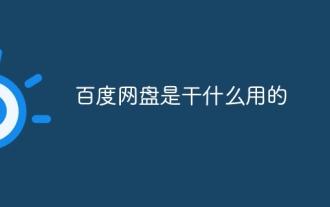 What is Baidu Netdisk used for?
Mar 30, 2024 pm 06:36 PM
What is Baidu Netdisk used for?
Mar 30, 2024 pm 06:36 PM
Baidu Netdisk is a cloud storage and file sharing platform that provides the following main functions: File storage: upload and store files to the cloud File sharing: create shared links, share files with others Collaborative editing: multiple people edit certain format documents at the same time for online playback : Play videos and music online Backup and restore: Back up important files and restore them easily
 How to correctly understand the difference between C drive and D drive
Mar 25, 2024 pm 04:27 PM
How to correctly understand the difference between C drive and D drive
Mar 25, 2024 pm 04:27 PM
C drive and D drive are two common storage devices in computers. They have different functions and characteristics during use. It is very important for computer users to correctly understand the difference between C drive and D drive. The following will discuss the differences between C drive and D drive from different angles, and give some suggestions to help readers better understand and utilize these two storage devices. First of all, the C drive is usually the system drive, where the operating system and some important system files are installed. In most cases, the C drive is the main storage device in the computer and is used to store the operating system and
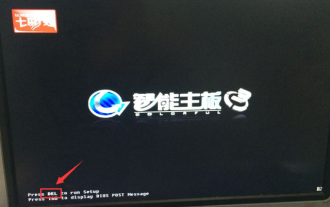 Colorful motherboard boot USB flash drive shortcut key
Mar 19, 2024 pm 12:55 PM
Colorful motherboard boot USB flash drive shortcut key
Mar 19, 2024 pm 12:55 PM
Hello everyone, today I will share a graphic tutorial from Xiaobai System official website (xiaobaixitong.com). Colorful motherboard is a computer motherboard brand with very good performance, and it has certain advantages in all aspects, and its price-performance ratio is also very high. So here comes the question, how to set the USB boot option for Colorful motherboard? Don’t worry, the editor will show you how to set up the USB disk boot option in Colorful. Teach you step by step how to set the U disk boot option for Colorful motherboard: First, insert the U disk into the computer, then turn on the computer and quickly and intermittently press the startup shortcut key to enter the BIOS setting interface (please note: usually it will be displayed below the computer brand logo Start hotkey hints). 2. Enter BIOS settings
 Why does Huawei mobile phone frequently restart automatically?
Apr 20, 2024 pm 09:22 PM
Why does Huawei mobile phone frequently restart automatically?
Apr 20, 2024 pm 09:22 PM
There are three reasons why Huawei mobile phones frequently automatically restart, including abnormal mobile phone system software, short circuit of the mobile phone's power button, and mobile phone motherboard problems. In order to solve these problems, we can try to restart the phone or restore factory settings. If these methods cannot solve the problem, we need to send the phone to a professional mobile phone repair shop for repair. The following are more detailed explanations and suggestions: 1. The mobile phone system software is abnormal. Some incompatible software is installed on the phone or the phone memory is too full, causing the phone to automatically turn on or off or restart. We need to delete some files in the phone or directly restore the phone to factory settings to solve the problem. If the phone can no longer enter the system, we can try to turn it off first, then press and hold the volume up button + power button, and wait for the phone to enter recovery.
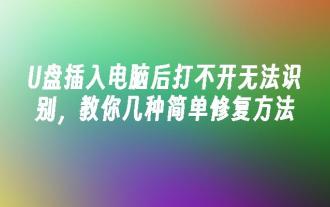 The U disk cannot be opened or recognized after being inserted into the computer. Here are some simple repair methods.
May 01, 2024 pm 06:49 PM
The U disk cannot be opened or recognized after being inserted into the computer. Here are some simple repair methods.
May 01, 2024 pm 06:49 PM
U disk is one of the commonly used storage devices in our daily life, but sometimes we encounter situations where the U disk cannot be opened or recognized after being inserted into the computer. This problem may make many novice users feel troubled and helpless. This article will introduce several simple and practical methods to help you solve the problem of U disk not being recognized and give your U disk a new life. Tool materials: System version: Windows11/macOSMonterey12.3 Brand model: Kingston DataTravelerMax256GB/SanDisk Extreme Super Speed USB3.2256GB Software version: DiskGenius5.4.2/Disk Utility macOS built-in 1. Check the physical connection of the U disk 1. When the U disk is inserted into the computer cannot be recognized after
 How to restore WIN10 desktop to black and white_Steps to restore WIN10 desktop to black and white
Mar 27, 2024 pm 07:51 PM
How to restore WIN10 desktop to black and white_Steps to restore WIN10 desktop to black and white
Mar 27, 2024 pm 07:51 PM
1. Click the Start menu, then click Settings (the small gear icon). 2. Enter the main interface of Windows settings and click [Personalization]. 3. Click the [Color] option in the left column, go to the right column and pull down the scroll wheel. Find [High Contrast Settings] under the relevant settings and click to enter. 4. Turn off the switch button for applying color filters.




