Fix event ID 55, 50, 98, 140 disk error in event viewer
If you find event ID 55, 50, 140 or 98 in the Event Viewer of Windows 11/10, or encounter an error that the disk file system structure is damaged and unusable, please follow the guide below to resolve the issue.
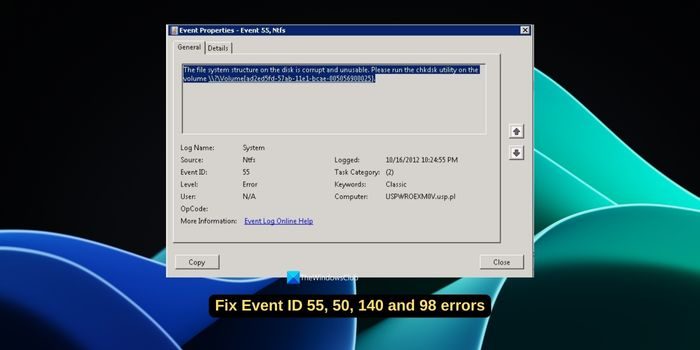
What does Event 55, File system structure on disk corrupted and unavailable mean?
55th Session, Ntfs
The file system structure on the disk is corrupted and unusable. Please run the chkMSK utility
on the volume
When NTFS cannot write data to the transaction log, an error with event ID 55 will be triggered, which will cause NTFS to be unable to complete the operation of being unable to write transaction data. This error usually occurs when the file system is corrupted, possibly due to bad sectors on the disk or incomplete input/output requests from the file system to the disk subsystem.
What is Event ID 98?
Event ID 98 Volume C: (DeviceHarddiskVol 3) Needs to be taken offline to perform a full ChkMSK. Please run "CHKDSK /F" locally through the command line, or run "REPAIR—VOLUME drive:" locally or remotely through PowerShell. <>
When event ID 98 is encountered, the volume needs to be set offline to complete the check for ChkMSK errors. This indicates a problem with the file system on the disk and the NTFS drive is unable to write the transaction log. This may be due to bad sectors on the disk, causing problems with input and output operations.
Fix event ID 55, 50, 98, 140 disk error in event viewer
To fix Event ID 55, 50, 98, 140 disk errors in Event Viewer on Windows 11/10, you can use the following fixes.
Let’s dive into the details of each method and solve the problem.
1]Run Chkdsk command
When we see disk errors on Windows, the first thing we need to do is run the ChkMSK command. It is a built-in utility on Windows that checks file system integrity and fixes file system errors while running it. chkdsk/R Then press Enter. If you are asked to restart your computer, save your work and do so. On reboot, the tool will run, find errors and fix them.
Read: CHKDSK access is denied because you do not have sufficient permissions or the disk may be locked
2]Run SFC scan
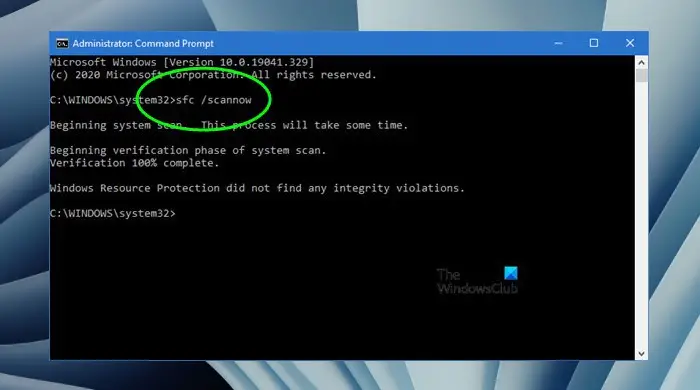
Event IDs 55, 50, 140, and 98 can occur due to file system corruption. To ensure that the file system is intact without any corrupted or missing files, you need to run an SFC (System File Removal) scan. This will scan all system files for problems and automatically replace or restore them.
To run an SFC scan, open a command prompt as an administrator, type SFC/scannow, and press Enter.
3]Update filter driver
Filter drivers are optional drivers used to determine the behavior of file systems, storage, networking, etc. They filter input and output operations for one or more file systems on Windows. Since event ID errors are caused by file system corruption, it is best to update the file system filter driver to fix the issue. Since filter drivers are optional, you may not find them in Device Manager.
If you find the File System Filter driver under the "Storage Controllers" category in Device Manager, right-click it and select Uninstall. You can install the driver on the PC manufacturer's official website. Go to the device manufacturer's official website, enter the device model, and download the filter driver. Then, install them on your Windows PC.
4]Update or reinstall the SCSI port or RAID controller driver
SCSI (Small Computer System Interface) port drivers communicate between the operating system and SCSI devices such as hard drives, CD/DVD drives, scanners, and printers. Nowadays, there are few SCSI port drivers as there are other interfaces like SATA (Serial ATA) and SAS (Serial Attached SCSI) technologies. If you still have the SCSI port driver on your computer, you will need to update it to the latest version. Normally, Windows Update takes care of drivers and their updates. In this case, reinstalling will be a better option.
The RAID (Redundant Array of Independent Disks) controller driver handles communication between the operating system and the RAID controller. RAID technology allows multiple hard drives to be combined into a single logical unit for improved performance.
To update the SCSI port or RAID controller driver, you can check Windows Updates and install pending updates (if any).
To reinstall the SCSI port or RAID controller driver, open Device Manager, look for the category "SCSI and RAID Controllers", and expand it. If you can't find that category, check "Other Devices." Right-click the SCSI/RAID host controller, select Uninstall, and then complete the uninstall. Now, go to the official support website of your device manufacturer and enter your device model number. Download the SCSI/RAID controller driver and install it on your computer. Alternatively, you can install the driver through an optional update.
5]Update third-party storage driver
If you have installed a third-party storage driver or a disk manufacturer's driver, you must update it to the latest version. Sometimes they can block communication and prevent Event Viewer from writing logs to disk. You can find updates for them on the disk manufacturer's official website or on the program that comes with the driver.
The above is the detailed content of Fix event ID 55, 50, 98, 140 disk error in event viewer. For more information, please follow other related articles on the PHP Chinese website!

Hot AI Tools

Undresser.AI Undress
AI-powered app for creating realistic nude photos

AI Clothes Remover
Online AI tool for removing clothes from photos.

Undress AI Tool
Undress images for free

Clothoff.io
AI clothes remover

AI Hentai Generator
Generate AI Hentai for free.

Hot Article

Hot Tools

Notepad++7.3.1
Easy-to-use and free code editor

SublimeText3 Chinese version
Chinese version, very easy to use

Zend Studio 13.0.1
Powerful PHP integrated development environment

Dreamweaver CS6
Visual web development tools

SublimeText3 Mac version
God-level code editing software (SublimeText3)

Hot Topics
 1378
1378
 52
52
 This Apple ID is not yet in use in the iTunes Store: Fix
Jun 10, 2024 pm 05:42 PM
This Apple ID is not yet in use in the iTunes Store: Fix
Jun 10, 2024 pm 05:42 PM
When logging into iTunesStore using AppleID, this error saying "This AppleID has not been used in iTunesStore" may be thrown on the screen. There are no error messages to worry about, you can fix them by following these solution sets. Fix 1 – Change Shipping Address The main reason why this prompt appears in iTunes Store is that you don’t have the correct address in your AppleID profile. Step 1 – First, open iPhone Settings on your iPhone. Step 2 – AppleID should be on top of all other settings. So, open it. Step 3 – Once there, open the “Payment & Shipping” option. Step 4 – Verify your access using Face ID. step
 Fix event ID 55, 50, 98, 140 disk error in event viewer
Mar 19, 2024 am 09:43 AM
Fix event ID 55, 50, 98, 140 disk error in event viewer
Mar 19, 2024 am 09:43 AM
If you find event ID 55, 50, 140 or 98 in the Event Viewer of Windows 11/10, or encounter an error that the disk file system structure is damaged and cannot be used, please follow the guide below to resolve the issue. What does Event 55, File system structure on disk corrupted and unusable mean? At session 55, the file system structure on the Ntfs disk is corrupted and unusable. Please run the chkMSK utility on the volume. When NTFS is unable to write data to the transaction log, an error with event ID 55 is triggered, which will cause NTFS to fail to complete the operation unable to write the transaction data. This error usually occurs when the file system is corrupted, possibly due to the presence of bad sectors on the disk or the file system's inadequacy of the disk subsystem.
 Where can I find Alibaba ID?
Mar 08, 2024 pm 09:49 PM
Where can I find Alibaba ID?
Mar 08, 2024 pm 09:49 PM
In Alibaba software, once you successfully register an account, the system will assign you a unique ID, which will serve as your identity on the platform. But for many users, they want to query their ID, but don't know how to do it. Then the editor of this website will bring you detailed introduction to the strategy steps below. I hope it can help you! Where can I find the answer to Alibaba ID: [Alibaba]-[My]. 1. First open the Alibaba software. After entering the homepage, we need to click [My] in the lower right corner; 2. Then after coming to the My page, we can see [id] at the top of the page; Alibaba Is the ID the same as Taobao? Alibaba ID and Taobao ID are different, but the two
 How to deal with file system crash problems in Linux systems
Jun 29, 2023 pm 04:05 PM
How to deal with file system crash problems in Linux systems
Jun 29, 2023 pm 04:05 PM
How to deal with file system crash problems in Linux systems Introduction: With the continuous development of computer technology, the stability and reliability of the operating system are becoming more and more important. However, although Linux systems are widely regarded as a stable and reliable operating system, there is still the possibility of file system corruption. A file system crash may lead to serious consequences such as data loss and system abnormalities. Therefore, this article will introduce how to deal with file system crash problems in Linux systems to help users better protect their data and systems.
![Event ID 4660: Object deleted [Fix]](https://img.php.cn/upload/article/000/887/227/168834320512143.png?x-oss-process=image/resize,m_fill,h_207,w_330) Event ID 4660: Object deleted [Fix]
Jul 03, 2023 am 08:13 AM
Event ID 4660: Object deleted [Fix]
Jul 03, 2023 am 08:13 AM
Some of our readers encountered event ID4660. They're often not sure what to do, so we explain it in this guide. Event ID 4660 is usually logged when an object is deleted, so we will also explore some practical ways to fix it on your computer. What is event ID4660? Event ID 4660 is related to objects in Active Directory and will be triggered by any of the following factors: Object Deletion – A security event with Event ID 4660 is logged whenever an object is deleted from Active Directory. Manual changes – Event ID 4660 may be generated when a user or administrator manually changes the permissions of an object. This can happen when changing permission settings, modifying access levels, or adding or removing people or groups
 How to handle file system error 2147416359 in WIN10
Mar 27, 2024 am 11:31 AM
How to handle file system error 2147416359 in WIN10
Mar 27, 2024 am 11:31 AM
1. Press win+r to enter the run window, enter [services.msc] and press Enter. 2. In the service window, find [windows license manager service] and double-click to open it. 3. In the interface, change the startup type to [Automatic], and then click [Apply → OK]. 4. Complete the above settings and restart the computer.
 Where to check Tencent Video ID
Feb 24, 2024 pm 06:25 PM
Where to check Tencent Video ID
Feb 24, 2024 pm 06:25 PM
Where can I check the Tencent Video ID? There is an exclusive ID in the Tencent Video APP, but most users do not know how to check the Tencent Video ID. Next is the graphic tutorial on how to check the Tencent Video ID brought by the editor for users who are interested. Users come and take a look! Tencent Video Usage Tutorial Where to check Tencent Video ID 1. First open the Tencent Video APP and enter the special area through [Personal Center] in the lower right corner of the main page; 2. Then enter the Personal Center page and select the [Settings] function; 3. Then go to Settings page, click [Exit Account] at the bottom; 4. Finally, you can view the exclusive ID number on the page shown below.
 fstab(File System Table)
Feb 19, 2024 pm 06:30 PM
fstab(File System Table)
Feb 19, 2024 pm 06:30 PM
fstab (FileSystemTable) is a configuration file in the Linux system, used to define the rules for mounting file systems when the system starts. The fstab file is located in the /etc directory and can be created manually or modified by an editor. Each line specifies a file system to be mounted. Each line has six fields, and their meanings are as follows: The file system device file or UUID can be used to specify the device of the file system to be mounted. The UUID is a unique identifier. The UUID of the device can be obtained through the blkid command. 2. Mount point: Specify the directory to which the file system is to be mounted, which can be an absolute path (such as /mnt/data) or a relative path (such as ../data). 3. File system class




