Where is the boss's direct employment ID?
php editor Yuzai will help you unlock the boss direct employment ID settings! In the boss direct recruitment APP, find the "My" page, click the settings icon in the upper right corner, select "Account and Security" to enter the settings page, and you can find your boss direct recruitment ID. Remember to save and set privacy permissions in time to protect the security of personal information. With the boss direct employment ID, your job search will be smoother!

How to find the boss direct employment ID
Answer: [boss direct employment]-[My]-[Setting Icon]-[Account and Security Center]-[Account Management].
Specific steps:1. First open the boss direct recruitment software, enter the homepage and click [My] in the lower right corner;

2. Then click on the [Settings icon] in the upper right corner of my page as we need;

3. Then when you come to the settings page, you can see the account and security center, notifications and reminders, and privacy protection functions. We click [Account and Security Center];

4. After the last click, we only need to click on the [Account Management] function in the Account and Security Center page to view it;

The above is the detailed content of Where is the boss's direct employment ID?. For more information, please follow other related articles on the PHP Chinese website!

Hot AI Tools

Undresser.AI Undress
AI-powered app for creating realistic nude photos

AI Clothes Remover
Online AI tool for removing clothes from photos.

Undress AI Tool
Undress images for free

Clothoff.io
AI clothes remover

AI Hentai Generator
Generate AI Hentai for free.

Hot Article

Hot Tools

Notepad++7.3.1
Easy-to-use and free code editor

SublimeText3 Chinese version
Chinese version, very easy to use

Zend Studio 13.0.1
Powerful PHP integrated development environment

Dreamweaver CS6
Visual web development tools

SublimeText3 Mac version
God-level code editing software (SublimeText3)

Hot Topics
 This Apple ID is not yet in use in the iTunes Store: Fix
Jun 10, 2024 pm 05:42 PM
This Apple ID is not yet in use in the iTunes Store: Fix
Jun 10, 2024 pm 05:42 PM
When logging into iTunesStore using AppleID, this error saying "This AppleID has not been used in iTunesStore" may be thrown on the screen. There are no error messages to worry about, you can fix them by following these solution sets. Fix 1 – Change Shipping Address The main reason why this prompt appears in iTunes Store is that you don’t have the correct address in your AppleID profile. Step 1 – First, open iPhone Settings on your iPhone. Step 2 – AppleID should be on top of all other settings. So, open it. Step 3 – Once there, open the “Payment & Shipping” option. Step 4 – Verify your access using Face ID. step
 Fix event ID 55, 50, 98, 140 disk error in event viewer
Mar 19, 2024 am 09:43 AM
Fix event ID 55, 50, 98, 140 disk error in event viewer
Mar 19, 2024 am 09:43 AM
If you find event ID 55, 50, 140 or 98 in the Event Viewer of Windows 11/10, or encounter an error that the disk file system structure is damaged and cannot be used, please follow the guide below to resolve the issue. What does Event 55, File system structure on disk corrupted and unusable mean? At session 55, the file system structure on the Ntfs disk is corrupted and unusable. Please run the chkMSK utility on the volume. When NTFS is unable to write data to the transaction log, an error with event ID 55 is triggered, which will cause NTFS to fail to complete the operation unable to write the transaction data. This error usually occurs when the file system is corrupted, possibly due to the presence of bad sectors on the disk or the file system's inadequacy of the disk subsystem.
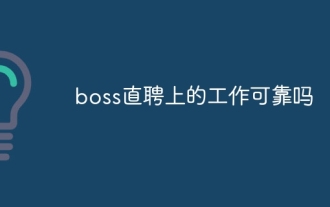 Is the job directly hired by Boss reliable?
Apr 02, 2024 pm 05:29 PM
Is the job directly hired by Boss reliable?
Apr 02, 2024 pm 05:29 PM
1. Boss direct recruitment can provide more reliable job information and job seeker resources, but attention needs to be paid to verifying the information and screening. 2. Boss Direct Recruitment is a relatively professional recruitment platform with a large number of corporate users and job seeker users. Therefore, the posted job information and job seeker resumes have been reviewed and are relatively reliable. 3. However, during the recruitment process, there are still some companies that deliberately release false information or engage in dishonest recruitment practices in order to reduce costs. 4. In addition, some job seekers may submit false resumes or do not meet the requirements.
 Where can I find Alibaba ID?
Mar 08, 2024 pm 09:49 PM
Where can I find Alibaba ID?
Mar 08, 2024 pm 09:49 PM
In Alibaba software, once you successfully register an account, the system will assign you a unique ID, which will serve as your identity on the platform. But for many users, they want to query their ID, but don't know how to do it. Then the editor of this website will bring you detailed introduction to the strategy steps below. I hope it can help you! Where can I find the answer to Alibaba ID: [Alibaba]-[My]. 1. First open the Alibaba software. After entering the homepage, we need to click [My] in the lower right corner; 2. Then after coming to the My page, we can see [id] at the top of the page; Alibaba Is the ID the same as Taobao? Alibaba ID and Taobao ID are different, but the two
 Where to set the greeting language for boss direct recruitment_How to customize the greeting language for boss direct recruitment
Mar 20, 2024 pm 05:41 PM
Where to set the greeting language for boss direct recruitment_How to customize the greeting language for boss direct recruitment
Mar 20, 2024 pm 05:41 PM
In order to express friendliness, Boss Direct Recruitment has set up a greeting function, and both HR and job seekers can customize their greetings. So where does the boss directly set up the greeting language? Let me give you a detailed tutorial below. Where to set greetings for Boss Direct Recruitment 1. First open the Boss Direct Recruitment software. After entering the homepage, we need to click [My] in the lower right corner of the page; 2. Then we can see the relevant data in the My page. Here click the [Settings icon] in the upper right corner; 3. Then come to the settings page and click on the [Greetings] function; 4. After finally clicking, you can set the greetings in the greetings page;
![Event ID 4660: Object deleted [Fix]](https://img.php.cn/upload/article/000/887/227/168834320512143.png?x-oss-process=image/resize,m_fill,h_207,w_330) Event ID 4660: Object deleted [Fix]
Jul 03, 2023 am 08:13 AM
Event ID 4660: Object deleted [Fix]
Jul 03, 2023 am 08:13 AM
Some of our readers encountered event ID4660. They're often not sure what to do, so we explain it in this guide. Event ID 4660 is usually logged when an object is deleted, so we will also explore some practical ways to fix it on your computer. What is event ID4660? Event ID 4660 is related to objects in Active Directory and will be triggered by any of the following factors: Object Deletion – A security event with Event ID 4660 is logged whenever an object is deleted from Active Directory. Manual changes – Event ID 4660 may be generated when a user or administrator manually changes the permissions of an object. This can happen when changing permission settings, modifying access levels, or adding or removing people or groups
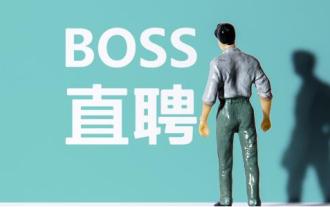 How to delete online resume for boss direct recruitment
Mar 25, 2024 pm 07:46 PM
How to delete online resume for boss direct recruitment
Mar 25, 2024 pm 07:46 PM
Users can edit many resumes in Boss Direct Recruitment, so how to delete online resumes? Users can click on the online resume, then select a resume, and then choose to delete it. This introduction to how to delete an online resume can tell you the specific method. The following is a detailed introduction, come and take a look. How to delete the online resume for boss direct recruitment? Answer: Click on the online resume, select the resume you need, and then delete the specific method: 1. Open the boss direct recruitment app 2. Click My to enter the personal homepage. 3. Click on the online resume function. 4. Select a resume to be deleted. 5. Then click the delete button below.
 Where to check Tencent Video ID
Feb 24, 2024 pm 06:25 PM
Where to check Tencent Video ID
Feb 24, 2024 pm 06:25 PM
Where can I check the Tencent Video ID? There is an exclusive ID in the Tencent Video APP, but most users do not know how to check the Tencent Video ID. Next is the graphic tutorial on how to check the Tencent Video ID brought by the editor for users who are interested. Users come and take a look! Tencent Video Usage Tutorial Where to check Tencent Video ID 1. First open the Tencent Video APP and enter the special area through [Personal Center] in the lower right corner of the main page; 2. Then enter the Personal Center page and select the [Settings] function; 3. Then go to Settings page, click [Exit Account] at the bottom; 4. Finally, you can view the exclusive ID number on the page shown below.






