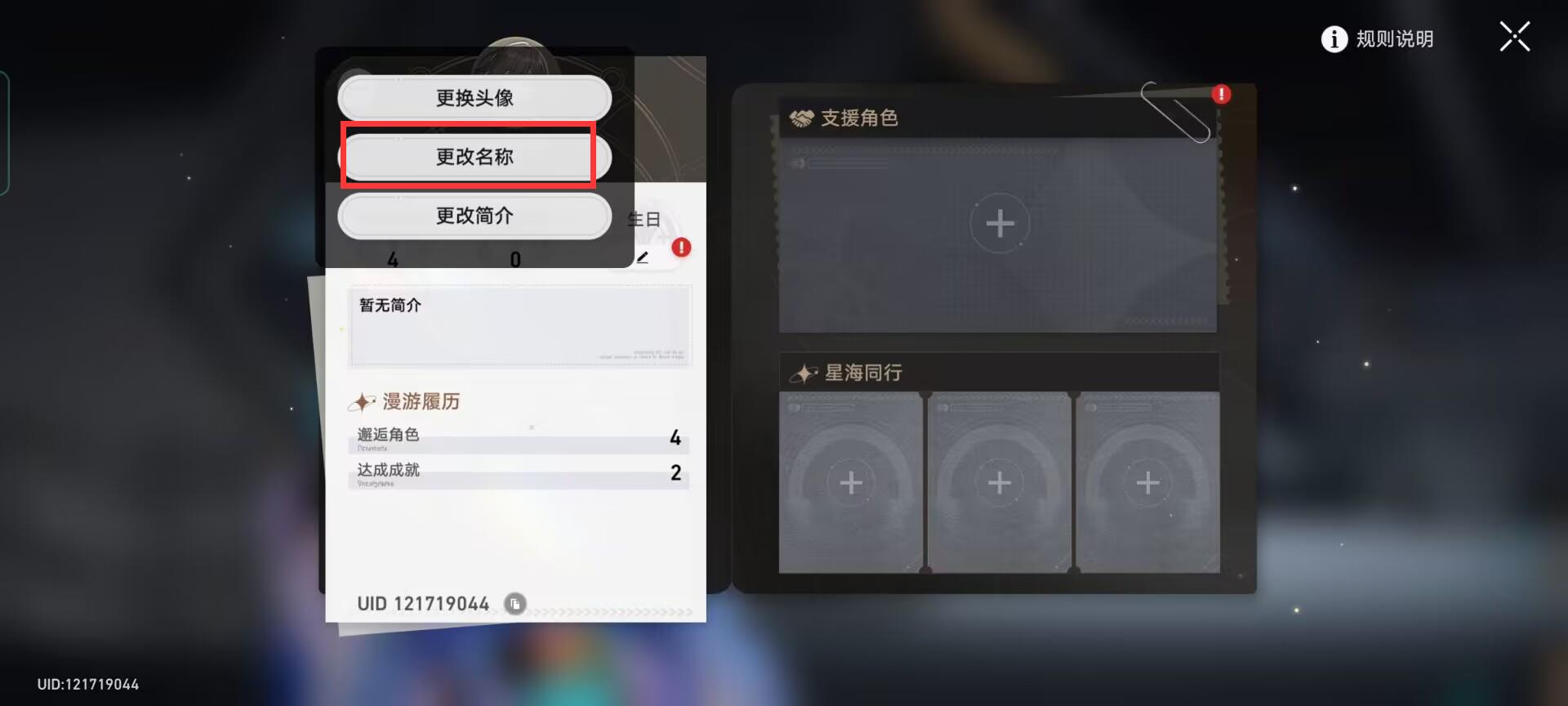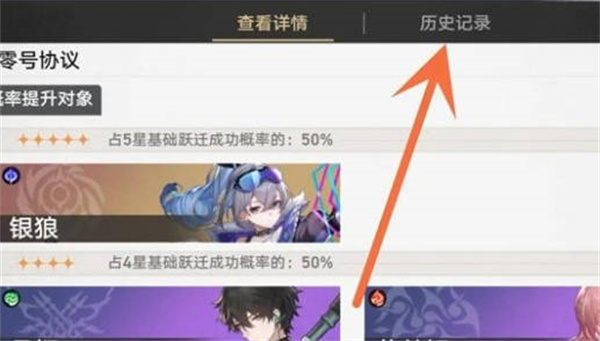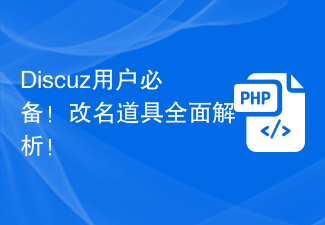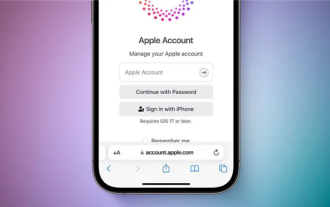php Editor Strawberry will reveal to you how to view card draw records and change names in "Star Railroad". In this game, card drawing records can help players understand their card drawing situation, and changing names allows players to personalize their accounts. Want more details? Hurry up and follow the editor to explore!
1: First we log in to the game, and then in the main interface, click on the card drawing activity in the upper right corner, as shown in the picture;
2; Then we click the view details button below to enter the pool’s details page;


3: Finally, we can see our history records on the right side of the view details, we can click to view;
4; At the same time, one page can only display the number of five draws. You can scroll back to see all your draw records, but they can only be kept for half a year, and there are no records from six months ago.

How to change the name of Star Dome Railway?
1. Click the mobile phone icon in the upper left corner of the Star Dome Railway.
2. Click the Roaming Visa button.
3. Click to change the name.
4. Enter the new name and click Confirm. Every time you modify the name, it cannot be modified again within 72 hours.
The above is the detailed content of How to check the card draw record in Star Dome Railway? -How to change the name of Star Dome Railway?. For more information, please follow other related articles on the PHP Chinese website!