How to query language and locale information in PHP
php editor Zimo introduces you how to use PHP to query language and regional settings information. When developing a multilingual website, it is crucial to understand your users' language preferences and regional habits. This functionality can be easily achieved through PHP's built-in functions and extensions. This article will introduce in detail how to use PHP to write code to obtain the user's language and regional settings information, helping you better optimize the website user experience.
Querying language and locale information using PHP
Preface
Language and locale information are critical for internationalized applications. php Provides various functions to retrieve information about the current environment, installed languages, and available locales.
Get the current language settings
- setlocale(LC_ALL, 0): Get the current locale settings.
- setlocale(LC_ALL, "en_US"): Change the locale setting to English (United States).
Localized data
- locale_get_display_language(): Returns the display name of the current language.
- locale_get_display_region(): Returns the display name of the current region.
- locale_get_default(): Returns the default value of the current locale.
Get installed languages
- locale_get_all_languages(): Returns a list of all installed languages.
- in_array("en_US", locale_get_all_languages()): Check whether the English (US) language is installed.
Get installed locale
- locale_get_all_regions(): Returns a list of all installed regions.
- in_array("US", locale_get_all_regions()): Check whether the US region is installed.
Get locale specific information
- localeconv(): Returns specific information about the current locale, such as thousands separator, decimal point, and currency symbol.
- localeconv("currency_symbol"): Get the currency symbol of the current locale.
Set regional settings
- setlocale(LC_ALL, "C"): Resets the locale to the C locale.
- setlocale(LC_ALL, "fr_FR"): Set the locale to French (France).
Convert date and time
- strftime(): Convert a datetime to a string, using a format that matches the current locale.
- mktime(): Convert date and time strings to timestamps, using a format that matches the current locale.
Other useful functions
- getenv("LANG"): Retrieve the current locale variable.
- mb_get_info(): Get information about the current multibyte character set.
- iconv(): Convert strings between different character encodings.
Usage examples
// Get the current locale
$lang = setlocale(LC_ALL, 0);
// Get the display name of the current language
$displayLang = locale_get_display_language();
// Get the list of installed languages
$languages = locale_get_all_languages();
// Check if English (US) language is installed
if (in_array("en_US", $languages)) {
echo "English (US) is installed.";
}
//Set locale
setlocale(LC_ALL, "fr_FR");
// Get the currency symbol of the current locale
$currencySymbol = localeconv("currency_symbol");
// Convert date and time to string
$dateString = strftime("%A, %B %d, %Y", time());
// Convert date and time strings to timestamps
$timestamp = mktime(0, 0, 0, 5, 20, 2023);The above is the detailed content of How to query language and locale information in PHP. For more information, please follow other related articles on the PHP Chinese website!

Hot AI Tools

Undresser.AI Undress
AI-powered app for creating realistic nude photos

AI Clothes Remover
Online AI tool for removing clothes from photos.

Undress AI Tool
Undress images for free

Clothoff.io
AI clothes remover

AI Hentai Generator
Generate AI Hentai for free.

Hot Article

Hot Tools

Notepad++7.3.1
Easy-to-use and free code editor

SublimeText3 Chinese version
Chinese version, very easy to use

Zend Studio 13.0.1
Powerful PHP integrated development environment

Dreamweaver CS6
Visual web development tools

SublimeText3 Mac version
God-level code editing software (SublimeText3)

Hot Topics
 1359
1359
 52
52
 PHP format rows to CSV and write file pointer
Mar 22, 2024 am 09:00 AM
PHP format rows to CSV and write file pointer
Mar 22, 2024 am 09:00 AM
This article will explain in detail how PHP formats rows into CSV and writes file pointers. I think it is quite practical, so I share it with you as a reference. I hope you can gain something after reading this article. Format rows to CSV and write to file pointer Step 1: Open file pointer $file=fopen("path/to/file.csv","w"); Step 2: Convert rows to CSV string using fputcsv( ) function converts rows to CSV strings. The function accepts the following parameters: $file: file pointer $fields: CSV fields as an array $delimiter: field delimiter (optional) $enclosure: field quotes (
 PHP changes current umask
Mar 22, 2024 am 08:41 AM
PHP changes current umask
Mar 22, 2024 am 08:41 AM
This article will explain in detail about changing the current umask in PHP. The editor thinks it is quite practical, so I share it with you as a reference. I hope you can gain something after reading this article. Overview of PHP changing current umask umask is a php function used to set the default file permissions for newly created files and directories. It accepts one argument, which is an octal number representing the permission to block. For example, to prevent write permission on newly created files, you would use 002. Methods of changing umask There are two ways to change the current umask in PHP: Using the umask() function: The umask() function directly changes the current umask. Its syntax is: intumas
 PHP calculates MD5 hash of file
Mar 21, 2024 pm 01:42 PM
PHP calculates MD5 hash of file
Mar 21, 2024 pm 01:42 PM
This article will explain in detail about PHP calculating the MD5 hash of files. The editor thinks it is quite practical, so I share it with you as a reference. I hope you can gain something after reading this article. PHP calculates the MD5 hash of a file MD5 (MessageDigest5) is a one-way encryption algorithm that converts messages of arbitrary length into a fixed-length 128-bit hash value. It is widely used to ensure file integrity, verify data authenticity and create digital signatures. Calculating the MD5 hash of a file in PHP PHP provides multiple methods to calculate the MD5 hash of a file: Use the md5_file() function. The md5_file() function directly calculates the MD5 hash value of the file and returns a 32-character
 PHP returns an array with key values flipped
Mar 21, 2024 pm 02:10 PM
PHP returns an array with key values flipped
Mar 21, 2024 pm 02:10 PM
This article will explain in detail how PHP returns an array after key value flipping. The editor thinks it is quite practical, so I share it with you as a reference. I hope you can gain something after reading this article. PHP Key Value Flip Array Key value flip is an operation on an array that swaps the keys and values in the array to generate a new array with the original key as the value and the original value as the key. Implementation method In PHP, you can perform key-value flipping of an array through the following methods: array_flip() function: The array_flip() function is specially used for key-value flipping operations. It receives an array as argument and returns a new array with the keys and values swapped. $original_array=[
 PHP returns the numeric encoding of the error message in the previous MySQL operation
Mar 22, 2024 pm 12:31 PM
PHP returns the numeric encoding of the error message in the previous MySQL operation
Mar 22, 2024 pm 12:31 PM
This article will explain in detail the numerical encoding of the error message returned by PHP in the previous Mysql operation. The editor thinks it is quite practical, so I share it with you as a reference. I hope you can gain something after reading this article. . Using PHP to return MySQL error information Numeric Encoding Introduction When processing mysql queries, you may encounter errors. In order to handle these errors effectively, it is crucial to understand the numerical encoding of error messages. This article will guide you to use php to obtain the numerical encoding of Mysql error messages. Method of obtaining the numerical encoding of error information 1. mysqli_errno() The mysqli_errno() function returns the most recent error number of the current MySQL connection. The syntax is as follows: $erro
 PHP determines whether a specified key exists in an array
Mar 21, 2024 pm 09:21 PM
PHP determines whether a specified key exists in an array
Mar 21, 2024 pm 09:21 PM
This article will explain in detail how PHP determines whether a specified key exists in an array. The editor thinks it is very practical, so I share it with you as a reference. I hope you can gain something after reading this article. PHP determines whether a specified key exists in an array: In PHP, there are many ways to determine whether a specified key exists in an array: 1. Use the isset() function: isset($array["key"]) This function returns a Boolean value, true if the specified key exists, false otherwise. 2. Use array_key_exists() function: array_key_exists("key",$arr
 PHP get pi
Mar 21, 2024 pm 01:52 PM
PHP get pi
Mar 21, 2024 pm 01:52 PM
This article will explain in detail about obtaining pi in PHP. The editor thinks it is quite practical, so I share it with you as a reference. I hope you can gain something after reading this article. Introduction to Obtaining Pi with PHP Pi (π) is the ratio of the circumference to the diameter of a circle. It is an irrational number and cannot be expressed with a finite number of digits. In php, you can use the built-in function M_PI to get an approximate value of pi. M_PI function The M_PI function returns an approximate value of pi, accurate to 14 decimal places. It is a constant of PHP, so you don't need to use any parameters to use it. Syntax output 3.14159265358979 Alternative methods In addition to the M_PI function, there are some alternatives
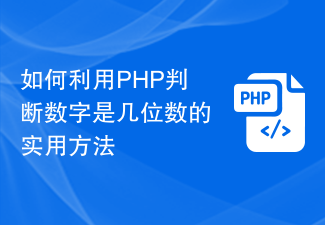 How to use PHP to determine the number of digits in a number?
Mar 26, 2024 am 11:39 AM
How to use PHP to determine the number of digits in a number?
Mar 26, 2024 am 11:39 AM
A practical method to use PHP to determine how many digits a number has. In programming, there is often a need to determine how many digits a number has. When writing a program in PHP, you can use some simple but practical methods to determine the number of digits in a number. Below we will introduce some methods of using PHP to determine the number of digits in a number, and attach specific code examples. Method 1: Use the strlen function The strlen function in PHP can return the length of a string. If we first convert the number to a string and then use s




