
php editor Xigua teaches you how to clear the download cache of Wallpaper Engine. Wallpaper Engine is a popular live wallpaper application, but the download cache takes up a lot of disk space. Clearing the download cache can free up space and improve performance. Below, we will introduce in detail how to clear Wallpaper Engine download cache.
1. First find the wallpaper_engine folder on your computer. The path of this folder is usually in steamsteamappscommonwallpaper_engine.
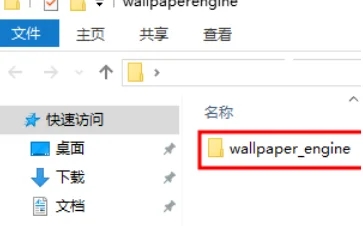
2. Double-click to open the wallpaper_engine folder, then find the projects folder in the folder, continue to double-click, and proceed to the next step.
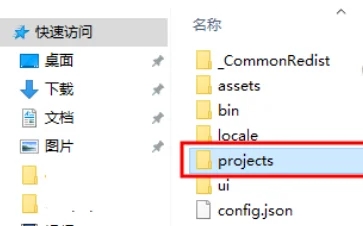
3. After entering the projects folder, delete all the two folders selected in the red box in this folder, or if you don’t want to delete them, you can move them to other locations.
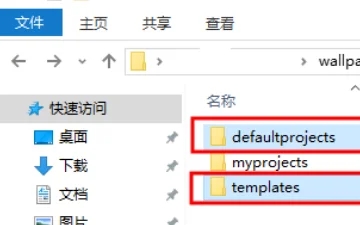
4. After deleting these two folders, there will be another folder named myprojects. This folder is your own If you don't like some wallpapers, you can delete them yourself.
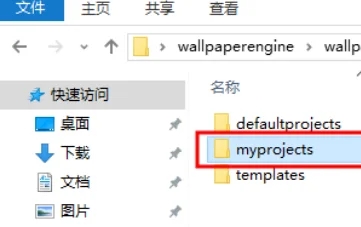
5. After deleting them all, close the folder and re-open the wallpaper engine. At this time you will find that all the wallpapers have disappeared, that is Prove that you have deleted it successfully.
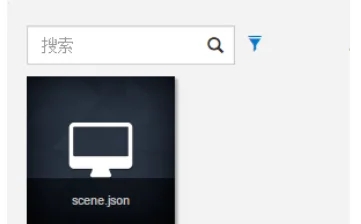
The above is the detailed content of How to clear wallpaperengine download cache. For more information, please follow other related articles on the PHP Chinese website!




