 Backend Development
Backend Development
 PHP Tutorial
PHP Tutorial
 How to iteratively reduce an array to a single value using a callback function in PHP
How to iteratively reduce an array to a single value using a callback function in PHP
How to iteratively reduce an array to a single value using a callback function in PHP
php editor Xiaoxin introduces you how to use callback functions to iteratively simplify an array into a single value. Callback functions play a key role in array processing, simplifying operations on arrays by iterating over array elements and converting them into a single value. This technology is widely used in PHP and can help developers process array data more efficiently and improve the readability and maintainability of code. The following will introduce in detail how to use callback functions to implement this function, allowing you to easily master the skills of array simplification.
Use the callback function to iteratively simplify the array to a single value
Overview
php Provides a concise way to iterate an array and reduce it to a single value using callback functions. By using the array_reduce() function, you can apply a custom function to accumulate the elements of an array to get a single final result.
grammar
array_reduce($array, $callback, $initial)
- $array: The array to be simplified.
- $callback: A callback function that accepts two parameters: the current accumulated value and the array element currently being processed.
- $initial:(Optional) Initial cumulative value. If omitted, the first element of the array is used as the initial value.
effect
array_reduce() starts from the beginning of the array and applies the callback function to each element. It then uses the return value of the callback function as an argument to the next callback function call, along with the next element. This process continues until the end of the array.
Callback
The callback function is a custom function passed to array_reduce(). It must accept two parameters:
- $carry: Current accumulated value.
- $item: The array element currently being processed.
The callback function should return a value that will become the cumulative value for the next callback function call.
Example
Sum the number array
$numbers = [1, 2, 3, 4, 5];
$sum = array_reduce($numbers, function ($carry, $item) {
return $carry $item;
}, 0);
// $sum is 15Concatenate string arrays into one string
$strings = ["Hello", " ", "World"];
$concatenated = array_reduce($strings, function ($carry, $item) {
return $carry .$item;
}, "");
// $concatenated is "Hello World"Calculate the average of the values in an array
$values = [5.2, 7.8, 9.1, 4.5];
$average = array_reduce($values, function ($carry, $item) {
return ($carry $item) / 2;
}, 0);
// $average is 6.65Precautions
- The callback function must always return a value, even if the value is ignored by subsequent callback function calls.
- Ensure that the callback function does not produce side effects, such as modifying array elements.
- If the array is empty, array_reduce() will return the $initial value (or NULL if not provided).
The above is the detailed content of How to iteratively reduce an array to a single value using a callback function in PHP. For more information, please follow other related articles on the PHP Chinese website!

Hot AI Tools

Undresser.AI Undress
AI-powered app for creating realistic nude photos

AI Clothes Remover
Online AI tool for removing clothes from photos.

Undress AI Tool
Undress images for free

Clothoff.io
AI clothes remover

AI Hentai Generator
Generate AI Hentai for free.

Hot Article

Hot Tools

Notepad++7.3.1
Easy-to-use and free code editor

SublimeText3 Chinese version
Chinese version, very easy to use

Zend Studio 13.0.1
Powerful PHP integrated development environment

Dreamweaver CS6
Visual web development tools

SublimeText3 Mac version
God-level code editing software (SublimeText3)

Hot Topics
 1378
1378
 52
52
 How to use split() function in oracle
May 07, 2024 pm 01:06 PM
How to use split() function in oracle
May 07, 2024 pm 01:06 PM
The SPLIT() function splits a string into an array by a specified delimiter, returning a string array where each element is a delimiter-separated portion of the original string. Usage includes: splitting a comma-separated list of values into an array, extracting filenames from paths, and splitting email addresses into usernames and domains.
 PHP format rows to CSV and write file pointer
Mar 22, 2024 am 09:00 AM
PHP format rows to CSV and write file pointer
Mar 22, 2024 am 09:00 AM
This article will explain in detail how PHP formats rows into CSV and writes file pointers. I think it is quite practical, so I share it with you as a reference. I hope you can gain something after reading this article. Format rows to CSV and write to file pointer Step 1: Open file pointer $file=fopen("path/to/file.csv","w"); Step 2: Convert rows to CSV string using fputcsv( ) function converts rows to CSV strings. The function accepts the following parameters: $file: file pointer $fields: CSV fields as an array $delimiter: field delimiter (optional) $enclosure: field quotes (
 PHP changes current umask
Mar 22, 2024 am 08:41 AM
PHP changes current umask
Mar 22, 2024 am 08:41 AM
This article will explain in detail about changing the current umask in PHP. The editor thinks it is quite practical, so I share it with you as a reference. I hope you can gain something after reading this article. Overview of PHP changing current umask umask is a php function used to set the default file permissions for newly created files and directories. It accepts one argument, which is an octal number representing the permission to block. For example, to prevent write permission on newly created files, you would use 002. Methods of changing umask There are two ways to change the current umask in PHP: Using the umask() function: The umask() function directly changes the current umask. Its syntax is: intumas
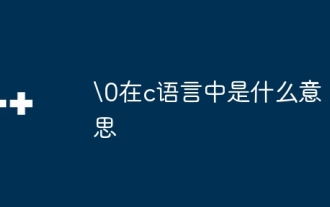 What does \0 mean in c language
Apr 27, 2024 pm 10:54 PM
What does \0 mean in c language
Apr 27, 2024 pm 10:54 PM
In C language, \0 is the end mark of a string, called the null character or terminator. Since strings are stored in memory as byte arrays, the compiler recognizes the end of the string via \0, ensuring that strings are handled correctly. \0 How it works: The compiler stops reading characters when it encounters \0, and subsequent characters are ignored. \0 itself does not occupy storage space. Benefits include reliable string handling, improved efficiency (no need to scan the entire array to find the end), and ease of comparison and manipulation.
 How to sort strings in java
Apr 02, 2024 am 02:18 AM
How to sort strings in java
Apr 02, 2024 am 02:18 AM
Ways to sort strings in Java: Use the Arrays.sort() method to sort an array of strings in ascending order. Use the Collections.sort() method to sort a list of strings in ascending order. Use the Comparator interface for custom sorting of strings.
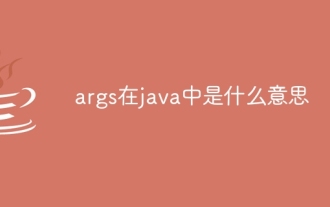 What does args mean in java
Apr 25, 2024 pm 10:15 PM
What does args mean in java
Apr 25, 2024 pm 10:15 PM
args stands for command line arguments in Java and is an array of strings containing the list of arguments passed to the program when it is started. It is only available in the main method, and its default value is an empty array, with each parameter accessible by index. args is used to receive and process command line arguments to configure or provide input data when a program starts.
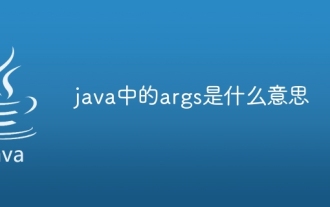 What does args mean in java
May 07, 2024 am 02:24 AM
What does args mean in java
May 07, 2024 am 02:24 AM
args is a special parameter array of the main method in Java, used to obtain a string array of command line parameters or external input. By accessing the args array, the program can read these arguments and process them as needed.
 Application of artificial intelligence technology in PHP functions
May 01, 2024 pm 01:15 PM
Application of artificial intelligence technology in PHP functions
May 01, 2024 pm 01:15 PM
AI technology has been combined with PHP functions to enhance the functionality of the application. Specific AI applications include: using machine learning algorithms to classify text, such as Naive Bayes. Perform in-depth text analysis using natural language processing techniques such as word segmentation and stemming.



