
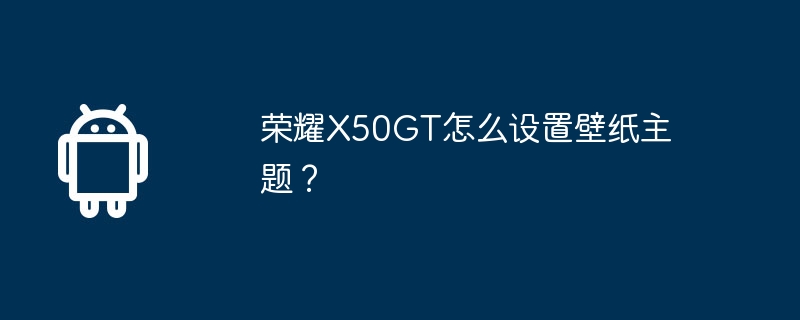
php editor Xiaoxin introduces you to the wallpaper theme setting method of Honor X50GT. As a smartphone with excellent performance, Honor X50GT has a wealth of theme and wallpaper resources for users to choose from. In the settings interface, users can easily change wallpapers and themes to personalize the mobile phone interface. With simple operations, you can add themes and wallpapers of various styles to your phone to give your phone a completely new look and meet your personalized needs.
1. First open the Honor phone, then find the “Settings” icon on the desktop and click to enter.
2. In the settings page, find the "Desktop and Wallpaper" option and click to enter.
3. In the desktop and wallpaper page, select the "Wallpaper" option.
4. Select a wallpaper pattern you like and click "Tick".
5. After selecting the wallpaper you like, you can click "Preview" to view the effect of the lock screen wallpaper. If you are satisfied, click "OK" to apply the wallpaper.
6. Finally, click "Finish" to exit the settings.
The wallpaper theme of the Honor There are more types of wallpapers.
Previous article: How to turn off shake ads on Honor 90GT? Next article:How to set wallpaper theme for Honor X50Pro?The above is the detailed content of How to set wallpaper theme on Honor X50GT?. For more information, please follow other related articles on the PHP Chinese website!
 How to upgrade Hongmeng system on Honor mobile phone
How to upgrade Hongmeng system on Honor mobile phone
 script error
script error
 java regular expression matching string
java regular expression matching string
 What should I do if my iPad cannot be charged?
What should I do if my iPad cannot be charged?
 What does wifi deactivated mean?
What does wifi deactivated mean?
 The role of the formatfactory tool
The role of the formatfactory tool
 How to use the mid function
How to use the mid function
 mysql engine introduction
mysql engine introduction
 What to do if normal.dotm error occurs
What to do if normal.dotm error occurs




