How to set up 3D map in Google Maps mobile version
php editor Baicao introduces you how to set up the 3D map function in the Google Maps mobile version. Google Maps provides a wealth of functions, among which 3D maps allow users to view map information more intuitively. With simple operations, you can easily turn on and off 3D maps on your mobile phone, making your map browsing more vivid and realistic. Next, let’s learn about the specific setup steps!
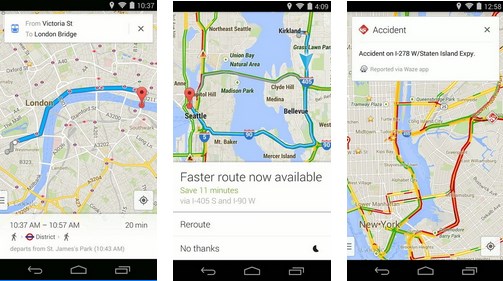
1. First, enter the location you want to view at any time in the input box above
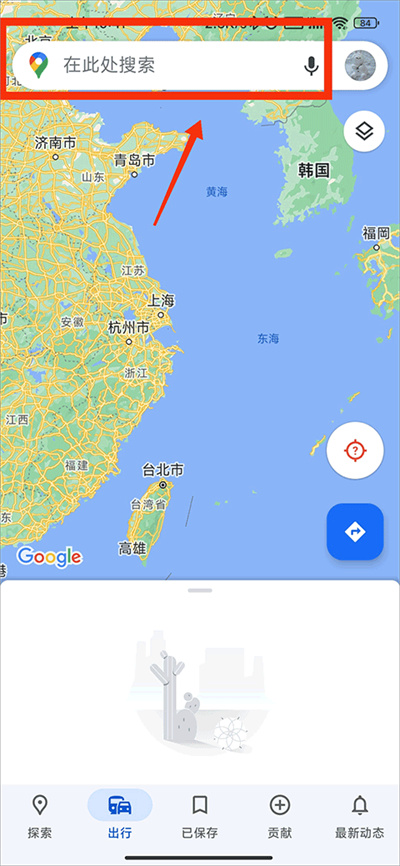
2. After finding the location, click the small icon at the location shown in the picture below

3. Then click the [3D] option in the function menu
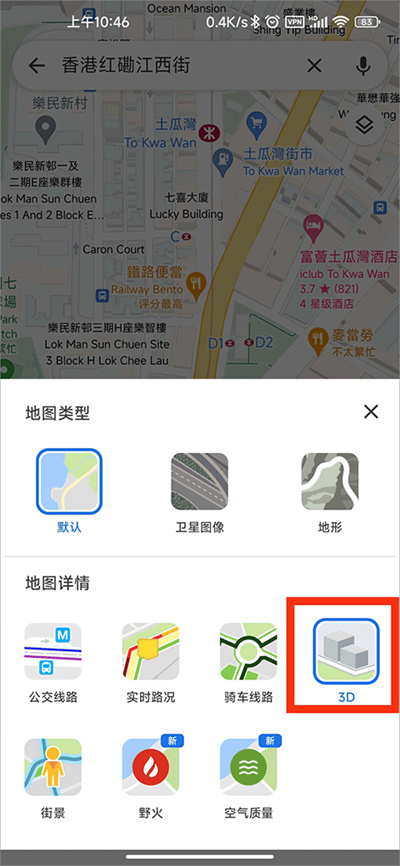
4. After selecting the 3D function to turn on, click on the location you want to view. You will see a small window in the lower left corner. Click on the window to enlarge it
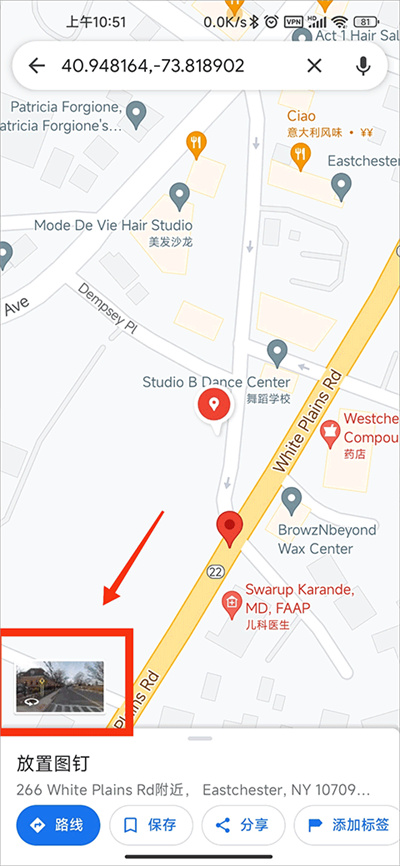
5. Finally we can see the 3D real-time street view.
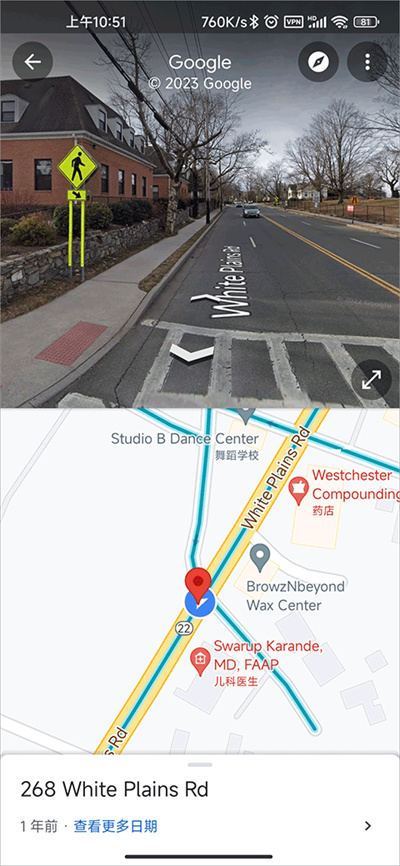
The above is the detailed content of How to set up 3D map in Google Maps mobile version. For more information, please follow other related articles on the PHP Chinese website!

Hot AI Tools

Undresser.AI Undress
AI-powered app for creating realistic nude photos

AI Clothes Remover
Online AI tool for removing clothes from photos.

Undress AI Tool
Undress images for free

Clothoff.io
AI clothes remover

AI Hentai Generator
Generate AI Hentai for free.

Hot Article

Hot Tools

Notepad++7.3.1
Easy-to-use and free code editor

SublimeText3 Chinese version
Chinese version, very easy to use

Zend Studio 13.0.1
Powerful PHP integrated development environment

Dreamweaver CS6
Visual web development tools

SublimeText3 Mac version
God-level code editing software (SublimeText3)

Hot Topics
 1382
1382
 52
52
 Instructions for using Google Maps offline map
Mar 19, 2024 pm 01:10 PM
Instructions for using Google Maps offline map
Mar 19, 2024 pm 01:10 PM
How to use Google Maps offline map? The Google Maps APP is very rich in functions. For example, it supports offline map functions and can also use map services offline. The following editor brings you a guide for using Google Maps offline maps. Please take a look. 1. Click your avatar in the upper right corner of the page 2. Select the [Offline Map] function on the personal account page 3. Select your own map. You need to download the map in advance before you can use the offline map function 4. After finding the map, click Download and wait for the map download to complete 5. Finally, you can see the downloaded map in the list of offline map pages, click to use it
 How to set up 3D map in Google Maps mobile version
Apr 01, 2024 pm 04:26 PM
How to set up 3D map in Google Maps mobile version
Apr 01, 2024 pm 04:26 PM
The 3D mode of Google Maps is favored by users because it can present map information in a more three-dimensional way, allowing users to clearly view their location. Therefore, the editor of this article has prepared a method to enable the 3D map mode of the mobile version of Google Maps. Let’s learn together. . How to turn on the 3D map mode of Google Maps mobile version 1. First, enter the location you want to view at any time in the input box above. 2. After finding the location, click the small icon of the location shown in the picture below. 3. Then click [3D] in the function menu. Option 4. After selecting the 3D function to turn on, click on the location you want to view. You can see a small window in the lower left corner. Click on the window to enlarge. 5. Finally, we can see the 3D real-time street view.
 How to delete Google Maps history
Apr 01, 2024 pm 06:43 PM
How to delete Google Maps history
Apr 01, 2024 pm 06:43 PM
Google Maps is a powerful and easy-to-use map service application that accurately locates users' locations and provides detailed navigation route planning to help users easily find their destinations. Google Maps Google Maps Clear History Steps and Processes 1. Open the Google Maps APP and click on the personal avatar next to the search box; 2. Find the [Settings] option on the account information page. 3. Find [Map History] in the settings list. 4. You can see the delete button on the history page, select the record you want to delete, and finally confirm the deletion.
 How to set up the microphone when there is no sound
Jan 02, 2024 pm 02:20 PM
How to set up the microphone when there is no sound
Jan 02, 2024 pm 02:20 PM
When we use computers, the microphone is a necessary communication facility. What if it breaks and there is no sound? In fact, you can just make modifications in the settings. Let’s take a look at the specific solutions below. Microphone sound setting method 1. First turn on our computer, and then we click the start button in the lower left corner of the computer desktop. 2. In the pop-up interface, we click settings; 3. Then we click system; 4. Then we click sound; 5. Then we Click the sound control panel; 6. Then we click recording, then click microphone, and then click properties; 7. Then we click level, then we slide the sound to the right to make it louder, then we click apply, and then click OK, so there will be Sound.
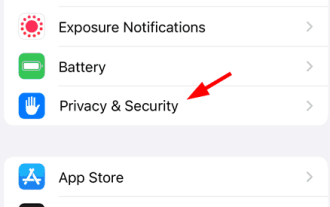 Google Maps not working on iPhone? This is a real fix!
Jul 09, 2023 pm 03:21 PM
Google Maps not working on iPhone? This is a real fix!
Jul 09, 2023 pm 03:21 PM
Most smartphone users happen to use the app for direction guidance while traveling and Google Maps app has always been the go-to app for everyone to access directions. Recently, we have received reports from some iPhone users that they are unable to use Google Maps on their iPhone. It suddenly stops working on their iPhone, which has a huge impact on them and can ruin the fun while traveling. Google Maps may stop working due to the following reasons. The date, time, and time zone set on the iPhone are incorrect. Small internal bug on iPhone. Technical issues with the Google Maps app. Background application refresh functionality is disabled. Location services are not enabled and Google Maps has not granted access to location services.
 How to use Google Maps offline
Apr 01, 2024 pm 05:46 PM
How to use Google Maps offline
Apr 01, 2024 pm 05:46 PM
Google Maps APP has rich and diverse functions, one of which is supporting offline map function. Even without a network connection, users can still easily use map services. Here is how to turn on this mode, let us take a look. Google Map offline map mode setting tutorial 1. Click your avatar in the upper right corner of the page 2. Select the [Offline Map] function on the personal account page 3. Select your own map. You need to download the map in advance to use the offline map function 4. After finding the map Click Download and wait for the map download to complete. 5. Finally, you can see the downloaded map in the list of offline map pages. Click to use it.
 How to view historical maps on Google Maps
Mar 23, 2024 pm 08:16 PM
How to view historical maps on Google Maps
Mar 23, 2024 pm 08:16 PM
Google Maps allows you to view historical maps, but how do you view historical maps? Users click on the historical icon in Google Maps and then select a time period to view the map situation at that time. This introduction to the method of checking longitude and latitude can tell you the specific content. The following is the detailed method, so take a look. How to view historical maps on Google Maps A: Click the history icon and select a time period. Specific introduction: 1. First, click the history button on the map. 2. Then drag the time bar on the upper left. 3. For example, this is a scene in Shanghai in 1984. 4. The following is the current scene in Shanghai.
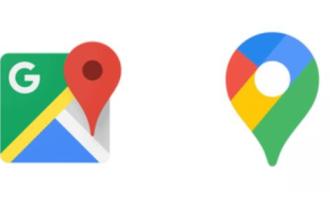 How to check latitude and longitude on Google Maps
Mar 24, 2024 pm 05:31 PM
How to check latitude and longitude on Google Maps
Mar 24, 2024 pm 05:31 PM
You can check the latitude and longitude on Google Maps, but how do you check the latitude and longitude? Users click on the information of a location, and then click to view more, to view the specific longitude and latitude information. This introduction to the method of checking longitude and latitude can tell you the specific content. The following is the detailed method, so take a look. How to check latitude and longitude on Google Maps A: Click on the location and select to view detailed information. Detailed introduction: Mobile version: 1. First, go to the progress map and select a location you want to view. 2. Click the View All button inside. 3. You can see the detailed latitude and longitude. PC version: 1. First enter the Google Maps website. https://www.google.cn2. Right-click to view the desired location and click What's here.




