CentOS 6.0 编译安装 MySQL 5.5.17_MySQL
Jun 01, 2016 pm 01:51 PMCentOS
bitsCN.com参考文章 http://www.discuz.net/thread-2250084-1-1.html
1.安装相关库文件
yum install bison gcc gcc-c++ autoconf automake zlib* libxml* ncurses-devel libtool-ltdl-devel*
2.安装cmake
wget http://www.cmake.org/files/v2.8/cmake-2.8.6.tar.gztar zxvf cmake-2.8.6.tar.gz
cd cmake-2.8.6/
./configure
gmake
gmake install
3.设置用户
/usr/sbin/groupadd mysql (如果有提示已存在,并不是错误)
/usr/sbin/useradd -g mysql mysql (如果有提示已存在,并不是错误)mkdir -p /data/mysql
chown -R mysql:mysql /data/mysql
4.MYSQL 5.5.17
wget http://dev.mysql.com/get/Downloads/MySQL-5.5/mysql-5.5.17.tar.gz/from/http://mysql.ntu.edu.tw/
tar zxvf mysql-5.5.17.tar.gz
cd mysql-5.5.17
cmake . -DCMAKE_INSTALL_PREFIX=/usr/local/mysql -DMYSQL_DATADIR=/data/mysql -DSYSCONFDIR=/etc/
make
make install
5.设置
cd /usr/local/mysqlcp ./support-files/my-huge.cnf /etc/my.cnf
vi /etc/my.cnf
在 [mysqld] 段增加
datadir = /data/mysql
wait-timeout = 30
max_connections = 512
max_connect_errors = 10000000
default-storage-engine = MyISAM
在 [mysqld] 段修改
max_allowed_packet = 16M
./scripts/mysql_install_db --user=mysql
cp ./support-files/mysql.server /etc/rc.d/init.d/mysqld
chmod 755 /etc/rc.d/init.d/mysqld
chkconfig --add mysqld
chkconfig --level 3 mysqld on
编译/etc/rc.d/init.d/mysqld
vi /etc/rc.d/init.d/mysqld
把basedir=编辑成basedir=/usr/local/mysql
把datadir=编辑成datadir=/data/mysql
service mysqld start
bin/mysqladmin -u root password 'password_for_root'其中引号内的password_for_root是要设置的root密码
service mysqld restart
进入Mysql
bin/mysql -uroot -p
bitsCN.com

Hot Article

Hot tools Tags

Hot Article

Hot Article Tags

Notepad++7.3.1
Easy-to-use and free code editor

SublimeText3 Chinese version
Chinese version, very easy to use

Zend Studio 13.0.1
Powerful PHP integrated development environment

Dreamweaver CS6
Visual web development tools

SublimeText3 Mac version
God-level code editing software (SublimeText3)

Hot Topics
 Solution to the problem that Win11 system cannot install Chinese language pack
Mar 09, 2024 am 09:48 AM
Solution to the problem that Win11 system cannot install Chinese language pack
Mar 09, 2024 am 09:48 AM
Solution to the problem that Win11 system cannot install Chinese language pack
 Unable to install guest additions in VirtualBox
Mar 10, 2024 am 09:34 AM
Unable to install guest additions in VirtualBox
Mar 10, 2024 am 09:34 AM
Unable to install guest additions in VirtualBox
 What should I do if Baidu Netdisk is downloaded successfully but cannot be installed?
Mar 13, 2024 pm 10:22 PM
What should I do if Baidu Netdisk is downloaded successfully but cannot be installed?
Mar 13, 2024 pm 10:22 PM
What should I do if Baidu Netdisk is downloaded successfully but cannot be installed?
 How can I make money by publishing articles on Toutiao today? How to earn more income by publishing articles on Toutiao today!
Mar 15, 2024 pm 04:13 PM
How can I make money by publishing articles on Toutiao today? How to earn more income by publishing articles on Toutiao today!
Mar 15, 2024 pm 04:13 PM
How can I make money by publishing articles on Toutiao today? How to earn more income by publishing articles on Toutiao today!
 How to install Android apps on Linux?
Mar 19, 2024 am 11:15 AM
How to install Android apps on Linux?
Mar 19, 2024 am 11:15 AM
How to install Android apps on Linux?
 How to Install and Run the Ubuntu Notes App on Ubuntu 24.04
Mar 22, 2024 pm 04:40 PM
How to Install and Run the Ubuntu Notes App on Ubuntu 24.04
Mar 22, 2024 pm 04:40 PM
How to Install and Run the Ubuntu Notes App on Ubuntu 24.04
 How to install Podman on Ubuntu 24.04
Mar 22, 2024 am 11:26 AM
How to install Podman on Ubuntu 24.04
Mar 22, 2024 am 11:26 AM
How to install Podman on Ubuntu 24.04
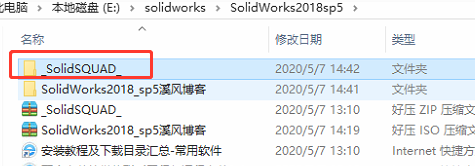 How to install solidworks2018-solidworks2018 installation tutorial
Mar 04, 2024 pm 09:00 PM
How to install solidworks2018-solidworks2018 installation tutorial
Mar 04, 2024 pm 09:00 PM
How to install solidworks2018-solidworks2018 installation tutorial







