通过SQL Server对上传文件内容进行查询_MySQL
bitsCN.com
由于工作需要,需要对上传的文件内容进行查询。通过MSDN了解到Windows索引服务可以实现对文件的全文检索,并可以通过SQL Server进行查询。本文将两者结合后实现对上传文件的全文检索。
方案描述:
1.改变文件存储时的文件名
2.配置索引服务器,并将索引服务器与MS SQL Server关联。
3.修改SQL语句,将进行全文查询语句的内容加入查询条件中
文件的存储方式:
为了方便存储以及方便索引,我们将上传的文件存储到一个目录里面,为了保证上传的文件名不重复,采用GUID作为文件名,并且通过这个GUID于数据库记录相关联。同时,文件的后缀还保持原始文件的后缀,让索引服务能够识别该文档。
配置索引服务
进入计算机管理(Computer Management)程序(右键”我的电脑”->”管理”),并找到索引服务(Index Service)
配置索引服务的功能
(1)右键选择索引服务弹出一个菜单
(2)选择New->Catalog(新建一个编录)
设置新增加的编录
(1)输入编录的名字(这个名字需要与数据库进行关联,要注意命名,这里假设DCSII
(2)点Browse进入选择索引服务运行目录窗体
(3)选择前面创建的索引运行目录(任意地方)
(4)点确定完成本次操作
在编录创建号以后,需要给编录增加目录
(1)右键选择刚刚创建的编录
(2)选择New->Directory(新建目录)
新建索引目录
(1)点击Browse进入目录选择页面
(2)选择要进行全文检索文件的目录
(3)确定完成本次操作
完成创建后启动索引服务
(1)启动索引服务
(2)索引服务启动成功后索引编录的信息,可以看到编录信息就表示服务已经启动成功。
将索引服务和SQL数据库关联:
在SQL 查询分析器(SQL Query Analyer)里执行下面的存储过程
EXEC sp_addlinkedserver Dcs, -- 连接服务器的名字,到后面查询的时候要用到
'Index Server',
'MSIDXS',
'DCSII' -- 索引服务里新建的编录名字
索引服务的性能调整方法1
(1)右键选择索引服务
(2)选择 All Tasks-> Tune Perrformance
(3)选择用户自定义
(4)点击Customize进入性能调整窗体
(5)将Index和Querying的属性移动到最右边
(6)点确定完成操作
性能调整方法2
如果服务器不需要对整个系统的文件进行索引,可以停止或者删除System编录。
MS SQL对索引服务器的调用
1.通过sql语句查询连接服务器的内容
SELECT Q.*
FROM OpenQuery(dcs, --连接服务器名字
'SELECT FileName, Size, DocAuthor, path --在连接服务器里的sql语句
FROM SCOPE()
WHERE CONTAINS(''番号 and abc'') '
) AS Q
2.因为SQL语句不支持动态输入的字符串,因此查询字符串只好在C#代码里来进行拼接
其它解决方法:
在SQL Server 2000数据库里按全文搜索功能,用image字段存储文件内容,并新增一个字段存放文件类型,然后在通过企业管理器新建全文索引项的时候将这两个字段匹
bitsCN.com

Hot AI Tools

Undresser.AI Undress
AI-powered app for creating realistic nude photos

AI Clothes Remover
Online AI tool for removing clothes from photos.

Undress AI Tool
Undress images for free

Clothoff.io
AI clothes remover

AI Hentai Generator
Generate AI Hentai for free.

Hot Article

Hot Tools

Notepad++7.3.1
Easy-to-use and free code editor

SublimeText3 Chinese version
Chinese version, very easy to use

Zend Studio 13.0.1
Powerful PHP integrated development environment

Dreamweaver CS6
Visual web development tools

SublimeText3 Mac version
God-level code editing software (SublimeText3)

Hot Topics
 1377
1377
 52
52
 Four ways to implement multithreading in C language
Apr 03, 2025 pm 03:00 PM
Four ways to implement multithreading in C language
Apr 03, 2025 pm 03:00 PM
Multithreading in the language can greatly improve program efficiency. There are four main ways to implement multithreading in C language: Create independent processes: Create multiple independently running processes, each process has its own memory space. Pseudo-multithreading: Create multiple execution streams in a process that share the same memory space and execute alternately. Multi-threaded library: Use multi-threaded libraries such as pthreads to create and manage threads, providing rich thread operation functions. Coroutine: A lightweight multi-threaded implementation that divides tasks into small subtasks and executes them in turn.
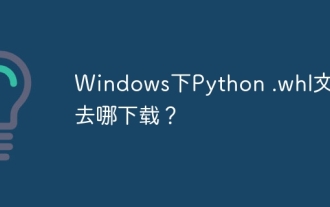 Where to download Python .whl files under Windows?
Apr 01, 2025 pm 08:18 PM
Where to download Python .whl files under Windows?
Apr 01, 2025 pm 08:18 PM
Python binary library (.whl) download method explores the difficulties many Python developers encounter when installing certain libraries on Windows systems. A common solution...
 How to efficiently read Windows system logs and get only information from the last few days?
Apr 01, 2025 pm 11:21 PM
How to efficiently read Windows system logs and get only information from the last few days?
Apr 01, 2025 pm 11:21 PM
Efficient reading of Windows system logs: Reversely traverse Evtx files When using Python to process Windows system log files (.evtx), direct reading will be from the earliest...
 How to speed up the loading speed of PS?
Apr 06, 2025 pm 06:27 PM
How to speed up the loading speed of PS?
Apr 06, 2025 pm 06:27 PM
Solving the problem of slow Photoshop startup requires a multi-pronged approach, including: upgrading hardware (memory, solid-state drive, CPU); uninstalling outdated or incompatible plug-ins; cleaning up system garbage and excessive background programs regularly; closing irrelevant programs with caution; avoiding opening a large number of files during startup.
 In front-end development, how to use CSS and JavaScript to achieve searchlight effects similar to Windows 10 settings interface?
Apr 05, 2025 pm 10:21 PM
In front-end development, how to use CSS and JavaScript to achieve searchlight effects similar to Windows 10 settings interface?
Apr 05, 2025 pm 10:21 PM
How to implement Windows-like in front-end development...
 Why can't my code get the data returned by the API? How to solve this problem?
Apr 01, 2025 pm 08:09 PM
Why can't my code get the data returned by the API? How to solve this problem?
Apr 01, 2025 pm 08:09 PM
Why can't my code get the data returned by the API? In programming, we often encounter the problem of returning null values when API calls, which is not only confusing...
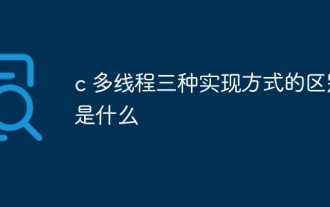 c What are the differences between the three implementation methods of multithreading
Apr 03, 2025 pm 03:03 PM
c What are the differences between the three implementation methods of multithreading
Apr 03, 2025 pm 03:03 PM
Multithreading is an important technology in computer programming and is used to improve program execution efficiency. In the C language, there are many ways to implement multithreading, including thread libraries, POSIX threads, and Windows API.
 How to distinguish between closing a browser tab and closing the entire browser using JavaScript?
Apr 04, 2025 pm 10:21 PM
How to distinguish between closing a browser tab and closing the entire browser using JavaScript?
Apr 04, 2025 pm 10:21 PM
How to distinguish between closing tabs and closing entire browser using JavaScript on your browser? During the daily use of the browser, users may...




