How to cast screen from Huawei mobile phone to TV
Methods for Huawei mobile phone screen mirroring: 1. Wireless screen mirroring; 2. Wired screen mirroring; 3. Software screen mirroring.
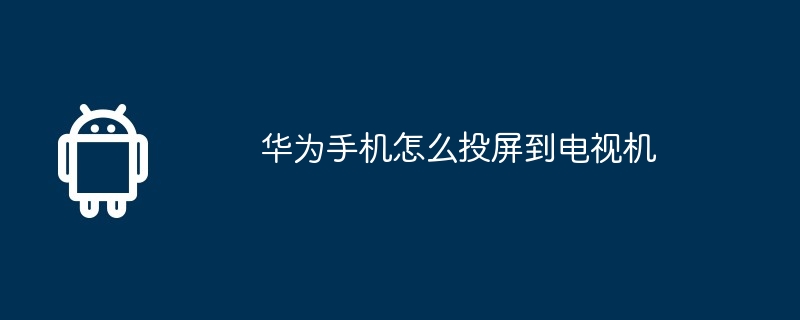
First of all, what we need to understand is that there are many ways to cast screens from Huawei mobile phones to TVs, including wireless screen casting, wired screen casting, and software casting. screen and the screen projection function that comes with the video software. Next, we will introduce these screencasting methods one by one.
1. Wireless screen projection
Wireless screen projection is a convenient method that does not require cable connection. Huawei mobile phones support a variety of wireless screen projection protocols, such as Miracast, DLNA, etc., and can be connected to TVs that support the corresponding protocols.
1. Huawei Share
The built-in "Huawei Share" function of Huawei mobile phones can achieve fast and stable wireless screencasting. Users only need to ensure that the mobile phone and TV are connected to the same Wi-Fi network, then turn on the "Huawei Share" function on the mobile phone, and select the corresponding screen casting option on the TV to achieve screen casting. This method is simple to operate and has fast connection speed, making it the first choice for daily use.
2. Multi-screen collaboration
The "multi-screen collaboration" function of Huawei mobile phones can also realize wireless screen casting. Users need to find the "Multi-screen Collaboration" option in the phone settings, then scan the QR code on the TV or find the Huawei phone on the TV and pair it. After the connection is successful, you can cast your phone screen to the TV. This method is suitable for TVs that support multi-screen collaboration functions and can achieve a richer interactive experience.
2. Wired screen projection
Wired screen projection is a stable and reliable method of screen projection. Although a cable is required to connect, its transmission speed and image quality are usually better than wireless projection.
1. HDMI high-definition cable projection
Users can connect their mobile phones to the TV through the HDMI high-definition data cable, and then use the TV’s signal source Select HDMI to cast your phone screen directly to the TV. This method is suitable for TVs that support HDMI interface. The picture quality is clear and stable, and it is suitable for watching high-definition videos, playing games, etc.
2. Type-C to HDMI projection
For some TVs without HDMI interface, users can use a Type-C to HDMI adapter to cast the screen. Connect one end of the adapter to the Type-C interface of the mobile phone and the other end to the HDMI interface of the TV to achieve screencasting. It should be noted that the quality and performance of the adapter will affect the screen projection effect, so it is recommended to choose products with reliable quality.
3. Software Screen Mirroring
In addition to the screen mirroring function that comes with the phone, users can also use third-party screen mirroring software to achieve screen mirroring. These software usually have richer features and better compatibility.
1. Screencasting APP
There are many screencasting APPs on the market to choose from, such as Quickcast, Lebo Screencast, etc. These APPs usually support a variety of screencasting protocols and device types, and users can choose the appropriate APP for screencasting according to their own needs. When using it, users only need to install the corresponding screencasting APP on their mobile phones and TVs respectively, and follow the APP's prompts to connect and screencast.
2. Video software screen projection
Many video software have built-in screencasting functions, such as Huawei Video, Tencent Video, iQiyi, etc. Users only need to click the screen casting button when playing videos and select the corresponding TV device to achieve screen casting. This method is suitable for watching movies, TV series and other scenes in video software, and the operation is simple and convenient.
4. Precautions
When performing screencasting, users need to pay attention to the following points:
Make sure the phone and The TV is connected to the same network to ensure the stability and smoothness of the screen projection.
Pay attention to whether the TV supports the corresponding screen projection protocol and interface type to avoid compatibility issues.
During the screencasting process, you can adjust the resolution, aspect ratio and other parameters of the TV according to actual needs to obtain a better viewing experience.
For wired screen projection, it is recommended to use reliable quality cables and adapters to ensure transmission speed and image quality.
To sum up, there are many ways to cast the screen from Huawei mobile phone to the TV. Users can choose the appropriate screencasting method according to their own needs and actual situation. Whether it is wireless screen projection or wired screen projection, it can bring users a more convenient and rich viewing experience. At the same time, with the continuous development of technology, more innovative screen projection methods will appear in the future, let us wait and see.
The above is the detailed content of How to cast screen from Huawei mobile phone to TV. For more information, please follow other related articles on the PHP Chinese website!

Hot AI Tools

Undresser.AI Undress
AI-powered app for creating realistic nude photos

AI Clothes Remover
Online AI tool for removing clothes from photos.

Undress AI Tool
Undress images for free

Clothoff.io
AI clothes remover

AI Hentai Generator
Generate AI Hentai for free.

Hot Article

Hot Tools

Notepad++7.3.1
Easy-to-use and free code editor

SublimeText3 Chinese version
Chinese version, very easy to use

Zend Studio 13.0.1
Powerful PHP integrated development environment

Dreamweaver CS6
Visual web development tools

SublimeText3 Mac version
God-level code editing software (SublimeText3)

Hot Topics
 How to connect a TV with a Japanese mobile phone (Practical Tutorial)
Jun 22, 2024 am 08:11 AM
How to connect a TV with a Japanese mobile phone (Practical Tutorial)
Jun 22, 2024 am 08:11 AM
Today, with the increasing development of modern technology, mobile phones are not only a communication tool, but also become one of the necessary devices for people's entertainment. As the center of home entertainment, the TV's large screen effect can better satisfy people's pursuit of audio-visual entertainment. How to connect a mobile phone to a TV has become a concern for many people. This article will introduce the methods and steps for connecting a Japanese mobile phone to a TV, so that you can easily enjoy the big screen experience. 1. Choose the appropriate connection method - connect via HDMI - connect via wireless 2. Understand the compatibility of mobile phones and TVs - check the operating system versions of mobile phones and TVs - confirm whether mobile phones and TVs support the same connection method 3. Preparation Equipment and cables required for connection - HDMI cable - Wireless connection adapter (if required)
 How to show iQiyi QR code to let others log in? - iQiyi shows QR code to let others log in tutorial
Apr 24, 2024 am 10:22 AM
How to show iQiyi QR code to let others log in? - iQiyi shows QR code to let others log in tutorial
Apr 24, 2024 am 10:22 AM
1. Open iQiyi and click on Personal Center. 2. Click to log in now. 3. Scan the QR code to log in.
 An introduction to how to remove watermarks in iQiyi
Apr 22, 2024 am 11:01 AM
An introduction to how to remove watermarks in iQiyi
Apr 22, 2024 am 11:01 AM
1. First we open iQiyi and click on My in the lower right corner. 2. Swipe down and click on Settings. 3. Click on General and turn off the switch behind the image watermark display.
 The easiest way to mirror your phone screen to your computer (one step to easily project your phone screen to your computer)
May 09, 2024 pm 07:13 PM
The easiest way to mirror your phone screen to your computer (one step to easily project your phone screen to your computer)
May 09, 2024 pm 07:13 PM
We are becoming more and more dependent on mobile phones, with the popularity of smartphones. Share or enlarge the display for easier editing. Sometimes we may need to display the content on the mobile phone to the computer. Let you easily realize the operation of mirroring the screen of your mobile phone to your computer. This article will introduce the simplest method. 1. Preparation work: Make sure that the mobile phone and the computer are on the same network. First, make sure that the mobile phone and the computer are connected to the same Wi-Fi network before using the mobile phone to screen the computer. This ensures smooth communication between them. 2. Use a data cable to connect your phone and computer. You can use a data cable to connect your phone to your computer if you don't want to cast the screen wirelessly. Make sure the file transfer mode is selected on your phone and just plug the phone's USB port into the computer's USB port. three,
 How to enable night mode on iQiyi_How to enable night mode on iQiyi
Apr 22, 2024 am 11:40 AM
How to enable night mode on iQiyi_How to enable night mode on iQiyi
Apr 22, 2024 am 11:40 AM
The first step is to turn on iQiyi’s night mode and click on the iQiyi APP, as shown in the picture. In the second step, simply press [My] on iQiyi, as shown in the picture. The third step is to slowly press and open iQiyi [Settings], as shown in the picture. Step 4: [Dark Mode] is not turned on in the interface, as shown in the picture. Step 5: Then we turn on [Dark Mode], which is night mode, as shown in the picture.
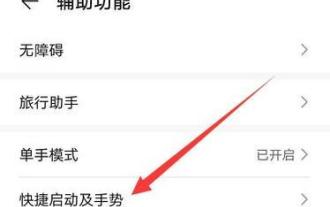 How to solve the problem of lag and unresponsiveness on Huawei mobile phones (Analysis of causes and solutions for lags on Huawei mobile phones)
Apr 22, 2024 pm 06:01 PM
How to solve the problem of lag and unresponsiveness on Huawei mobile phones (Analysis of causes and solutions for lags on Huawei mobile phones)
Apr 22, 2024 pm 06:01 PM
Its performance and functions have been recognized by the majority of users, and Huawei mobile phones are one of the most popular brands in the market. As the time of using mobile phones increases, some users may encounter problems such as lag and unresponsiveness of the mobile phone. However, this brings certain troubles to the user experience. To help users solve this problem and provide some solutions, this article will analyze the reasons why Huawei mobile phones are stuck. Cache Cleanup - Release Memory Space As time goes by, there will be more and more caches. The cache is the storage space for temporary data in the mobile phone, which takes up the memory space of the mobile phone. Select the app you want to clear cache, click the Clear Cache button, free up memory space, and find App Management in settings. Close applications running in the background - reduce system burden, causing slow response on Huawei phones.
 Starting from 5,499 yuan! Huawei Pura 70/Pro+ is officially on sale: You can understand the configuration in one picture
Apr 22, 2024 pm 04:50 PM
Starting from 5,499 yuan! Huawei Pura 70/Pro+ is officially on sale: You can understand the configuration in one picture
Apr 22, 2024 pm 04:50 PM
According to news on April 22, at 10:08 this morning, Huawei Pura70 and Pura70Pro+ models were officially launched for sale, starting at 5,499 yuan. Specifically, Huawei P7012+256GB is 5,499 yuan, 12+512GB is 5,999 yuan, and 12GB+1TB is 6,999 yuan. It is available in four colors: feather black, snowy white, cherry rose red, and ice crystal blue. The back shell is made of glass. Huawei P70Pro+12+256GB is priced at 7,999 yuan, and 12+512GB is priced at 8,999 yuan. It is available in three colors: Phantom Black, Light Woven Silver, and String White. The back shell adopts a light-woven plaid design and nano-light weaving technology, which is very unique. In terms of configuration, Huawei P70 focuses on a youthful experience. Its appearance adopts a straight screen + straight edge design.
 Which website publishes information that can be viewed by many people? How to publish information on the website?
Apr 30, 2024 pm 01:55 PM
Which website publishes information that can be viewed by many people? How to publish information on the website?
Apr 30, 2024 pm 01:55 PM
In the Internet era, information spreads extremely fast, and various websites have become important platforms for people to obtain information and share opinions. So, which websites publish information that can attract more people to watch? This article will explore which websites publish information that can attract large audiences, and introduce how to publish information on websites to help you make better use of Internet platforms. 1. Which website publishes information that can be viewed by many people? Social media platforms, such as Weibo, WeChat, Douyin, etc., have huge user groups, and the information released can spread quickly and attract a large number of viewers. On these platforms, users can attract more viewers by publishing interesting, valuable, and interactive content. News websites: News websites such as Xinhuanet, People's Daily, etc. mainly report domestic and foreign news and have stable readers.






