
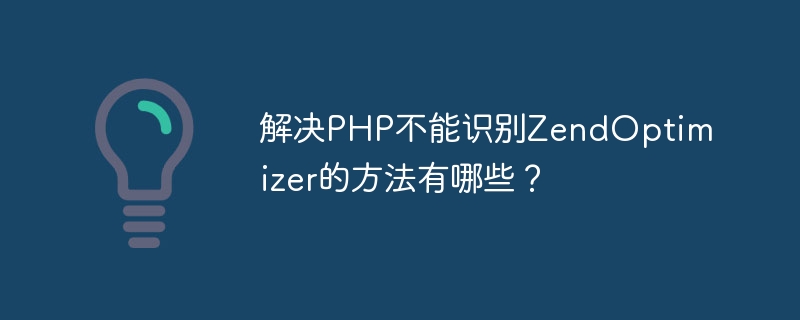
Methods to solve the problem that PHP cannot recognize ZendOptimizer
In PHP development, sometimes PHP cannot recognize ZendOptimizer, which may cause some functions to not work properly. run. In this case, we can take some methods to solve this problem. Several methods and specific code examples will be introduced below.
First you need to make sure ZendOptimizer has been installed correctly on the server, you can do this in the php.ini configuration file View related settings.
Add the following configuration in the php.ini file:
zend_extension=/path/ to/ZendOptimizer.so
where/path/to/ZendOptimizer.so is the installation path of ZendOptimizer.
If you are running PHP under Apache, you need to ensure that ZendOptimizer has been correctly specified in the Apache configuration file Path, you can add the following code in the httpd.conf file:
SetEnv LD_LIBRARY_PATH /path/to/ZendOptimizer
After modifying the configuration file, you need to restart the server to make the configuration take effect. You can restart the Apache server with the following command:
sudo systemctl restart apache2
Finally, you can check whether the current PHP has successfully recognized ZendOptimizer by using the phpinfo() function in the PHP code , the specific code is as follows:
<?php phpinfo(); ?>
After running the above code, search for ZendOptimizer related information in the output information. If the relevant configuration can be found, ZendOptimizer has been successfully recognized.
Through the above methods, we can solve the problem that PHP cannot recognize ZendOptimizer and ensure that PHP can run related functions normally.
The above is the detailed content of What are the ways to solve the problem that PHP cannot recognize ZendOptimizer?. For more information, please follow other related articles on the PHP Chinese website!
 The difference between counta and count
The difference between counta and count
 phpstudy database cannot start solution
phpstudy database cannot start solution
 There are several types of browser kernels
There are several types of browser kernels
 Recommended data analysis websites
Recommended data analysis websites
 What does linux df -h mean?
What does linux df -h mean?
 What language is generally used to write vscode?
What language is generally used to write vscode?
 How to adjust the smoke head in WIN10 system cf
How to adjust the smoke head in WIN10 system cf
 How to use value function
How to use value function




