
php editor Baicao presents you with a graphic introduction on how to change the region in Huawei App Store. When using Huawei App Store, you may sometimes encounter a situation where you need to change the region. This may be because you need to download apps from other regions or obtain promotions in a specific region. Through the detailed graphic guide in this article, you will easily understand how to change the region in Huawei App Store, allowing you to enjoy the convenience of more applications and services!
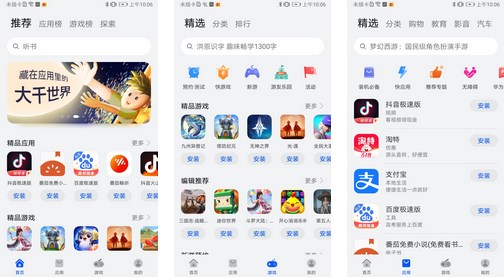
1. First go to the Huawei App Store APP homepage, then click "My" in the lower right corner, and then click the "Settings" option;

2. Scroll down on the settings page, find the "Country/Region" item, and click to go;

3. After arriving at the new page, directly click the "Change Country or Region" option at the bottom;
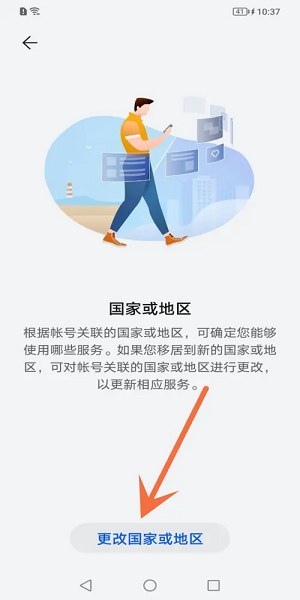
4. Finally, select the country or region according to your personal needs.

The above is the detailed content of Graphical introduction to how to change the region in Huawei App Store. For more information, please follow other related articles on the PHP Chinese website!
 How to turn off win10 upgrade prompt
How to turn off win10 upgrade prompt
 The difference between lightweight application servers and cloud servers
The difference between lightweight application servers and cloud servers
 CMD close port command
CMD close port command
 The difference between external screen and internal screen broken
The difference between external screen and internal screen broken
 How to jump with parameters in vue.js
How to jump with parameters in vue.js
 Cell sum
Cell sum
 How to intercept harassing calls
How to intercept harassing calls
 virtual digital currency
virtual digital currency




