How to apply for refund using taptap
php editor Yuzai will introduce to you the steps to apply for a refund on taptap. When using taptap to download games, if you are not satisfied or purchased incorrectly, you can apply for a refund. The specific steps include opening the taptap app → click "My" → select "Orders" → find the order that needs to be refunded → click "Refund" and fill in the reason for the refund → wait for review. Please note that refund applications must be made within the specified time, and whether the specific refund is successful depends on platform regulations and individual case circumstances.

1. Open taptap software to log in to your personal account, and then click on your avatar.

2. In the pop-up menu list, we select the [Order] item and click to go to the new page.
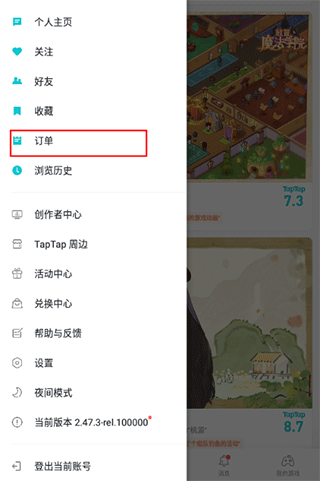
3. In the order list, select an order that you want to refund, and click the two-dot icon of the order.
4. Then select the [Apply for Refund] function in the menu and click to proceed to the refund.
5. After coming to the refund page, everyone should enter the reason for the refund according to the system requirements, and finally click [Apply for Refund]. The system will notify you when the refund is successful.
(Note ※ If you paid for the game more than five days ago, the artifact cannot be refunded)
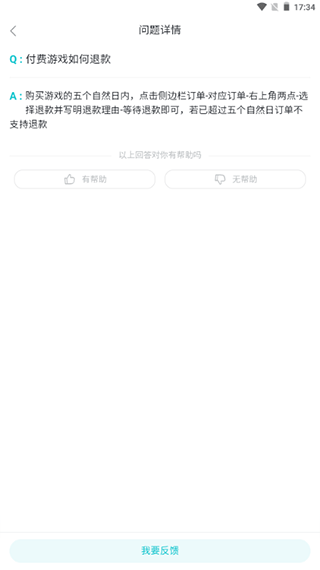
The above is the detailed content of How to apply for refund using taptap. For more information, please follow other related articles on the PHP Chinese website!

Hot AI Tools

Undresser.AI Undress
AI-powered app for creating realistic nude photos

AI Clothes Remover
Online AI tool for removing clothes from photos.

Undress AI Tool
Undress images for free

Clothoff.io
AI clothes remover

Video Face Swap
Swap faces in any video effortlessly with our completely free AI face swap tool!

Hot Article

Hot Tools

Notepad++7.3.1
Easy-to-use and free code editor

SublimeText3 Chinese version
Chinese version, very easy to use

Zend Studio 13.0.1
Powerful PHP integrated development environment

Dreamweaver CS6
Visual web development tools

SublimeText3 Mac version
God-level code editing software (SublimeText3)

Hot Topics
 1393
1393
 52
52
 37
37
 110
110
 'My Leisure Time' iOS and Android download method
Apr 03, 2024 pm 05:13 PM
'My Leisure Time' iOS and Android download method
Apr 03, 2024 pm 05:13 PM
My Leisure Time is launched today on all platforms without deleting files. This is a Buddhist decoration simulation game. You can choose a variety of decoration styles at will, not only indoor matching, but also outdoor decoration for you to display your design ideas as you like! How to download this game? Today, the editor will bring you how to download "My Leisure Time" for iOS and Android. Let's take a look! "My Leisure Time" ios and Android download method 1. iOS: You can go to AppStore to download the game 2. Android: You can go to the official website, TapTap, Haoyu Kuaibao to download the game 3. WeChat applet: You can go to WeChat to search for "My "Leisure Time" mini program to experience the game Note: Just successfully bind the same WeChat account in the App, the mini program and the game account of the APP can be activated
 'My Leisure Time' Redemption Code Collection 2024
Apr 03, 2024 pm 05:00 PM
'My Leisure Time' Redemption Code Collection 2024
Apr 03, 2024 pm 05:00 PM
My Leisure Time is now available on all platforms without deleting files. It is a Buddhist decoration simulation game. Friends who like leisure simulation business gameplay have another good game to experience! In the game, you can use the redemption code to get free resources. Today, the editor will bring you a complete collection of "My Leisure Time" redemption codes 2024. If you want to get it, come quickly! "My Leisure Time" Redemption Code Collection 2024 Redemption Code: VIP666VIP777VIP888VIP999WDXXSG666WDXXSG888WDXXSG999EFJUYHBCQSLPIUXSN Redemption method: Click on the avatar in the game - Settings in the upper right corner - Redeem - Redeem.
 Introduction to 'Hardcore Mecha Revelations' ZEN-A
Jun 11, 2024 am 10:13 AM
Introduction to 'Hardcore Mecha Revelations' ZEN-A
Jun 11, 2024 am 10:13 AM
"Hardcore Mecha Apocalypse" is a near-future sci-fi action mecha game that combines the refreshing free combat of personally controlling mechas with the combat strategy of joint cooperation between mechas. There are a lot of mechas in the game, how about the ZEN-A Drifter among them? The following is the introduction of ZEN-A Jitian Wanderer, "Hardcore Mecha Revelations" brought to you by the editor. Friends who are interested, please take a look. "Hardcore Mecha Revelation" ZEN-A Drifter Introduction >> Body information ZEN-A Drifter is a body developed with the core concept of "high-speed combat combat". It abandons all long-range weapons and only equips two Chain axe. The predecessor of the "Moonhawk", the "Nighthawk", belongs to the new mecha development plan of the Mars Tharsis Garrison, and has similar projects that have not been terminated.
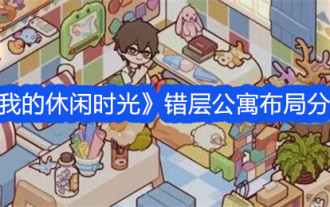 'My Leisure Time' split-level apartment layout sharing
Apr 03, 2024 pm 04:31 PM
'My Leisure Time' split-level apartment layout sharing
Apr 03, 2024 pm 04:31 PM
My Leisure Time is launched today on all platforms without deleting files. This is a Buddhist decoration simulation game. You can choose a variety of decoration styles at will, not only indoor matching, but also outdoor decoration for you to display your design ideas as you like! How to layout a split-level apartment? Today, the editor will share with you the layout of the split-level apartment in "My Leisure Time". Let's take a look! "My Leisure Time" split-level apartment layout sharing purple color (1) entrance hall, small room set up as a bedroom, bathroom behind the door, open kitchen, spacious living room, balcony laundry area and small reading area purple color (2) improved door Location, open and spacious kitchen, small room set as bathroom, sunken area with enveloping sofa, small bedroom with pet area, small garden balcony
 'My Leisure Time' Haowei Canteen Recipes and Ingredients
Jul 15, 2024 pm 07:40 PM
'My Leisure Time' Haowei Canteen Recipes and Ingredients
Jul 15, 2024 pm 07:40 PM
What are the ingredients in my delicious leisure time canteen recipes? A complete list of ingredients. In my leisure time, many people are participating in this delicious canteen. So you need to know the corresponding recipes, so you can go directly to collect the ingredients. If you are curious Let’s take a look below! "My Leisure Time" Tasty Canteen Recipes and Ingredients 1. First-level recipe Golden French Fries: Potato Tomato Egg Drop Soup: Tomato + Egg Tomato Beef Brisket Rice: Tomato + Beef Brisket Curry Potato Beef Brisket Rice: Potato + Beef Brisket 2. Second-level Recipe Popular spicy chicken: millet pepper + chicken leg meat, sweet and sour pork ribs: pork ribs, radish braised pork ribs: carrot + assorted pork ribs potato pancake: potato + carrot + egg teriyaki chicken leg rice: chicken leg meat and pork ribs stewed rice: potato + tomato + carrot + pork ribs braised beef brisket
 How to cancel a hotel reservation on Ctrip
Apr 01, 2024 pm 07:34 PM
How to cancel a hotel reservation on Ctrip
Apr 01, 2024 pm 07:34 PM
Ctrip brings together millions of hotels, airlines, car rental companies and travel service providers around the world to provide users with a wide variety of travel options. Today I am going to talk about one of the Ctrip travel hotel check-out tutorials. If you need it, learn together. Get off. The first step of the Ctrip hotel check-out process is to enter the Ctrip APP, select [Itinerary] below, and then click [Order Details] of the hotel we have booked. Step 2: Click [Cancel Order] in the lower left corner. Step 3: Click on the reason for cancellation, and then click [Cancel Order] at the bottom.
 Are the Android and iOS accounts of 'My Leisure Time' interoperable?
Apr 03, 2024 pm 05:16 PM
Are the Android and iOS accounts of 'My Leisure Time' interoperable?
Apr 03, 2024 pm 05:16 PM
My Leisure Time is launched today on all platforms without deleting files. This is a Buddhist decoration simulation game. You can choose various decoration styles as you like, not only indoor matching, but also outdoor decoration for you to display your design ideas as you like! Are the Android and iOS accounts of this game interoperable? If you used an Android/iOS registered account during the previous test, what will be the impact if you switch to an iOS/Android device after the official version is launched? Today, the editor will bring you an introduction to whether the Android and iOS accounts of "My Leisure Time" are interoperable. Let's take a look! "My Leisure Time" Android and iOS accounts are interoperable. After the official version is launched, the accounts are interoperable on both ends. As long as you use the same mobile phone number/WeChat account to log in to the game, you can play freely on both ends. If you have participated in the previous test, use
 'My Leisure Time' level one recipe sharing
Jul 18, 2024 am 06:17 AM
'My Leisure Time' level one recipe sharing
Jul 18, 2024 am 06:17 AM
My Leisure Time is a Buddhist decoration simulation game. You can choose various decoration styles as you like, not only indoor matching, but also outdoor decoration for you to display your design ideas as you like! There is a food system in the game that everyone likes very much. You can study the recipes! Below is the first-level recipe sharing of "My Leisure Time" brought to you by the editor. Friends who are interested can take a look. "My Leisure Time" first-level recipe sharing first-level recipe: Golden French Fries: Potato Tomato Egg Drop Soup: Tomato + Egg Tomato Beef Brisket Rice: Tomato + Beef Brisket Curry Potato Beef Brisket Rice: Potato + Beef Brisket




