 Software Tutorial
Software Tutorial
 Mobile Application
Mobile Application
 Introduction to the method and process of applying for a pass on qooapp
Introduction to the method and process of applying for a pass on qooapp
Introduction to the method and process of applying for a pass on qooapp
php Xiaobian Yuzai will introduce to you the method and process of applying for a pass through qooapp. qooapp is an application that provides game downloads from Japan, South Korea and other regions, but you need to register and obtain a pass to use it. When applying for a pass, you need to fill in your personal information and verify your email, and then you can play various popular Asian games on qooapp. The following will introduce in detail the method and process of applying for a pass to help you quickly explore the Asian gaming world.
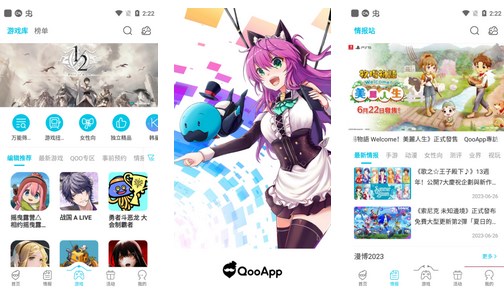
1. After installing qooapp on your mobile phone, open the software directly, click on the location shown in the picture below on the login page, and go to apply for a pass;

2. The software provides a variety of application methods. Domestic players recommend using QQ directly;

3. Select your own QQ and click Authorize to log in;

4. Enter your commonly used email address, get the verification code, and click Next;

5. Finally, everyone can have a qooapp pass.
The above is the detailed content of Introduction to the method and process of applying for a pass on qooapp. For more information, please follow other related articles on the PHP Chinese website!

Hot AI Tools

Undresser.AI Undress
AI-powered app for creating realistic nude photos

AI Clothes Remover
Online AI tool for removing clothes from photos.

Undress AI Tool
Undress images for free

Clothoff.io
AI clothes remover

AI Hentai Generator
Generate AI Hentai for free.

Hot Article

Hot Tools

Notepad++7.3.1
Easy-to-use and free code editor

SublimeText3 Chinese version
Chinese version, very easy to use

Zend Studio 13.0.1
Powerful PHP integrated development environment

Dreamweaver CS6
Visual web development tools

SublimeText3 Mac version
God-level code editing software (SublimeText3)

Hot Topics
 How to register a qooapp account
Mar 19, 2024 pm 08:58 PM
How to register a qooapp account
Mar 19, 2024 pm 08:58 PM
qooapp is a software that can download many games, so how to register an account? Users need to click the "Register" button if they don't have a pass yet, and then choose a registration method. This account registration method introduction is enough to tell you how to operate it. The following is a detailed introduction, so take a look. How to register a qooapp account? Answer: Click to register, and then choose a registration method. Specific methods: 1. After entering the login interface, click below. Don’t have a pass yet? Apply now. 2. Then choose the login method you need. 3. You can use it directly after that. Official website registration: 1. Open the website https://apps.ppaooq.com/ and click on the upper right corner to register. 2. Select registration
 How to apply for a refund on Alipay
Feb 24, 2024 am 08:30 AM
How to apply for a refund on Alipay
Feb 24, 2024 am 08:30 AM
How to apply for a refund on Alipay? You can apply for a refund on orders in Alipay, but most friends don't know how to apply for a refund on Alipay. Next, the editor brings users a graphic tutorial on how to apply for a refund on Alipay. Interested users come and take a look! Alipay usage tutorial How to apply for a refund with Alipay 1. First open the Alipay APP, enter the [My] area in the lower right corner of the main page, and select the [Bill] service; 2. Then in the billing interface, select the order you need to refund; 3. Then on the order details page, select the [Service Details] function; 4. Then click the [Return] button on the function as shown below; 5. Finally, click [I want a refund] to apply successfully.
 How to apply for a trumpet account on Xiaohongshu? What are the steps? Comments on its small version, will the large version be limited?
Mar 26, 2024 am 09:11 AM
How to apply for a trumpet account on Xiaohongshu? What are the steps? Comments on its small version, will the large version be limited?
Mar 26, 2024 am 09:11 AM
In the current era of social media, more and more people choose to have multiple accounts to better manage and share content on different platforms. As a popular short video and note sharing platform, Xiaohongshu provides users with the option to apply for a trumpet account. However, for beginners, it may be confusing on how to apply for a trumpet. This article will introduce in detail the steps for Xiaohongshu to apply for a small account, and explore whether small accounts will be restricted when commenting on large accounts. 1. How to apply for a trumpet account on Xiaohongshu? What are the steps? 1. Register a Xiaohongshu account: First, if you don’t have a Xiaohongshu account yet, you need to register an account first. Open the Xiaohongshu official website or APP, click the registration button, fill in basic information such as mobile phone number and set password, and complete account registration. 2. Log in to your account: After registration is completed
 qooapp download game method tutorial graphic description
Mar 19, 2024 pm 01:40 PM
qooapp download game method tutorial graphic description
Mar 19, 2024 pm 01:40 PM
How to download games on qooapp? qooapp is a game platform with very rich resources. It has a large number of popular games and a complete range of game types. It provides players with comprehensive game download services. Here, the editor will bring you how to download games on qooapp. Please take a look. . 1. Install and open qooapp, enter the name of the game you want to download in the search box above, and select a game that needs to be downloaded; 2. The system will prompt that Google PlayService needs to be installed. You can ignore it and click download directly; 3. Wait for a while It may take a long time; 4. Afterwards, everyone can see the download progress bar of the game, and the progress bar can be returned after moving; 5. After the download and installation is completed,
 How to change account password in qooapp
Mar 19, 2024 pm 12:37 PM
How to change account password in qooapp
Mar 19, 2024 pm 12:37 PM
How to change password on qooapp? qooapp is a game platform software used by many mobile game players. Some players set a relatively simple password at the beginning and want to reset it. Here the editor introduces how to change the password of qooapp. Users in need should take a look. . 1. First, click "My" below to switch to the personal information page, and then click the gear icon in the upper right corner of the page to go to the settings interface. 2. Click the "Log out account" option at the bottom of the settings page list. 3. Then click "Retrieve Pass Password" on the account login page. 4. Enter your email account and verification code according to the system requirements. 5. After the verification is completed, you can re-modify your personal account password.
 Where can I open Douyin Spark Remedy SVIP? How to apply for customer service to restore Spark?
Mar 07, 2024 pm 12:52 PM
Where can I open Douyin Spark Remedy SVIP? How to apply for customer service to restore Spark?
Mar 07, 2024 pm 12:52 PM
On the Douyin platform, sparks are an important virtual currency that can be used to purchase SVIP membership levels. However, sometimes users may encounter sparks being consumed by mistake or other problems causing damage to SVIP membership rights. So, when users need to redeem their SVIP membership status, how should they do it on Douyin? This article will introduce the specific process and precautions for Douyin Spark’s SVIP remediation. 1. Where can I open Douyin Spark Remedy SVIP? On the Douyin platform, users can use a series of operations to solve the problem of SVIP member rights and interests damaged by consumption sparks. Normally, users need to submit an application through Douyin’s official customer service channel and process it. The specific application process will be introduced in detail next. 2. How to apply for customer service to restore Spark
 How to apply for tax refund How to apply for personal income tax refund
Feb 22, 2024 pm 05:30 PM
How to apply for tax refund How to apply for personal income tax refund
Feb 22, 2024 pm 05:30 PM
Select the comprehensive annual settlement on the tax processing page in the APP, then log in to your account and select the year to declare to make an appointment. Applicable model of the tutorial: iPhone 13 System: IOS 15.3 version: Personal Income Tax 1.8.0 Analysis 1 First open the Personal Income Tax APP and click on tax processing at the bottom of the home page. 2 Then find and click the comprehensive annual settlement option on the pop-up page. 3 Then register and log in to the account on the pop-up page. 4Next, select the year for filing. 5Finally, click to make an appointment on the pop-up page. Supplement: What is personal income tax? 1 Personal income tax is a type of tax paid by individuals after receiving income. As independent individuals with social attributes in today's society, we must make use of various information brought by various relevant departments of the country.
 What should I do if my application for the China Video Partner Program fails? What are the pros and cons of joining the China Video Partner Program?
Mar 23, 2024 pm 12:36 PM
What should I do if my application for the China Video Partner Program fails? What are the pros and cons of joining the China Video Partner Program?
Mar 23, 2024 pm 12:36 PM
The China Video Partner Program is a cooperation program launched by short video platforms such as Douyin and Kuaishou. It aims to encourage content creators to share content across different platforms to achieve traffic growth and revenue enhancement. But it’s not easy to join the program, and some creators may experience failed applications. This article will explore the strategies you can take if your application for the China Video Partner Program fails, as well as the pros and cons of participating in the program. 1. What should I do if my application for China Video Partner Program fails? After an application is rejected, the first step is to confirm the completeness and accuracy of the information submitted. If there are any omissions or errors, make additions or corrections in a timely manner and resubmit the application. The China Video Partner Program has strict requirements for applicants, requiring their works to be original, high-quality and attractive. Therefore, creators should focus on





