Upload files without refreshing and return custom values
This article briefly shares with you the methods and examples of how to solve the problem of uploading files without refreshing in personal projects. Friends in need can refer to it.
I encountered such a problem during the development process today: Excel needs to be uploaded to the server for parsing, but when the document is inappropriate, I hope that the page will not be refreshed to prompt the user that the document is inappropriate. After thinking hard for a long time, I found a lot of information on the Internet and finally succeeded in the experiment. I will share the processing method here:
First of all, let me talk about the processing idea: add a hidden iframe to the page and set the target attribute of the form. Set to the id of the iframe, so that when the form is submitted, the excel file will be transmitted to the background in the form of a file stream. Custom operations can be performed after receiving it in the background. The information returned will be displayed in the iframe without jumping. Before the iframe Set to hidden, so the page will not change. Then we need to monitor changes in the iframe content, and then pass the content to the JS method in the main window for the next step of custom processing.
The page code is as follows:
<form id="input" action="importExcel.jhtml" method="post" enctype="multipart/form-data" target="hiddenIFrame"> <input id="excelFile" name="file" type="file" /> <input type="submit" class="button" value="导入excel"/> </form> <iframe id='hiddenIFrame' name='hiddenIFrame' style="display:none;"></iframe>
The JS code is as follows (jqeury needs to be introduced):
$(function(){
$("#hiddenIFrame").load(function(){
var wnd = this.contentWindow;
var str = $(wnd.document.body).html();
callback(str);
});
})
function callback(info){
alert(info);
}The background code will not be introduced in detail. Just like traditional submission, the background will obtain a file stream with the same name based on the name value of the input component (for example, the name of the input component in the page code above is file, then the background received It is a file stream named file), and you can perform customized operations after receiving it.
For more related tutorials, please visit JavaScript Tutorial

Hot AI Tools

Undresser.AI Undress
AI-powered app for creating realistic nude photos

AI Clothes Remover
Online AI tool for removing clothes from photos.

Undress AI Tool
Undress images for free

Clothoff.io
AI clothes remover

Video Face Swap
Swap faces in any video effortlessly with our completely free AI face swap tool!

Hot Article

Hot Tools

Notepad++7.3.1
Easy-to-use and free code editor

SublimeText3 Chinese version
Chinese version, very easy to use

Zend Studio 13.0.1
Powerful PHP integrated development environment

Dreamweaver CS6
Visual web development tools

SublimeText3 Mac version
God-level code editing software (SublimeText3)

Hot Topics
 1386
1386
 52
52
 Three ways to get thread return value in Python
Apr 13, 2023 am 10:43 AM
Three ways to get thread return value in Python
Apr 13, 2023 am 10:43 AM
When it comes to threads, your brain should have this impression: we can control when it starts, but we cannot control when it ends. So how do we get the return value of the thread? Today I will share some of my own practices. Method 1: Use a list of global variables to save the return value ret_values = [] def thread_func(*args): ... value = ... ret_values.append(value) One reason to choose a list is: the append() of the list Methods are thread-safe, and in CPython, the GIL prevents concurrent access to them. If you use a custom data structure, and
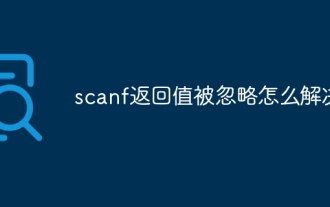 How to solve the problem that scanf return value is ignored
Nov 14, 2023 am 10:01 AM
How to solve the problem that scanf return value is ignored
Nov 14, 2023 am 10:01 AM
Solutions to the ignored return value of scanf include checking the return value of scanf, clearing the input buffer, and using fgets instead of scanf. Detailed introduction: 1. Check the return value of scanf. You should always check the return value of the scanf function. The return value of the scanf function is the number of successfully read parameters. If the return value is inconsistent with the expected one, it means that the input is incorrect; 2 , Clear the input buffer. When using the scanf function, if the input data does not match the expected format, the data in the input buffer will be lost, etc.
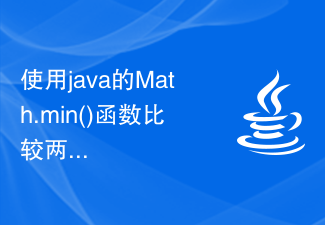 Use Java's Math.min() function to compare the size of two numbers and return the smaller value
Jul 25, 2023 pm 01:21 PM
Use Java's Math.min() function to compare the size of two numbers and return the smaller value
Jul 25, 2023 pm 01:21 PM
Use Java's Math.min() function to compare the sizes of two numerical values and return the smaller value. When developing Java applications, sometimes we need to compare the sizes of two numerical values and return the smaller number. Java provides the Math.min() function to implement this function. The Math.min() function is a static method of the JavaMath class. It is used to compare the size of two values and return the smaller number. Its syntax is as follows: publicstaticintmi
 C++ function pointer as function return value
Apr 14, 2024 am 08:30 AM
C++ function pointer as function return value
Apr 14, 2024 am 08:30 AM
Function pointers can be used as function return values, allowing us to determine at runtime which function to call. The syntax is: returntype(*function_name)(param1,param2,...). Advantages include dynamic binding and a callback mechanism that allow us to adjust function calls as needed.
 Can a Golang function return multiple values?
Apr 13, 2024 pm 02:42 PM
Can a Golang function return multiple values?
Apr 13, 2024 pm 02:42 PM
Yes, Go functions can return multiple values by returning a tuple, which is an immutable value that can contain different types of data.
 Common types of C++ function return value types
Apr 12, 2024 pm 05:36 PM
Common types of C++ function return value types
Apr 12, 2024 pm 05:36 PM
C++ function return types include: void (no return value), basic types (integers, floating point numbers, characters, and Boolean values), pointers, references, classes, and structures. When choosing, consider functionality, efficiency, and interface. For example, the factorial function that calculates factorial returns an integer type to meet functional requirements and avoid extra operations.
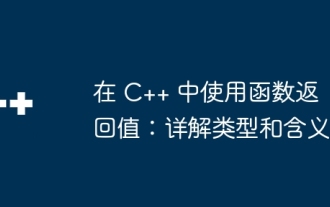 Using function return values in C++: types and meanings explained
May 01, 2024 am 08:27 AM
Using function return values in C++: types and meanings explained
May 01, 2024 am 08:27 AM
Function return value is crucial in C++, which allows the function to return data of a specified type: the return value type defines the type of data returned by the function, including basic types (such as int, float) and custom types (such as pointers, references). The return value meaning varies based on the function's intent, such as returning a result, indicating status, providing a reference, or creating a new object.
 PHP returns the key name currently pointed to by the internal pointer of the array
Mar 21, 2024 pm 04:21 PM
PHP returns the key name currently pointed to by the internal pointer of the array
Mar 21, 2024 pm 04:21 PM
This article will explain in detail to you the key name currently pointed to by the internal pointer of the array returned by PHP. The editor thinks it is quite practical, so I share it with you as a reference. I hope you can gain something after reading this article. PHP returns the key name currently pointed to by the internal pointer of the array. PHP provides a function called key() to return the key name currently pointed to by the internal pointer of the array. This function works on indexed arrays and associative arrays. Syntax key(array) Parameter array: The array from which the key name is to be obtained. The return value is the key name currently pointed to by the internal pointer. If it is an index array, the integer index is returned; if it is an associative array, the string key name is returned. If the array is empty or the internal pointer points to the end of the array, NULL is returned.




