 Backend Development
Backend Development
 PHP Tutorial
PHP Tutorial
 How to correctly use regular expression escaping function in PHP
How to correctly use regular expression escaping function in PHP
How to correctly use regular expression escaping function in PHP
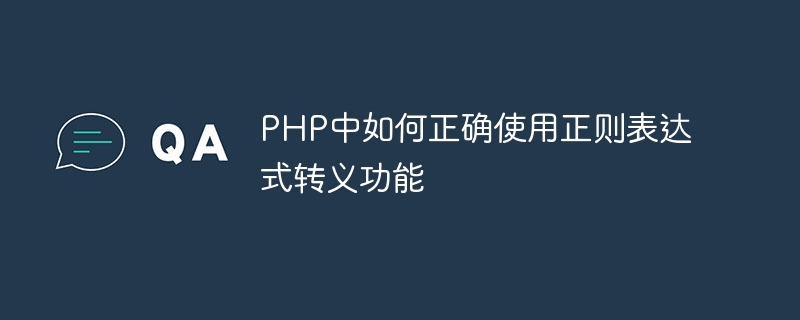
Title: How to correctly use the regular expression escaping function in PHP and code examples
Regular expressions are a very powerful tool in PHP, used for Match and manipulate strings. However, sometimes we need to use some special characters in regular expressions, such as metacharacters in regular expressions. These characters may conflict with special symbols in regular expressions, causing matching to fail. To solve this problem, we can use the regular expression escape function to escape these special characters so that they are treated as ordinary characters.
In PHP, we can use the backslash character "" to escape regular expressions. The following are some common characters that need to be escaped and their corresponding escape methods:
- Escape period ".": In regular expressions, period "." means matching any character, if If we need to match a real period, we need to use "." to escape.
- Escape slash "/": Slash "/" is used in regular expressions to indicate the beginning and end of the pattern. If we need to match a real slash, we need to use "/" to escape. righteous.
- Escape the question mark "?": The question mark "?" in the regular expression means matching the previous expression 0 or 1 times. If we need to match the real question mark, we need to use "?" to convert righteous.
- Escape the asterisk "": The asterisk "" in the regular expression means matching the previous expression 0 or more times. If we need to match the real asterisk, just Need to be escaped using "*".
The sample code is as follows:
<?php
//String to be matched
$str = "www.example.com";
// Pattern to be matched
$pattern = "/./";
// Use preg_match function to match
if(preg_match($pattern, $str)){
echo "matches period";
} else {
echo "No period matched";
}
?>In the above example, we use the regular expression "/./" to match periods in the string and use the preg_match function for matching. Since the period is a special character in regular expressions, we need to use "." to escape it. If the match is successful, "matching period" is output, otherwise "period not matched" is output.
By correctly using the regular expression escaping function, you can avoid some unexpected errors and ensure accurate matching of regular expressions. Hope the above is helpful for using regular expressions in PHP.
The above is the detailed content of How to correctly use regular expression escaping function in PHP. For more information, please follow other related articles on the PHP Chinese website!

Hot AI Tools

Undresser.AI Undress
AI-powered app for creating realistic nude photos

AI Clothes Remover
Online AI tool for removing clothes from photos.

Undress AI Tool
Undress images for free

Clothoff.io
AI clothes remover

AI Hentai Generator
Generate AI Hentai for free.

Hot Article

Hot Tools

Notepad++7.3.1
Easy-to-use and free code editor

SublimeText3 Chinese version
Chinese version, very easy to use

Zend Studio 13.0.1
Powerful PHP integrated development environment

Dreamweaver CS6
Visual web development tools

SublimeText3 Mac version
God-level code editing software (SublimeText3)

Hot Topics
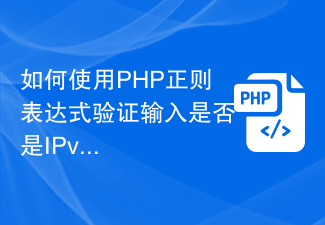 How to verify if input is an IPv6 address using PHP regex
Jun 25, 2023 am 09:37 AM
How to verify if input is an IPv6 address using PHP regex
Jun 25, 2023 am 09:37 AM
IPv6 refers to InternetProtocolVersion6, which is an IP address protocol used for Internet communication. An IPv6 address is a number composed of 128 bits, usually represented by eight hexadecimal number groups. In PHP, you can use regular expressions to verify whether the input is an IPv6 address. Here's how to use PHP regular expressions to verify IPv6 addresses. Step 1: Understand the format of the IPv6 address. The IPv6 address consists of 8 hexadecimal blocks, each
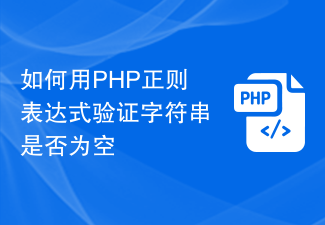 How to verify if string is empty with PHP regular expression
Jun 24, 2023 am 08:46 AM
How to verify if string is empty with PHP regular expression
Jun 24, 2023 am 08:46 AM
In PHP, we can use regular expressions to verify whether a string is empty. Cases where the string is empty include the following: The string contains only spaces. The string length is 0. String is null or undefined. Next, we'll cover how to use regular expressions in PHP to validate these situations. Regular expression: s+ This regular expression can be used to match strings containing only spaces. Where s means matching spaces, + means matching one or more. Code example: functionisEmptySt
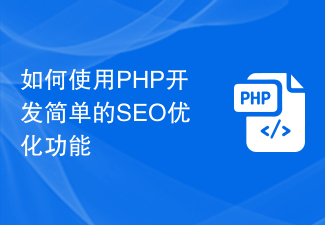 How to use PHP to develop simple SEO optimization functions
Sep 20, 2023 pm 04:18 PM
How to use PHP to develop simple SEO optimization functions
Sep 20, 2023 pm 04:18 PM
How to use PHP to develop simple SEO optimization functions SEO (SearchEngineOptimization), or search engine optimization, refers to improving the website's ranking in search engines by improving the structure and content of the website, thereby obtaining more organic traffic. In website development, how to use PHP to implement simple SEO optimization functions? This article will introduce some commonly used SEO optimization techniques and specific code examples to help developers implement SEO optimization in PHP projects. 1. Friendly to use
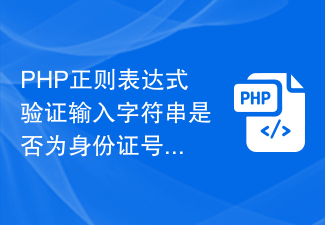 PHP regular expression to verify whether the input string is in the format of ID number or passport number
Jun 24, 2023 pm 12:11 PM
PHP regular expression to verify whether the input string is in the format of ID number or passport number
Jun 24, 2023 pm 12:11 PM
ID number and passport number are common document numbers in people's lives. When implementing functions involving these document numbers, it is often necessary to perform format verification on the entered numbers to ensure their correctness. In PHP, regular expressions can be used to achieve this function. This article will introduce how to use PHP regular expressions to verify whether the input string is in the format of an ID number or passport number. 1. ID card number verification The ID card number is composed of 18 digits and the last digit may be a letter (check code). Its format is as follows: the first 6
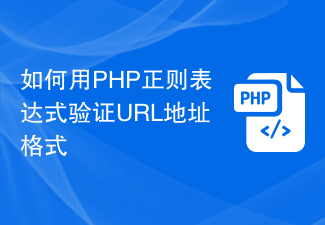 How to verify URL address format with PHP regular expression
Jun 24, 2023 am 09:51 AM
How to verify URL address format with PHP regular expression
Jun 24, 2023 am 09:51 AM
With the rapid development of the Internet, URL addresses have become an indispensable part of people's daily lives. In web development, in order to ensure that the URL address entered by the user can be correctly recognized and used by the system, we need to perform format verification on it. This article will introduce how to use PHP regular expressions to verify URL address format. 1. Basic components of URL addresses Before understanding how to verify the URL address format, we first need to understand the basic components of URL addresses. Usually, a standard URL address consists of
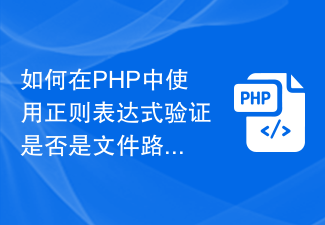 How to verify if it is a file path using regular expression in PHP
Jun 24, 2023 am 10:18 AM
How to verify if it is a file path using regular expression in PHP
Jun 24, 2023 am 10:18 AM
In PHP, regular expressions are a commonly used string matching and validation tool. During the development process, the input file path needs to be frequently verified to ensure that it is in the correct format. This article will introduce how to use regular expressions to verify whether a string is a file path. First, we need to determine the basic format of a file path. In Windows systems, a typical file path is in a format similar to "C:ProgramFilesPHPphp.exe". The path is divided into the following parts:
 How to write the minimum spanning tree algorithm using C#
Sep 19, 2023 pm 01:55 PM
How to write the minimum spanning tree algorithm using C#
Sep 19, 2023 pm 01:55 PM
How to use C# to write the minimum spanning tree algorithm. The minimum spanning tree algorithm is an important graph theory algorithm, which is used to solve the connectivity problem of graphs. In computer science, a minimum spanning tree refers to a spanning tree of a connected graph in which the sum of the weights of all edges of the spanning tree is the smallest. This article will introduce how to use C# to write the minimum spanning tree algorithm and provide specific code examples. First, we need to define a graph data structure to represent the problem. In C#, you can use an adjacency matrix to represent a graph. An adjacency matrix is a two-dimensional array in which each element represents
 How to use nginx to prevent hotlinking
Jun 11, 2023 pm 01:25 PM
How to use nginx to prevent hotlinking
Jun 11, 2023 pm 01:25 PM
With the popularity of the Internet, more and more websites provide external link functions for pictures, videos and other resources. However, this external link function is easy to be stolen. Hotlinking means that other websites use pictures, videos and other resources on your website to directly display these resources on their own website through the reference address instead of downloading them to their own server. In this way, hotlink websites can use your website's traffic and bandwidth resources for free, which wastes resources and affects website speed. To address this problem, Nginx can be used to prevent hotlinking. Nginx is





