How to convert PDF to CAD
php editor Xigua will introduce you how to convert PDF to CAD. PDF to CAD is a commonly used file format conversion tool that can convert PDF files into CAD format for easy editing and modification. In daily work, sometimes it is necessary to convert PDF files to CAD format for further processing, such as editing and modification of CAD drawings. Next, we will introduce the specific steps of converting PDF to CAD in detail, so that you can easily complete the conversion of file formats.
1. Open the CAD software and find Insert.

Find "PDF Underlay" in the insert.
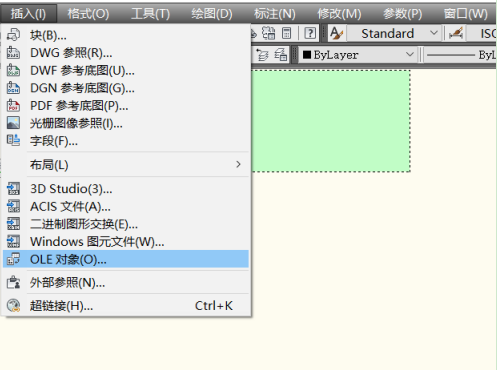
2. Next, find the PDF image you want to convert in the "PDF underlay" and open it.
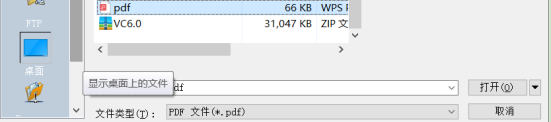
3, modify the ratio to 25.4, keep other things unchanged, click Confirm.
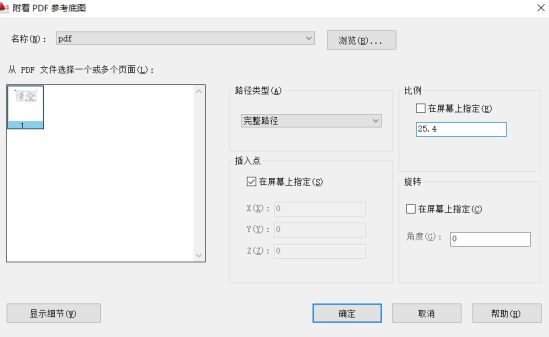
4, finally confirm the desired effect.
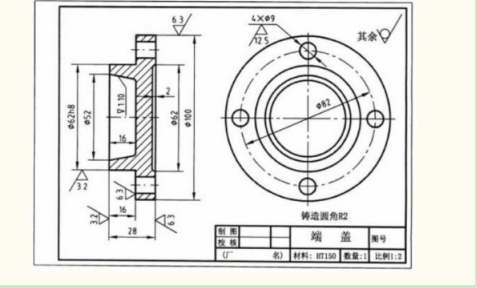
After actual operation, it is not difficult to find that in the process of converting PDF to CAD, the most important thing is to understand the location of the relevant functions and the corresponding usage effects. At the same time, the functions of CAD are far more than Therefore. Only by having a good understanding of the relevant functions and usage can we become more proficient in operating CAD software more quickly. Once we are proficient in operating CAD, everyone's office efficiency will be greatly improved. I hope that everyone can use CAD proficiently, and I believe that they will be more skilled at work. It has unexpected effects.
The above is the detailed content of How to convert PDF to CAD. For more information, please follow other related articles on the PHP Chinese website!

Hot AI Tools

Undresser.AI Undress
AI-powered app for creating realistic nude photos

AI Clothes Remover
Online AI tool for removing clothes from photos.

Undress AI Tool
Undress images for free

Clothoff.io
AI clothes remover

Video Face Swap
Swap faces in any video effortlessly with our completely free AI face swap tool!

Hot Article

Hot Tools

Notepad++7.3.1
Easy-to-use and free code editor

SublimeText3 Chinese version
Chinese version, very easy to use

Zend Studio 13.0.1
Powerful PHP integrated development environment

Dreamweaver CS6
Visual web development tools

SublimeText3 Mac version
God-level code editing software (SublimeText3)

Hot Topics
 binance official website URL Binance official website entrance latest genuine entrance
Dec 16, 2024 pm 06:15 PM
binance official website URL Binance official website entrance latest genuine entrance
Dec 16, 2024 pm 06:15 PM
This article focuses on the latest genuine entrances to Binance’s official website, including Binance Global’s official website, the US official website and the Academy’s official website. In addition, the article also provides detailed access steps, including using a trusted device, entering the correct URL, double-checking the website interface, verifying the website certificate, contacting customer support, etc., to ensure safe and reliable access to the Binance platform.
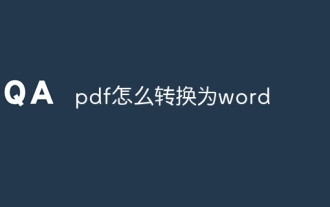 How to convert pdf to word
Apr 30, 2024 pm 05:58 PM
How to convert pdf to word
Apr 30, 2024 pm 05:58 PM
1. Use online conversion tools such as Smallpdf, Adobe Acrobat or Zamzar. 2. These tools usually provide an easy-to-use interface, allowing users to upload PDF files and optionally convert them to Word format. 3. After the conversion is completed, users can download the Word document and perform further editing. 4. Use professional PDF conversion software, such as Adobe Acrobat Pro or Wondershare PDFelement.
 Steps to convert web pages into pdf format on iPhone 8
Mar 26, 2024 pm 04:21 PM
Steps to convert web pages into pdf format on iPhone 8
Mar 26, 2024 pm 04:21 PM
1. Click on Safari browser. 2. Click the share button. 3. Select Create PDF.
 Apple Watch Series 10: Leaked CAD images reveal larger display than Apple Watch Ultra but minimal design changes
Jun 28, 2024 am 02:13 AM
Apple Watch Series 10: Leaked CAD images reveal larger display than Apple Watch Ultra but minimal design changes
Jun 28, 2024 am 02:13 AM
Apple likely remains a few months off from unveiling its next batch of smartwatches. Given the timing of its Watch Series 9 and Watch Ultra 2 (curr. $646.94 - refurbished on Amazon) announcements, it seems that Apple will hold out until September bef
 How to save web pages as pdf in Google Chrome
Apr 08, 2024 pm 03:10 PM
How to save web pages as pdf in Google Chrome
Apr 08, 2024 pm 03:10 PM
How to save web pages as pdf in Google Chrome? Google Chrome web pages load very quickly, so it is welcomed by many users. Many users like to use Google Chrome for office or work. When we search for information in the browser, we can export the information page to PDF mode, which is convenient for us. View and edit, but many users don't know how to save web pages as PDF. This article will introduce to you the steps to save web pages as PDF in Google Chrome settings. I hope it can be helpful to you. Google Chrome Settings Steps to Save Web Pages as PDF We visit Google Chrome, find the web page of the PDF file we want to keep, then click the mouse pointer on [Customize and Control] above, and then select [Customize and Control] from the drop-down option.
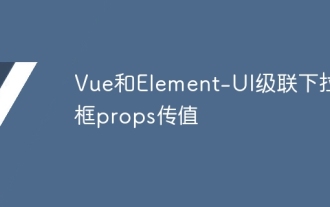 Vue and Element-UI cascaded drop-down box props pass value
Apr 07, 2025 pm 07:36 PM
Vue and Element-UI cascaded drop-down box props pass value
Apr 07, 2025 pm 07:36 PM
The data structure must be clearly defined when the Vue and Element-UI cascaded drop-down boxes pass the props, and the direct assignment of static data is supported. If data is dynamically obtained, it is recommended to assign values within the life cycle hook and handle asynchronous situations. For non-standard data structures, defaultProps or convert data formats need to be modified. Keep the code simple and easy to understand with meaningful variable names and comments. To optimize performance, virtual scrolling or lazy loading techniques can be used.
 Laravel Redis connection sharing: Why does the select method affect other connections?
Apr 01, 2025 am 07:45 AM
Laravel Redis connection sharing: Why does the select method affect other connections?
Apr 01, 2025 am 07:45 AM
The impact of sharing of Redis connections in Laravel framework and select methods When using Laravel framework and Redis, developers may encounter a problem: through configuration...
 Download link of the virtual currency website mobile version APP (the top ten recommended in the world)
Mar 04, 2025 pm 03:48 PM
Download link of the virtual currency website mobile version APP (the top ten recommended in the world)
Mar 04, 2025 pm 03:48 PM
This article compares and reviews nine mainstream cryptocurrency exchanges in OKX, Binance, Gate.io, Huobi, Kraken, Coinbase, KuCoin, Crypto.com and Bitstamp. The article conducts detailed analysis and comparison of each exchange from multiple dimensions such as technical advantages, security system, product innovation, global layout, compliance progress, fees, user experience, ecosystem, market position, etc., aiming to help users choose the platform that best suits their needs. OKX is famous for its distributed architecture and derivative trading; Binance occupies a leading position with the world's largest trading volume and rich ecosystem; Gate.io focuses on wide currency coverage and low rates; Huobi focuses on localized services and technical strength;






