
php editor Zimo brings you an easy way to make a Word course schedule. Making a course schedule can help you better arrange your study and work plans and improve efficiency. This article will introduce detailed steps, including table insertion, formatting, and content editing, so that you can easily create a beautiful and practical course schedule. Follow our guidance and let Word become your right assistant in making course schedules!
After opening the Word document, click the "Insert" option in the top menu bar, and then select to create a fixed 6-row and 7-column table in the drop-down list. Now, new forms can be easily created with just one mouse click.
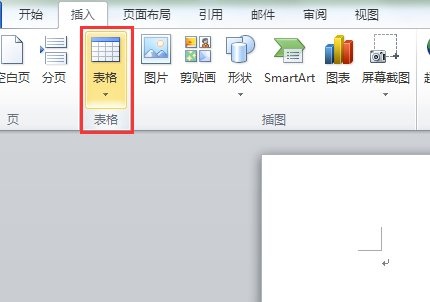
#2. At this time, fill in all the information in the table. After completing the filling, select the table, right-click the mouse, and select "Table Properties" in the pop-up menu.
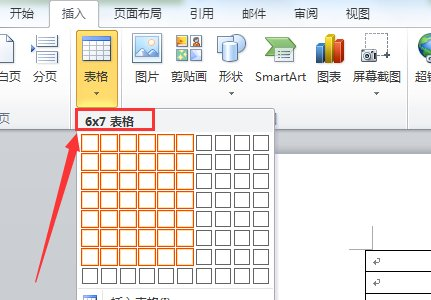
3. In the table properties dialog box that appears, select the row option, in the size group, check the box for specifying the height, and manually fill in the specified height. , then switch to the Cells tab, select the vertical alignment as

4. Click the cell in the upper left corner, switch to the "Insert" tab, and click " "Table" option. At this time, select the "Draw Table" option in the pop-up menu. At this time, the mouse will change into the shape of a pen, so that you can draw the diagonal header you want to draw.

5. Then write the text you want to write, and set the left-right text display effect. The final result is as follows. In this way, the rough course schedule is set up. Just fill in the course name.

Teachers, have you learned it? I hope the content shared today can help all teachers!
The above is the detailed content of How to make a word course schedule. For more information, please follow other related articles on the PHP Chinese website!
 How to change word background color to white
How to change word background color to white
 How to delete the last blank page in word
How to delete the last blank page in word
 Why can't I delete the last blank page in word?
Why can't I delete the last blank page in word?
 Word single page changes paper orientation
Word single page changes paper orientation
 word to ppt
word to ppt
 Word page number starts from the third page as 1 tutorial
Word page number starts from the third page as 1 tutorial
 Tutorial on merging multiple words into one word
Tutorial on merging multiple words into one word
 word insert table
word insert table




