
php editor Zimo introduces to you the shortcut keys for copy operations commonly used in PPT presentations. These shortcut keys can help you improve work efficiency. Whether you're copying text, graphics, or slides, mastering these shortcut keys will make copying easy. Next, let’s take a look at the commonly used shortcut keys for copy operations in PPT presentations!
1. Copy operation shortcut keys
For some repeated operations, we can use shortcut keys to copy these operations, which can quickly improve our production efficiency.
1. F4
F4 is a very useful shortcut key. It can repeat the last operation, such as moving, filling, cropping and other operations. As long as you press F4, it will proceed again. Repeat the same operation again. Note that F4 repeats the last step.
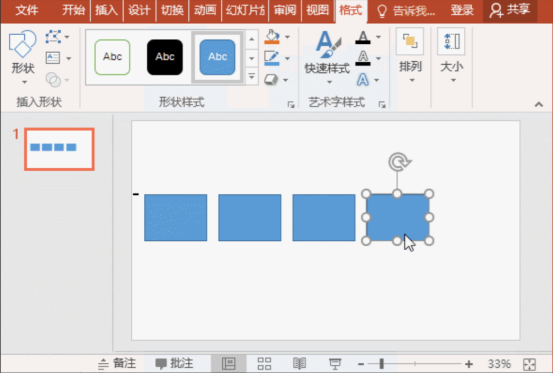
2. Ctrl Shift C/V
This set of shortcut keys has one more Shift key than Ctrl C/V. Its function is equivalent to a format brush. However, the format painter can only refresh the format, and the group shortcut keys can copy a series of our operations, which is particularly practical.
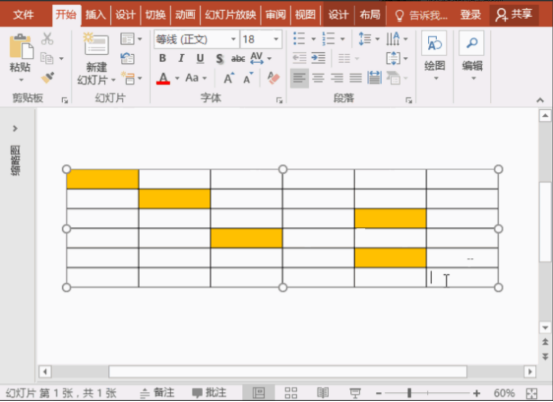
3. Ctrl C/V
I mentioned a few special copy shortcut keys, but this does not mean that we are the most common copy shortcut key. The keys are not easy to use. In many cases, Ctrl C/V is used very frequently. We often use it for copying text and pictures.
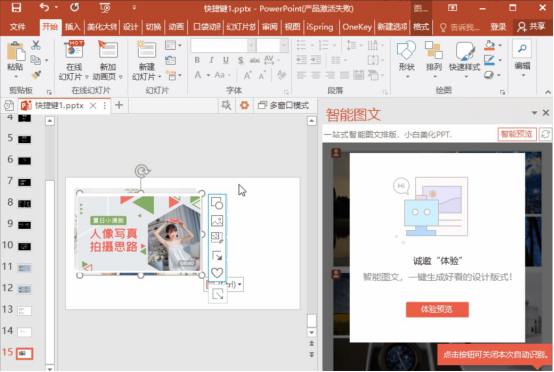
4. Animation Brush Copy
Finally there is a very useful animation brush. Sometimes we set a super complex animation for one graphic, and then need to set the same animation on another graphic, the animation brush is super easy to use. Just click on the animation brush and click on the graphic, and any complex animation can be copied in one second.
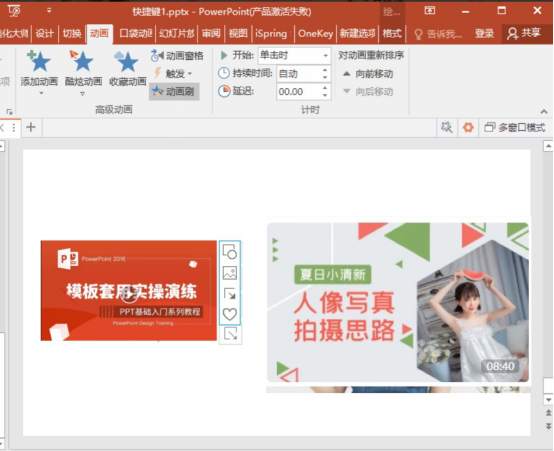
The above is the detailed content of What are the shortcut keys for ppt demonstration copy operation?. For more information, please follow other related articles on the PHP Chinese website!




