
php editor Strawberry will answer for you. When filling in the full name of "QQ Mailbox", you should fill it in as "QQ Mailbox" instead of "Tencent QQ Mailbox" or other variations. The correct way to fill out your full name helps to accurately identify and distinguish your email service provider, avoiding confusion and errors. Remember, when filling out forms or registration information, always use the full name "QQ Email" to ensure that the information is accurate.
Answer: You need to fill in the qq number @qq.com
How to open qq mailbox:
Mobile version:
1. Click the search box at the top of QQ
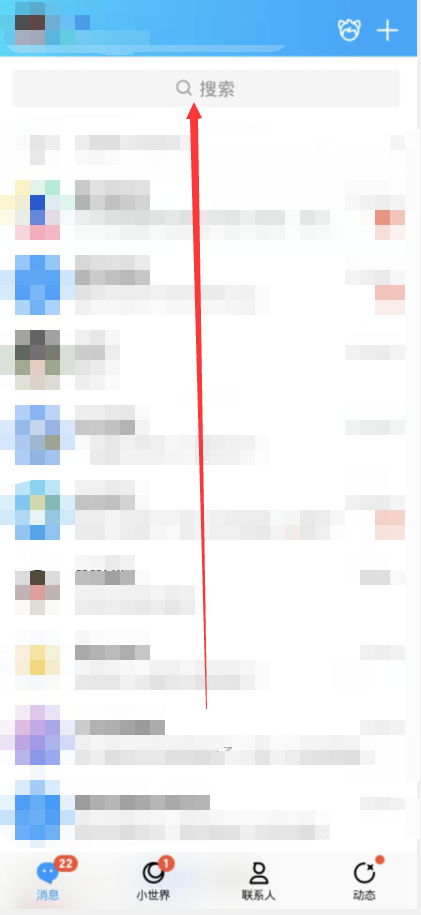
2. Enter your QQ email address in the search box.

3. Click [Enter Mailbox] inside to enter.
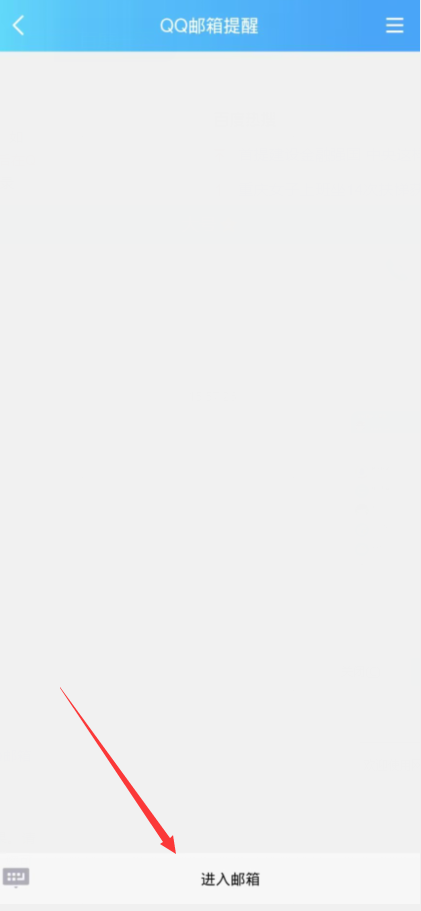
PC version:
1. In the new version of QQ, click the function bar on the right and find the mail icon below.

2. After clicking, you can enter the QQ mailbox.

QQ mailbox login portal:
https://mail.qq.com/

The above is the detailed content of How to fill in the full name of "qq mailbox". For more information, please follow other related articles on the PHP Chinese website!




