
php editor Banana will introduce you to the method of drawing lines in word. In word, you can use different ways to draw lines, such as through shortcut keys, inserting shapes, inserting borders, etc. These methods are simple and easy to understand, and can help you quickly achieve the effect of underlining in documents and improve the readability and aesthetics of documents. Next, we will introduce in detail various methods of drawing lines in word so that you can easily master them.
1. Draw horizontal lines in Word by inserting "straight lines"
Drawing horizontal lines in Word is actually achieved by adding straight lines. We can draw horizontal lines in Word documents by inserting straight lines. First, open the Word document, click the [Insert] option in the menu bar, and then select [Shapes] in the Illustration tab. In the pop-up window, find and click the [Straight Line] tool. Subsequently, use your mouse to drag in the Word document to draw a horizontal line. This makes it easy to draw horizontal lines in Word documents.
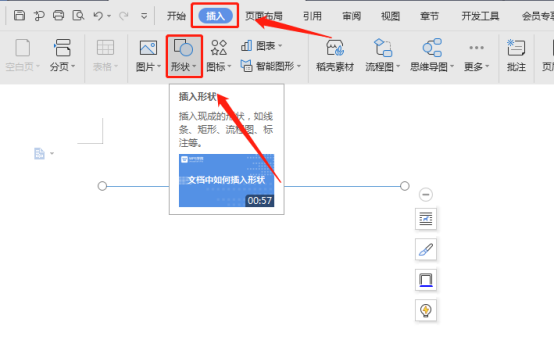
#Summary: The advantage of this method is that you can draw a horizontal line of any length anywhere in the word, which is relatively free. Its disadvantage is that the horizontal lines drawn may be slanted. Because it is a manual operation, it cannot be guaranteed to be horizontal.
2. Use "underline" to draw horizontal lines in word
In word, everyone is familiar with underlining text! The underline itself is a horizontal line, and we can use it to draw horizontal lines in word. The steps are to enter spaces in Word where you need to draw horizontal lines -> Select these spaces -> Click [Start] in the Word menu -> Click [Underline Icon] in the Font tab.
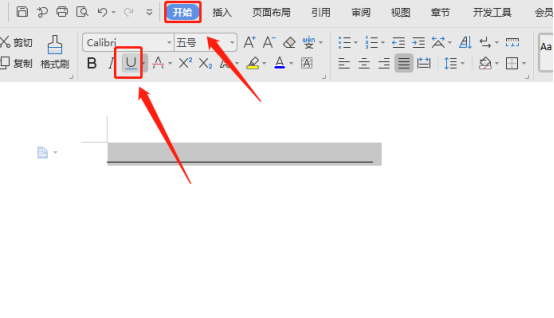
Summary: The advantage of this method is that the horizontal lines drawn are horizontal, without any slant, and the horizontal lines can be of any length. The disadvantage is that you cannot draw a horizontal line anywhere in the word, only under a line. If you are smart, you will find that you can also add a strikethrough to the space to draw a horizontal line, so that the horizontal line is displayed in the middle of the line.
The above is the detailed content of What are the ways to draw lines in word?. For more information, please follow other related articles on the PHP Chinese website!
 How to change word background color to white
How to change word background color to white
 How to delete the last blank page in word
How to delete the last blank page in word
 Why can't I delete the last blank page in word?
Why can't I delete the last blank page in word?
 Word single page changes paper orientation
Word single page changes paper orientation
 word to ppt
word to ppt
 Word page number starts from the third page as 1 tutorial
Word page number starts from the third page as 1 tutorial
 Tutorial on merging multiple words into one word
Tutorial on merging multiple words into one word
 word insert table
word insert table




