
php editor Banana will introduce to you how to uninstall applications in Mac system. In the process of using Mac system, uninstalling unnecessary applications is a very common operation. However, some novices may not know how to uninstall an application correctly. Therefore, this article will introduce in detail several methods of uninstalling applications on Mac system to help you complete the uninstallation of applications easily and efficiently.
Step 1: In the Mac system’s Dock, click Finder.
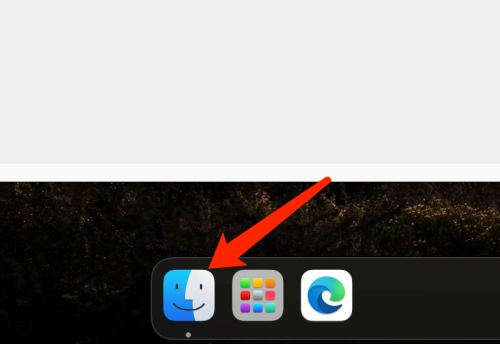
Step 2: Open Finder and click Applications.
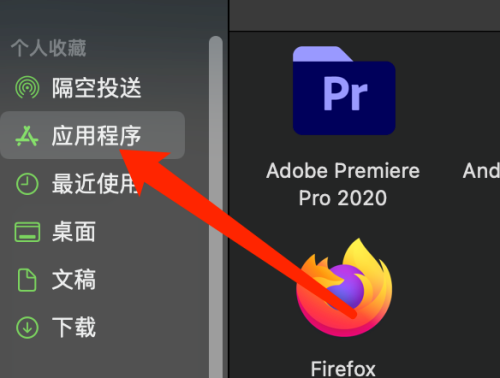
Step 3: Open the right-click menu of the application and click Move to Trash.

The above is the detailed content of How to uninstall apps on Mac system-How to uninstall apps on Mac system. For more information, please follow other related articles on the PHP Chinese website!




