
php editor Xinyi carefully compiled some practical sharing about Excel selection skills. Excel is an essential tool for office work, and mastering selection skills can improve work efficiency. By studying this article, you will learn how to quickly select cells, ranges, rows, columns, etc., and master the use of shortcut keys to make Excel operations more convenient. Next, let’s delve into these practical Excel selection skills!
1. Select some objects
Click the "Home" tab - "Find and Select" - "Select Objects", the mouse pointer changes to a hollow key shape, and then use It selects a range containing graphic objects in the worksheet, and multiple objects can be selected. You can also hold down the Ctrl or Shift key and use the mouse to select objects one by one. This method is great if you want to hide an object behind a stack or text, click "Select Object" and then place your mouse over the object to select it.

After the object selection operation is completed, the "Select Object" menu item should be unchecked to return the mouse pointer to its normal state. Or double-click any cell to return to normal state.
2. Select all objects. If you need to select all objects in the worksheet, press the F5 key, or the Ctrl G shortcut key to bring up the "Location Conditions" dialog box, click the "Object" button, and select all objects in the worksheet at once.
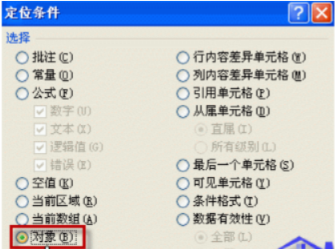
As a useful data processing tool, Excel is increasingly popular among office workers. Some learning videos on Excel operations are what many beginners are looking for. material. In fact, what the editor wants to say is that there are many Excel operation skills, and ordinary people can only use a small part to basically meet their daily needs.
The editor of this article only tells you the relevant knowledge from the perspective of excel selection. I hope that friends who are interested in this tool can spend some time to study it carefully.
The above is the detailed content of Share excel selection skills. For more information, please follow other related articles on the PHP Chinese website!
 Compare the similarities and differences between two columns of data in excel
Compare the similarities and differences between two columns of data in excel
 excel duplicate item filter color
excel duplicate item filter color
 How to copy an Excel table to make it the same size as the original
How to copy an Excel table to make it the same size as the original
 Excel table slash divided into two
Excel table slash divided into two
 Excel diagonal header is divided into two
Excel diagonal header is divided into two
 Absolute reference input method
Absolute reference input method
 java export excel
java export excel
 Excel input value is illegal
Excel input value is illegal