
php editor Xigua introduces you to the gameplay skills of the Word search game. Word Search is a classic puzzle game where players need to find hidden words in word puzzles. The game rules are simple and easy to operate, making it suitable for players of all ages. By challenging levels of different difficulty, you can not only exercise your brain's memory and observation skills, but also increase your vocabulary and concentration. If you want to up your Word search game, check out the pro tips!
So, what should we do if we use the word search function? Today, we will talk about this issue; in order to facilitate your understanding, I have compiled a document for you. Interested students should take a look! Without further ado, let’s take a look at the steps!
The steps are as follows:
1. First, we need to open the Word software on the computer; then, we drag in a word document that you need to find the content.
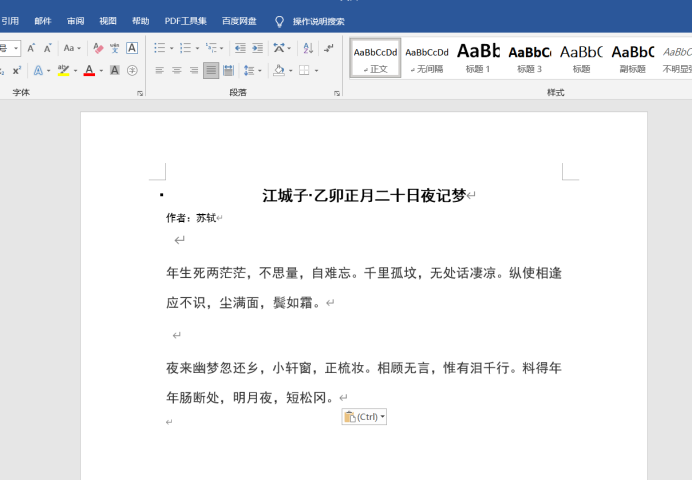
2. Our goal is to find the location of [Su Shi]’s name; first, we need to select the [Start] button. (As shown in the picture)
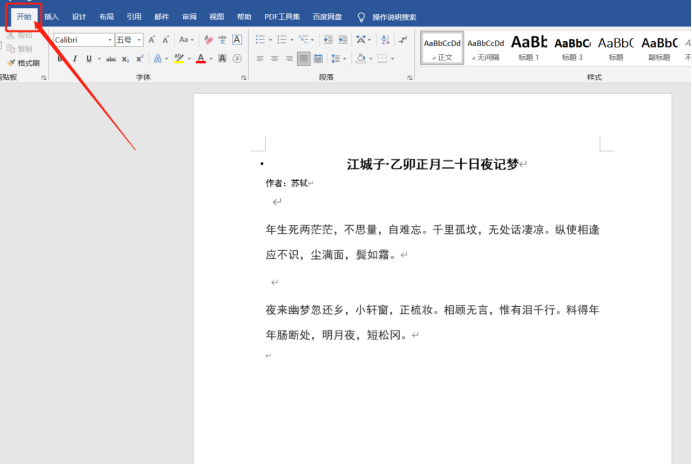
3. At this time, we will see the [Search] button on the upper right side of the page; when we click [Search], there will be A drop-down menu appears.
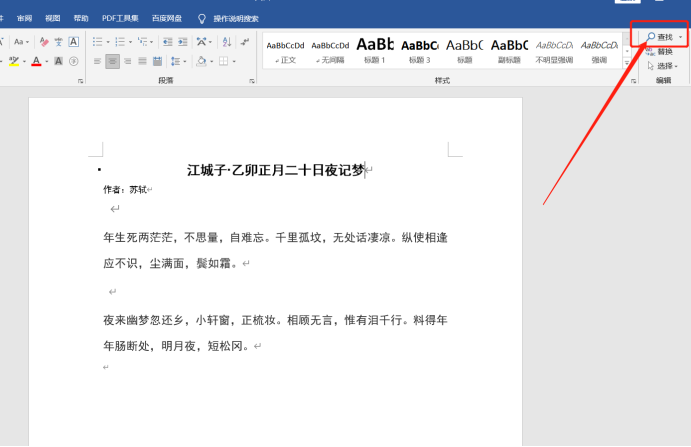
#4. If we click [Search] in the following list, a navigation page will appear on the left side of the page. (As shown in the picture)
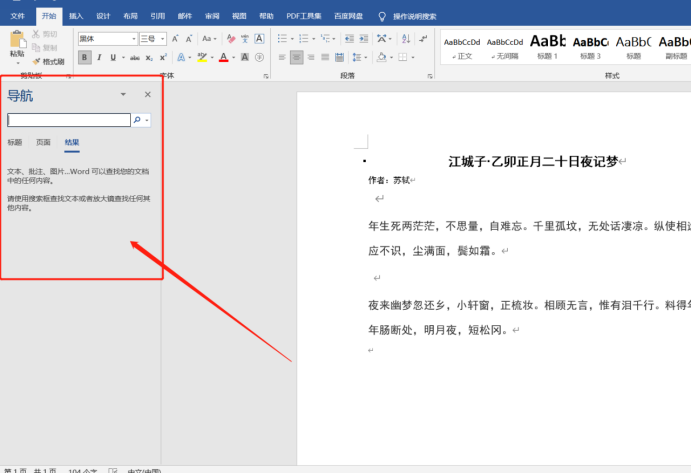
5. Next, we enter the content you need to find in the position shown in the picture, such as [Su Shi], and then the search will Find the location of [Su Shi] in the document.
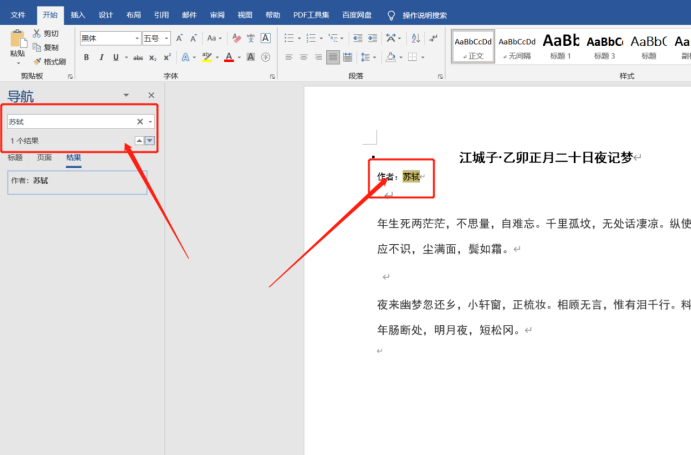
#6. In addition to the above methods, we can also use shortcut keys. On the page, use the shortcut key [Ctrl F], the page below will appear, and you can proceed to the fifth step to search.
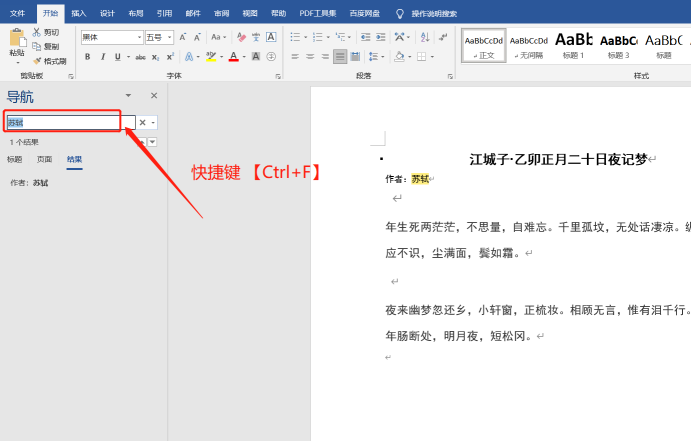
The above is the detailed content of Do you know how to use word search?. For more information, please follow other related articles on the PHP Chinese website!




