How to make a good Linux backup? Tips and Advice
How to make a good Linux backup? Tips and Suggestions
In daily work, backup is a very important link, especially for users using Linux systems. The backup operation of Linux system is relatively complicated, but as long as you master the correct skills and methods, you can effectively protect data security. This article will introduce how to make a backup in a Linux system, including backup tips and suggestions, and provide some specific code examples.
1. Choose the appropriate backup tool
In Linux systems, there are a variety of backup tools to choose from, such as rsync, tar, dd, etc. Different tools have different characteristics and uses, so when choosing a backup tool, you need to choose it based on your actual needs.
- rsync: rsync is a powerful file synchronization tool that can achieve incremental backup of files, saving storage space and time. It supports remote backup and local backup, and can quickly transfer data in a network environment.
- tar: tar is a classic packaging tool that can package multiple files or directories into a compressed file. It has compression capabilities and is suitable for packing a large number of files into one file for backup.
- dd: dd is a disk copy tool that can back up and restore the entire hard disk. It can back up a complete image of the hard disk, including partition table and boot program, and is suitable for full disk backup.
Choosing the appropriate backup tool can improve backup efficiency and data integrity. It is recommended to select the appropriate tool for backup operations based on specific scenarios.
2. Regular backup of data
Regular backup of data is an important means to ensure data security and can avoid data loss or damage. In Linux systems, you can use the crontab tool to perform backup tasks regularly to achieve the purpose of automatically backing up data.
For example, the following is a sample code that uses crontab to perform rsync backup regularly:
$ crontab -e # Execute backup task at 3 am every day 0 3 * * * rsync -avz /path/to/source /path/to/destination
The above code indicates that the rsync backup task is executed at 3 a.m. every day, and the files in the source directory are synchronized to the target directory. Data synchronization and updates.
When backing up data regularly, you need to pay attention to setting appropriate backup cycles and backup strategies, and adjust backup intervals according to the importance and frequency of data changes to ensure timely backup and reliability of data.
3. Multi-point backup to ensure data security
Multi-point backup is an effective means to ensure data security. It can store backup data in different locations and media to prevent data loss caused by single-point failure.
In Linux systems, backup data can be stored in different locations such as local hard disks, network servers, external storage devices, etc., to increase data storage replication and improve data security.
For example, you can use the rsync command to back up data to a remote server:
$ rsync -avz /path/to/source username@remote_server:/path/to/destination
Through multi-point backup, even if a problem occurs in one backup location, data can still be restored from other backup locations to ensure data security and reliability.
Conclusion
Backing up in a Linux system is an important means to ensure data security. By choosing appropriate backup tools, regular backup of data, and multi-point backup, you can effectively protect data from loss. and risk of damage. I hope that the tips and suggestions introduced in this article can help you better perform Linux backup work and ensure the security and reliability of your data.
The above is the detailed content of How to make a good Linux backup? Tips and Advice. For more information, please follow other related articles on the PHP Chinese website!

Hot AI Tools

Undresser.AI Undress
AI-powered app for creating realistic nude photos

AI Clothes Remover
Online AI tool for removing clothes from photos.

Undress AI Tool
Undress images for free

Clothoff.io
AI clothes remover

Video Face Swap
Swap faces in any video effortlessly with our completely free AI face swap tool!

Hot Article

Hot Tools

Notepad++7.3.1
Easy-to-use and free code editor

SublimeText3 Chinese version
Chinese version, very easy to use

Zend Studio 13.0.1
Powerful PHP integrated development environment

Dreamweaver CS6
Visual web development tools

SublimeText3 Mac version
God-level code editing software (SublimeText3)

Hot Topics
 1386
1386
 52
52
 How to use sql datetime
Apr 09, 2025 pm 06:09 PM
How to use sql datetime
Apr 09, 2025 pm 06:09 PM
The DATETIME data type is used to store high-precision date and time information, ranging from 0001-01-01 00:00:00 to 9999-12-31 23:59:59.99999999, and the syntax is DATETIME(precision), where precision specifies the accuracy after the decimal point (0-7), and the default is 3. It supports sorting, calculation, and time zone conversion functions, but needs to be aware of potential issues when converting precision, range and time zones.
 How to create oracle database How to create oracle database
Apr 11, 2025 pm 02:36 PM
How to create oracle database How to create oracle database
Apr 11, 2025 pm 02:36 PM
To create an Oracle database, the common method is to use the dbca graphical tool. The steps are as follows: 1. Use the dbca tool to set the dbName to specify the database name; 2. Set sysPassword and systemPassword to strong passwords; 3. Set characterSet and nationalCharacterSet to AL32UTF8; 4. Set memorySize and tablespaceSize to adjust according to actual needs; 5. Specify the logFile path. Advanced methods are created manually using SQL commands, but are more complex and prone to errors. Pay attention to password strength, character set selection, tablespace size and memory
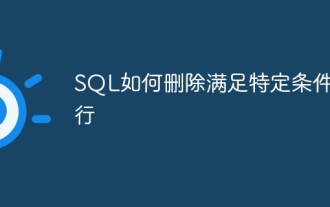 How to delete rows that meet certain criteria in SQL
Apr 09, 2025 pm 12:24 PM
How to delete rows that meet certain criteria in SQL
Apr 09, 2025 pm 12:24 PM
Use the DELETE statement to delete data from the database and specify the deletion criteria through the WHERE clause. Example syntax: DELETE FROM table_name WHERE condition; Note: Back up data before performing a DELETE operation, verify statements in the test environment, use the LIMIT clause to limit the number of deleted rows, carefully check the WHERE clause to avoid misdeletion, and use indexes to optimize the deletion efficiency of large tables.
 How to add columns in PostgreSQL?
Apr 09, 2025 pm 12:36 PM
How to add columns in PostgreSQL?
Apr 09, 2025 pm 12:36 PM
PostgreSQL The method to add columns is to use the ALTER TABLE command and consider the following details: Data type: Select the type that is suitable for the new column to store data, such as INT or VARCHAR. Default: Specify the default value of the new column through the DEFAULT keyword, avoiding the value of NULL. Constraints: Add NOT NULL, UNIQUE, or CHECK constraints as needed. Concurrent operations: Use transactions or other concurrency control mechanisms to handle lock conflicts when adding columns.
 What are the oracle11g database migration tools?
Apr 11, 2025 pm 03:36 PM
What are the oracle11g database migration tools?
Apr 11, 2025 pm 03:36 PM
How to choose Oracle 11g migration tool? Determine the migration target and determine the tool requirements. Mainstream tool classification: Oracle's own tools (expdp/impdp) third-party tools (GoldenGate, DataStage) cloud platform services (such as AWS, Azure) to select tools that are suitable for project size and complexity. FAQs and Debugging: Network Problems Permissions Data Consistency Issues Insufficient Space Optimization and Best Practices: Parallel Processing Data Compression Incremental Migration Test
 How to clean all data with redis
Apr 10, 2025 pm 05:06 PM
How to clean all data with redis
Apr 10, 2025 pm 05:06 PM
How to clean all Redis data: Redis 2.8 and later: The FLUSHALL command deletes all key-value pairs. Redis 2.6 and earlier: Use the DEL command to delete keys one by one or use the Redis client to delete methods. Alternative: Restart the Redis service (use with caution), or use the Redis client (such as flushall() or flushdb()).
 How to add multiple new columns in SQL
Apr 09, 2025 pm 02:42 PM
How to add multiple new columns in SQL
Apr 09, 2025 pm 02:42 PM
Methods to add multiple new columns in SQL include: Using the ALTER TABLE statement: ALTER TABLE table_name ADD column1 data_type, ADD column2 data_type, ...; Using the CREATE TABLE statement: CREATE TABLE new_table AS SELECT column1, column2, ..., columnn FROM existing_table UNION ALL SELECT NULL, NULL, ..., NUL
 How to delete all data from oracle
Apr 11, 2025 pm 08:36 PM
How to delete all data from oracle
Apr 11, 2025 pm 08:36 PM
Deleting all data in Oracle requires the following steps: 1. Establish a connection; 2. Disable foreign key constraints; 3. Delete table data; 4. Submit transactions; 5. Enable foreign key constraints (optional). Be sure to back up the database before execution to prevent data loss.




