
php Xiaobian Xigua teaches you how to import PPT templates, and you can give your presentations a completely new look in just a few simple steps. First, open the PPT document and select the "Design" tab; then click "Slide Size" in "Slide Size"; then select "Custom Slide Size" in the "Slide Size" drop-down menu; finally, in Click "Browse" in "Slideshow Design", select the template file you want to import, and click "Apply" to complete the import. Simple and easy-to-understand operations make your PPT more professional and attractive!
1. Open the PPT software on your computer and open the presentation, as shown in the picture below.
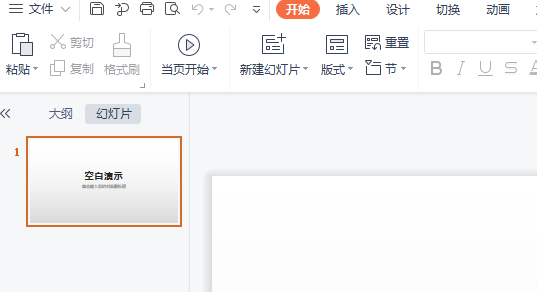
2. Click the "Design" option in the toolbar, select the appropriate template below, and click to import the PPT template, as shown in the figure below.

3. Another method is to select the text template in the "Design" menu bar, as shown in the figure below.
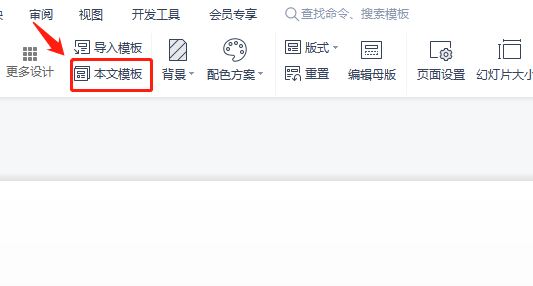
4. After clicking "After text template", select the template style you need, and click Apply to the current page, as shown in the figure below.
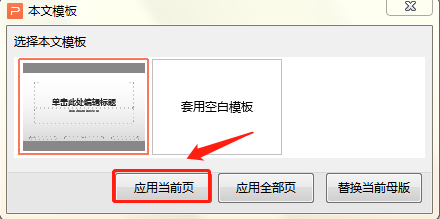
5. In this way, the PPT template is imported, and you can enter text on the template to operate, as shown in the figure below.
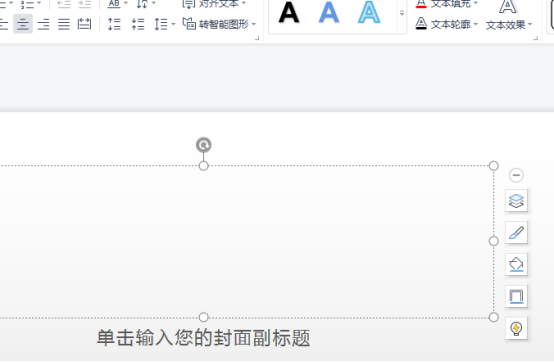
The method of importing ppt template style is introduced here. This step is actually very important. It has already established a structural framework for your presentation, so we Only by choosing the appropriate ppt template style can you better express the presentation content you want to express, and the produced document will be more in line with your requirements. Okay, let's try it out.
The above is the detailed content of How to import ppt template. For more information, please follow other related articles on the PHP Chinese website!




