"White Wattle Corridor" Sweeper-EX character guide
"White Thorn Corridor" Sweeper-EX character guide PHP editor Yuzai brings you a guide to the Sweeper-EX character in "White Wattle Corridor". In this game, Sweeper-EX is a powerful character with unique skills and fighting style. In this guide, we will introduce in detail the skill characteristics, combat strategies and equipment selection of Sweeper-EX to help players better master this character and enhance the game experience.

"White Thorn Corridor" Sweeper-EX character guide:
1. Character introduction
★ Sweeper-EX
[Jianfeng·Physics][Output]
"Sweeper series" are all-round household robots independently manufactured by Supervisor. Due to its complete functions and excellent trial feedback, the same robot was quickly spotted by the product department and launched into the market.
After that, the supervisor improved the only remaining first "Sweeper". The improved "Sweeper" better suited the supervisor's personal working habits and could meet the needs of more different occasions. It was Named "Sweeper-EX".
Supervision will regularly carry out functional testing, system upgrades and other maintenance work. Currently, except for slight wear and tear on the casing, the equipment is operating normally.
2. Patrol initial skill
R: [Endless Life·Block]
When causing physical damage, recover 10% of self (at level 1)/15% (Level 2)/20% (Level 3) of the maximum health. This effect can be triggered at most once every 6 seconds

SSR: [Escape from desperate situations]
When the health value of the synchronizer is lower than 50%, the health value of all synchronizers will be restored to the maximum value immediately and an additional 15% (at level 1)/30% (at level 2)/45% ( At level 3), the engraving attack is increased, lasting for 30 seconds, and can be triggered at most once every 60 seconds

3. Combat skills (the following data is based on Lv.1)
[Vacuum Cleaning Mode]
Command cooldown 20 seconds per game 5
Attack enemies within a radius of 325, causing a total of 1000% of the final attack physical damage, and causing a larger Strong traction effect

[Rapid Mode]
The release interval is 30 seconds
The attack speed is increased by 50%, and the normal attack damage is increased 50%, lasting for 20 seconds
After the skill effect ends, it will enter a paralyzed state, and the attack speed and normal attack damage will be reduced by 30%, lasting for 10 seconds

【General Cleaning Mode】
Command cooldown 100 seconds
Causes a total of 3300% water element damage to enemy units within a radius of 500

4 .Character Features
【Slide carefully】
Heterogeneous skills can cause water element damage
Unlocked at level 1 of Heterogene: Critical hit rate increased by 10%
Heterogeneous level 3 unlock: critical hit rate increased by 15%

5. Upgrading materials

The above is the detailed content of "White Wattle Corridor" Sweeper-EX character guide. For more information, please follow other related articles on the PHP Chinese website!

Hot AI Tools

Undresser.AI Undress
AI-powered app for creating realistic nude photos

AI Clothes Remover
Online AI tool for removing clothes from photos.

Undress AI Tool
Undress images for free

Clothoff.io
AI clothes remover

AI Hentai Generator
Generate AI Hentai for free.

Hot Article

Hot Tools

Notepad++7.3.1
Easy-to-use and free code editor

SublimeText3 Chinese version
Chinese version, very easy to use

Zend Studio 13.0.1
Powerful PHP integrated development environment

Dreamweaver CS6
Visual web development tools

SublimeText3 Mac version
God-level code editing software (SublimeText3)

Hot Topics
 Detailed method to update system version in vivo mobile phone
Apr 19, 2024 pm 02:49 PM
Detailed method to update system version in vivo mobile phone
Apr 19, 2024 pm 02:49 PM
1. Open the desktop of your vivo phone, find [Settings], and click to open it. 2. Click to enter [System Upgrade]. 3. After the phone checks for updates, click [Install Now] to install and upgrade the new system.
 White Wattle Corridor Character Ranking 2024 White Wattle Corridor 2024 Character Ranking List
Apr 03, 2024 pm 06:00 PM
White Wattle Corridor Character Ranking 2024 White Wattle Corridor 2024 Character Ranking List
Apr 03, 2024 pm 06:00 PM
What is the ranking list of White Wattle Corridor characters? Which character in White Wattle Corridor is the best? Below, the editor has compiled the Bai Jing Corridor character ranking list for 2024, come and take a look! Bai Jing Corridor Character Ranking: 1. Bai Jing Corridor Character Ranking T0 is as follows: Yun Wutian, Hao Cang, Mao Rong Rong, Long Qing, Cen Ying, and Wakasha. 2. The White Thorn Corridor character ranking T0.5 is as follows: Mo Hongxiu, Yevna, Cui Yuanzhi, Tong, Yu Qi, Bigonia, Fu Rui, and Aji. 3. The White Thorn Corridor character ranking T1 is as follows: Zidu, Beiluo, Xiu, Wujiu, Shiratori Azusa, Gina, Luo Zha, Caroline, Lidiya, Shang Feile, Aimahe, Brother Liu . 5. The T2 character ranking of Baijing Corridor is as follows: Si Wei, Su Xiao, Yang Ling, Yan Xiang, Tian Ruo, Huo Ran, Di Yan, Chang Yao, Boss. 6.
 What to do if your Huawei phone has insufficient memory (Practical methods to solve the problem of insufficient memory)
Apr 29, 2024 pm 06:34 PM
What to do if your Huawei phone has insufficient memory (Practical methods to solve the problem of insufficient memory)
Apr 29, 2024 pm 06:34 PM
Insufficient memory on Huawei mobile phones has become a common problem faced by many users, with the increase in mobile applications and media files. To help users make full use of the storage space of their mobile phones, this article will introduce some practical methods to solve the problem of insufficient memory on Huawei mobile phones. 1. Clean cache: history records and invalid data to free up memory space and clear temporary files generated by applications. Find "Storage" in the settings of your Huawei phone, click "Clear Cache" and select the "Clear Cache" button to delete the application's cache files. 2. Uninstall infrequently used applications: To free up memory space, delete some infrequently used applications. Drag it to the top of the phone screen, long press the "Uninstall" icon of the application you want to delete, and then click the confirmation button to complete the uninstallation. 3.Mobile application to
 Tutorial on how to solve the problem of being unable to access the Internet after upgrading win10 system
Mar 27, 2024 pm 02:26 PM
Tutorial on how to solve the problem of being unable to access the Internet after upgrading win10 system
Mar 27, 2024 pm 02:26 PM
1. Use the win+x shortcut key to open the menu and select [Command Prompt (Administrator) (A)], as shown below: 2. After entering the command prompt interface, enter the [ipconfig/flushdns] command and press Enter , as shown in the figure below: 3. Then enter the [netshwinsockresetcatalog] command and press Enter, as shown in the figure below: 4. Finally enter the [netshintipreset] command and press Enter, restart the computer and you can access the Internet, as shown in the figure below:
 What should I do if League of Legends does not support DX9? How to upgrade to DX11 when playing League of Legends on PC
May 06, 2024 pm 12:07 PM
What should I do if League of Legends does not support DX9? How to upgrade to DX11 when playing League of Legends on PC
May 06, 2024 pm 12:07 PM
Recently, "League of Legends" ushered in the 14.9 version update. After the update, "League of Legends" no longer supports DirectX9 in all regions around the world. In other words, if the user's computer graphics card can only support DirectX9, then the graphics card or device must be replaced. If there is no problem with the graphics card, you can update the driver. You can also update and upgrade the system, and the DirectX version will also be updated accordingly. It is understood that DirectX is a series of application development interfaces (APIs for short) developed by Microsoft. This API allows various applications to interact with your computer's hardware (including but not limited to mouse, keyboard, graphics card, etc.). Many applications use DirectX, but Direct
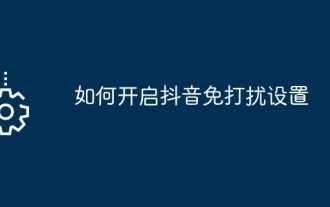 How to enable Douyin Do Not Disturb setting
May 04, 2024 pm 04:18 PM
How to enable Douyin Do Not Disturb setting
May 04, 2024 pm 04:18 PM
Steps to enable Douyin Do Not Disturb settings: Enter the settings page; find notification settings; turn off non-important notifications; turn off system notifications; save settings. After turning it on, notifications such as likes, comments, and system upgrade reminders will be muted or turned off, except for group chat messages.
 Mobile phone screen becomes blurry
Mar 25, 2024 pm 09:31 PM
Mobile phone screen becomes blurry
Mar 25, 2024 pm 09:31 PM
Why does the mobile phone screen always become tweedy? 1. It displays horizontal or vertical bars, which is usually caused by the disconnection of the LCD screen cable. This is generally difficult to repair, unless it is a professional technician who produces LCD screens. If the screen shows cloud-like spots, the screen is definitely broken and cannot be repaired or replaced with a new one. 2. Cause of failure: The mobile phone screen is faulty and the LCD screen is damaged. It is recommended to replace the screen. If the mobile phone cable is loose and faulty, it is recommended to replace the cable. Maintenance method: Turn off the mobile phone, remove the battery, reinstall the battery later, and restart the phone. , try it and see if it solves the problem. 3. First of all, there is a possibility that the cable is broken. Most mobile phone screens are made of LCD. If the LCD cable is broken, it will cause the LCD screen to become distorted. This is also more difficult to repair. The second is that the LCD screen itself is broken, such as the table
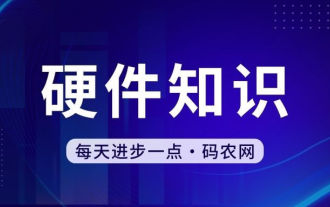 Acer laptop keyboard malfunctioning
Mar 25, 2024 pm 10:46 PM
Acer laptop keyboard malfunctioning
Mar 25, 2024 pm 10:46 PM
Acer laptop keyboard failure may be a driver problem. Right-click My Computer, click the Manage option, find Device Manager, find the keyboard device, expand the options, and see if there is a driver problem. If it is a driver problem, just uninstall and install it again. Function keys such as uppercase and lowercase letters and numeric keypad keys are malfunctioning. If the input display is inconsistent due to the malfunction of the uppercase and lowercase letters of the Acer desktop computer keyboard or the malfunction of the numeric keys, you can check whether the function keys such as the CapsLock key and the Shift key on the left side of the keyboard and the NumLock key on the right side switch normally. Reasons why Acer laptop keyboard fails: The built-in keyboard may be blocked by many office workers. For convenience of use, they often place the computer in a fixed position, or to extend the service life of the computer keyboard.






