
Excel accounting table is one of the tools commonly used by many people in their daily lives. Designing an accounting form that can automatically calculate the cumulative balance can greatly simplify the accounting process and improve work efficiency. This function can be easily achieved by properly setting formulas and data formats. Next, let PHP editor Yuzai introduce to you how to design such a convenient and practical Excel accounting form to make accounting work easier and more efficient.
1. First, we create and open an excel table. We simply add some data to facilitate demonstration operations.
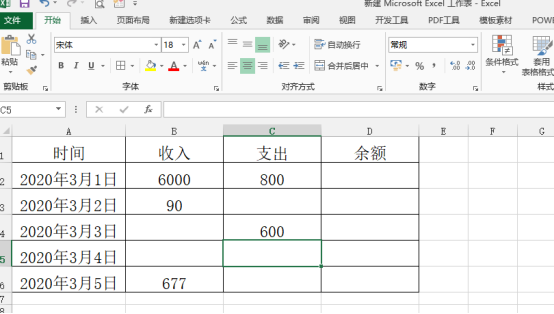
#2. If we only do horizontal summation, we can only find the sum of our single row. It cannot meet our calculation needs, so we need to use the new sum function method.
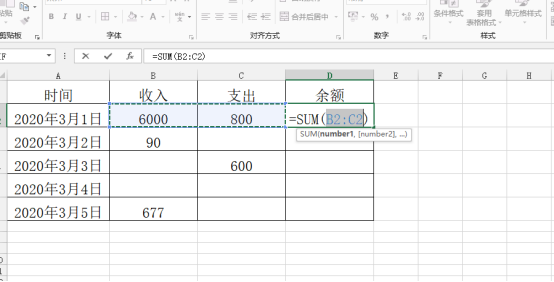
3. We need to calculate the cumulative balance. The calculation should be an operation mode of daily income plus the previous day’s income minus our expenses, so we can accumulate first Calculate our income.
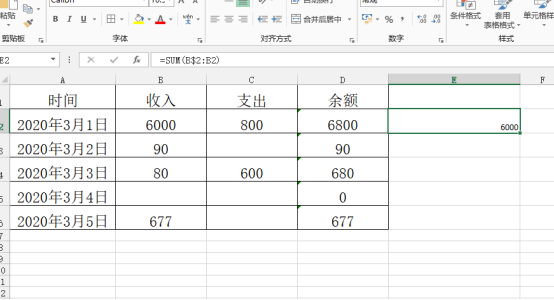
4. We enter =SUM(B$2:B2) in the last box of the balance. This formula means to sum the third row and column B3. Pull down and we will You can see all our cumulative sums.
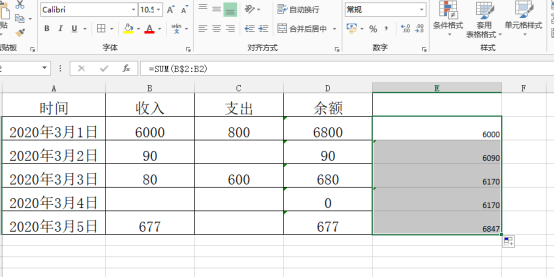
5. Similarly, we calculate the cumulative expenditure. The first input =SUM(C$2:C2) can be pulled down to calculate the cumulative sum of our expenditures.
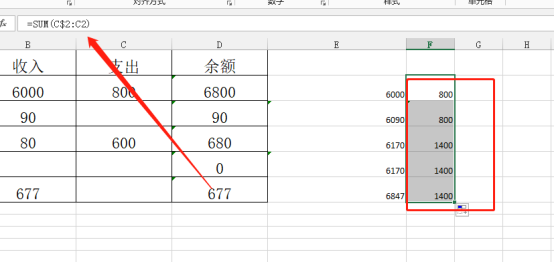
6. Finally, we fill in our balance formula with our calculation formula. We first fill in =E2-F2. Scroll down to find the balance we need.
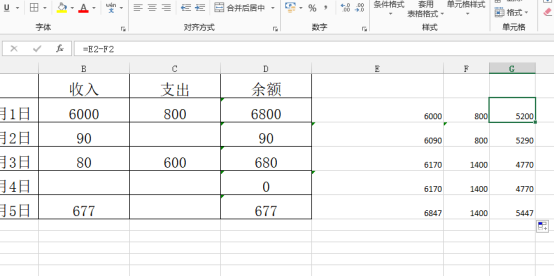
7. After that, we replace E2 and F2 in the G2 formula with their formulas.
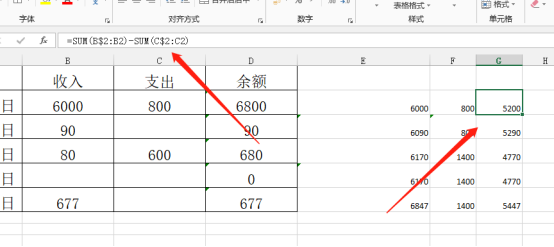
#8. We found that there is no need to calculate accumulated income or accumulated expenses, the final balance is what we need. After the above operations, our automatic bill is ready.
The method for automatically calculating the cumulative balance in excel accounting forms is actually not complicated. As long as you master the basic logical relationship of data, this operation is still very easy to complete. If you are not sure yet, hurry up and follow our instructions Follow the steps and practice!
The above is the detailed content of If the excel accounting form is designed to automatically calculate the cumulative balance. For more information, please follow other related articles on the PHP Chinese website!
 Compare the similarities and differences between two columns of data in excel
Compare the similarities and differences between two columns of data in excel
 excel duplicate item filter color
excel duplicate item filter color
 How to copy an Excel table to make it the same size as the original
How to copy an Excel table to make it the same size as the original
 Excel table slash divided into two
Excel table slash divided into two
 Excel diagonal header is divided into two
Excel diagonal header is divided into two
 Absolute reference input method
Absolute reference input method
 java export excel
java export excel
 Excel input value is illegal
Excel input value is illegal




