
php Editor Strawberry will introduce to you how to check whether you have been blocked or deleted by your friends on WeChat. In WeChat, if you cannot view your friends’ Moments, chat history, etc., they may have been deleted or blocked by the other party. You can view it through the following methods: 1. Search for your friend's nickname or WeChat ID. If you cannot find the other party, it may be deleted; 2. Try to send a message. If "the other party rejects the message" is displayed, you may be blocked. In addition, you can also ask other friends to help confirm. Hope the above method can help you solve your doubts.
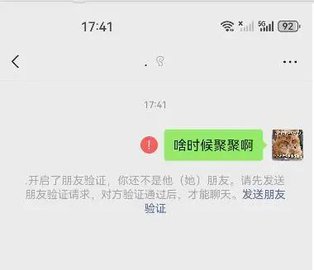
1. Send messages directly
The simplest and most direct way is to try sending a message to the other party. If the other party has deleted you, WeChat will prompt "The other party has turned on friend verification, and you are not his (her) friend yet. Please send a friend verification request first, and you can only chat after the other party has passed the verification."
2. Initiate a video or voice call
Trying to initiate a video or voice call to the other party is also an effective method. If the other party has deleted you, the call will not be connected and you will receive a corresponding prompt.

3. View the transfer interface
Open the WeChat transfer function, enter the other party's amount and transfer instructions, and then confirm the transfer. If the other party has deleted you, WeChat will prompt "You are not a friend of the payee. The other party can only initiate a transfer after adding you as a friend."

4. Start a group chat
You can try to pull the other person into a new WeChat group chat. If the other party has deleted you, you will not be able to add the other party to the group chat and will receive a corresponding prompt. After starting a group chat on WeChat, if the group leader doesn't speak, others usually won't know. Therefore, it is a relatively hidden method to initiate a group chat to check whether you have been deleted by WeChat friends.

1. Send message
If you send a message to the other party and the other party has blocked you, the message "The message has been sent but was rejected by the other party" will appear after sending the message.
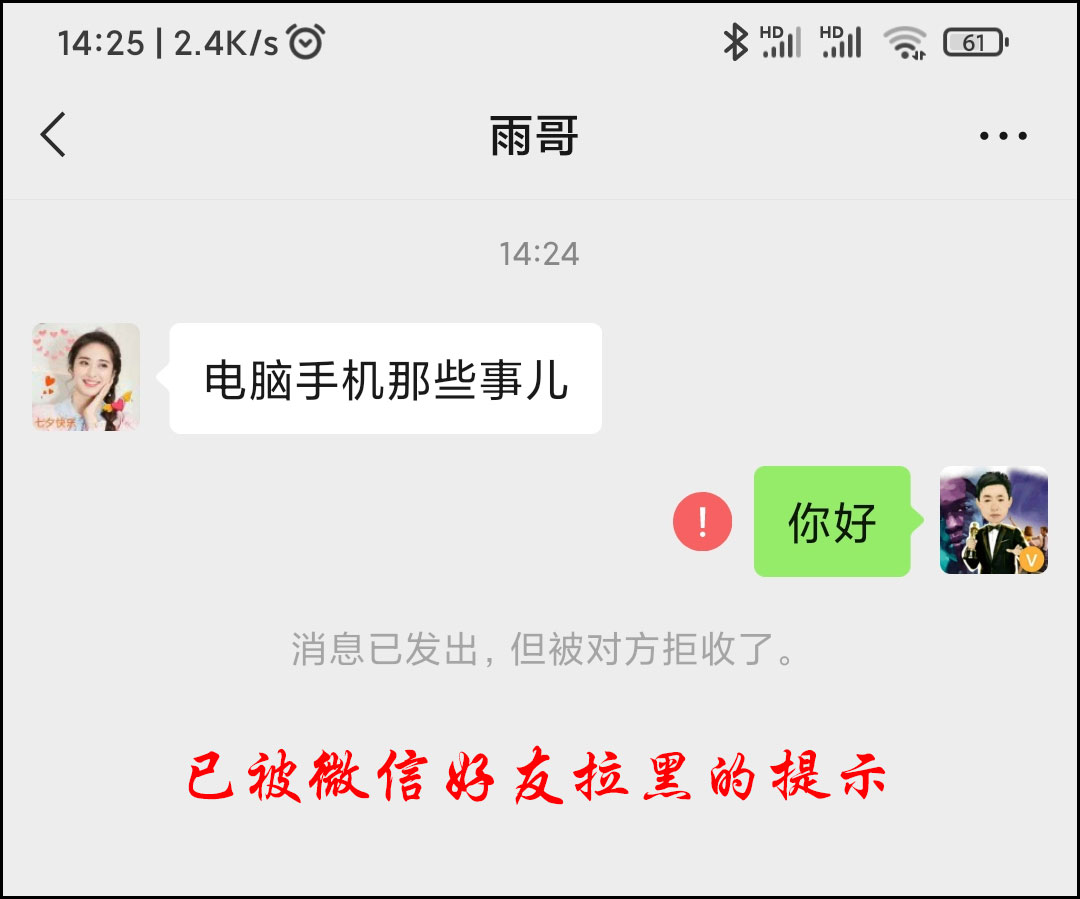
2. Transfer money to friends
If the other party blocks you, a prompt box will appear when transferring money, saying "Please confirm whether your friend relationship with him or her is normal."

3. Establish a WeChat group
If the WeChat relationship is not normal, a corresponding prompt will be given during the process of creating a WeChat group. The statement "So-and-so has rejected your invitation" means that you have been blocked.

The above is the detailed content of How to check if "WeChat" has been blocked or deleted?. For more information, please follow other related articles on the PHP Chinese website!




