
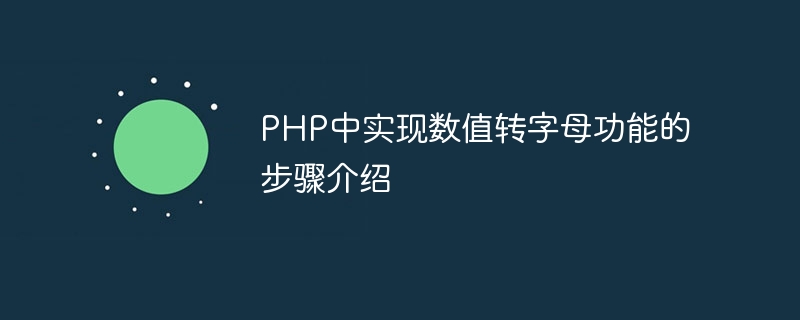
PHP is a popular server-side scripting language that is widely used in the field of web development. In PHP, sometimes you need to convert a numerical value into the corresponding letter, such as converting the number 1 to the letter A, the number 2 to the letter B, and so on. This article will introduce how to implement the function of converting numeric values into letters in PHP and provide specific code examples.
In the ASCII code table, the ASCII code value corresponding to the letter A is 65, the ASCII code value corresponding to the letter B is 66, and so on. The ASCII code value corresponding to the letter Z is 90. Therefore, we can use the rules of ASCII code values to convert numbers into corresponding letters.
Next, we will write a PHP function that receives a number as a parameter, and then converts the number into the corresponding letter according to the ASCII code table . The following is a specific code example of this function:
function numberToLetter($number) {
if ($number < 1 || $number > 26) {
return "Invalid input, please enter a number between 1 and 26.";
}
return chr($number 64); // Convert numbers to corresponding letters
}
// test function
$number = 1;
$letter = numberToLetter($number);
echo "number" . $number . "The corresponding letter is: " . $letter;In the above code, the numberToLetter function receives a number as a parameter, and first determines the entered number Whether it is within the legal range (between 1 and 26), then use the chr function to convert the number into the corresponding letter. Finally, the letter A corresponding to the number 1 can be obtained by testing the function.
If you need to convert a multi-digit combination into corresponding multiple letters, you can improve the above code. The following is an example of a function that can convert multi-digit numbers into corresponding letter combinations:
function numbersToLetters($numbers) {
$letters = "";
$numberArray = explode(',', $numbers);
foreach ($numberArray as $number) {
$letter = numberToLetter($number);
$letters .= $letter;
}
return $letters;
}
// test function
$numbers = "1,2,3";
$letters = numbersToLetters($numbers);
echo "Numbers" . $numbers . "The corresponding letter combination is: " . $letters;In the above code, the numbersToLetters function receives a comma-separated number string and Use the explode function to split it into an array of numbers, then convert each number into the corresponding letter by traversing the array, and combine it into the final letter string. By testing the function, you can get the letter combination ABC corresponding to the numbers 1, 2, and 3.
Through the above steps, we have learned how to implement the function of converting numbers into corresponding letters in PHP, and provided specific code examples. This conversion function may be used in some application scenarios. I hope this article can be helpful to you.
The above is the detailed content of Introduction to the steps to implement the function of converting numerical values to letters in PHP. For more information, please follow other related articles on the PHP Chinese website!