
php editor Baicao teaches you how to solve the problem of Excel date turning into a pound sign! When excel displays the date as "
#", it may be because the cell width is not enough or the date format is incorrect. Workaround: Adjust the cell width or change the date format. Steps: Select the date cell, right-click the "Format Cell" option, select the appropriate date format or manually adjust the cell width to solve the problem. Come and try it!
1. First, we put the mouse on the column width line between columns AB, double-click and adjust the column width, as shown in the figure below. 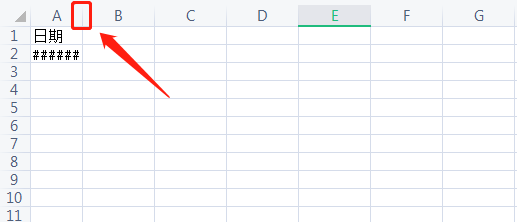
2. After the column is widened, we find that numbers are displayed in the cells instead of dates. This is definitely incorrect, then we should check the cells. The grid format is as shown below. 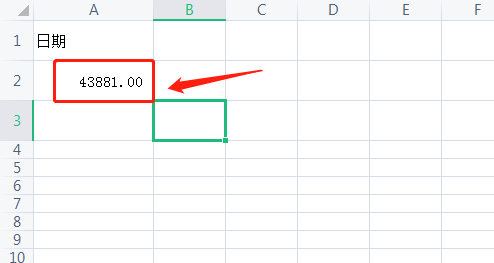
3. Click the "Number" option in the "Home" tab, and click "Other Number Format" in the drop-down menu, as shown in the figure below. 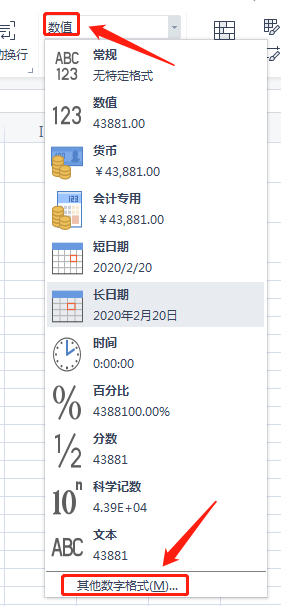
4. Select "Date" in the "Set Cells" dialog box, select the date format on the right, and click OK, as shown in the figure below. 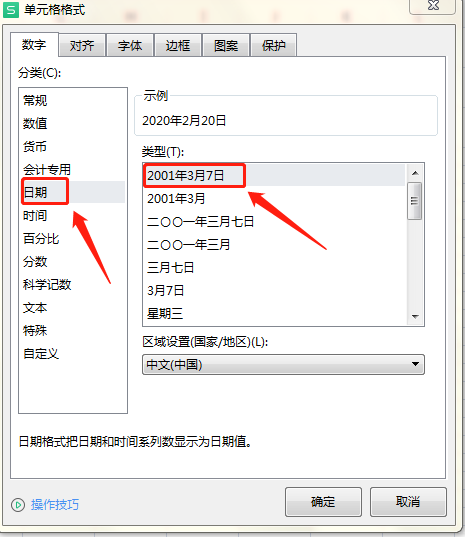
5. Or directly select "Short Date" or "Long Date" in the date group drop-down menu, as shown in the figure below. 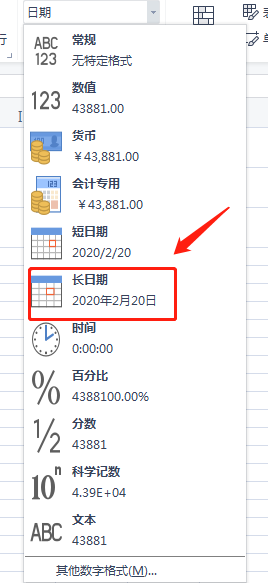
6. After operation, the date will be displayed, as shown in the figure below. 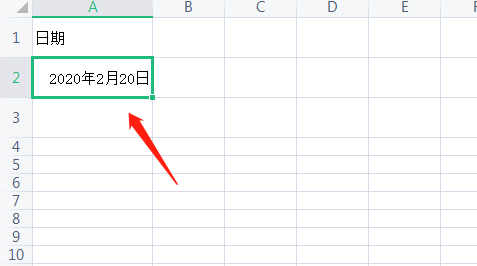
###The editor will teach you all how to deal with turning dates into hash marks in excel. There are actually many ways to process data in excel software. We have learned these functions. , it can really play a vital role in our data statistics, and it can also improve our work efficiency. ###
The above is the detailed content of How to change the date into a pound sign in Excel. For more information, please follow other related articles on the PHP Chinese website!
 Compare the similarities and differences between two columns of data in excel
Compare the similarities and differences between two columns of data in excel
 excel duplicate item filter color
excel duplicate item filter color
 How to copy an Excel table to make it the same size as the original
How to copy an Excel table to make it the same size as the original
 Excel table slash divided into two
Excel table slash divided into two
 Excel diagonal header is divided into two
Excel diagonal header is divided into two
 Absolute reference input method
Absolute reference input method
 java export excel
java export excel
 Excel input value is illegal
Excel input value is illegal




