
php editor Yuzai introduces you how to use the Round function accurately. The Round function is a function in PHP used to round floating point numbers, which can help us deal with the precision of decimals. When using the Round function, you need to pay attention to parameter settings and processing methods for different situations to ensure accurate results. This article will introduce the usage and precautions of the Round function in detail to help you better master this commonly used function.
First, if num_digits is greater than 0 (zero), round the number to the specified decimal place.
For example: Round the numbers in the example (retaining two digits after the decimal point).
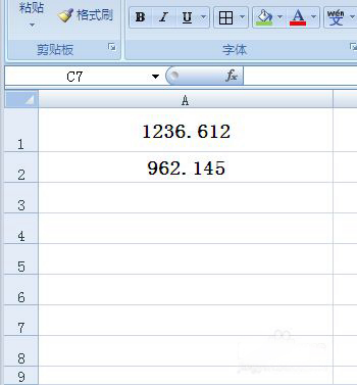
After that, enter the formula "=ROUND(A1, 2)" in B1 and copy and fill it down. These two decimals are the results we need.
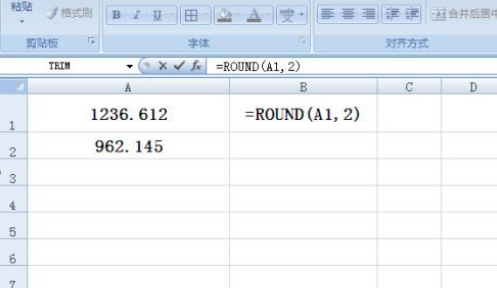
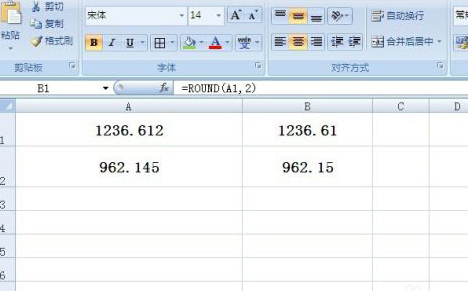
Second, if num_digits is equal to 0, round the number to the nearest integer.
As shown in the figure: Enter the formula in B1 to make num_digits equal to 0.
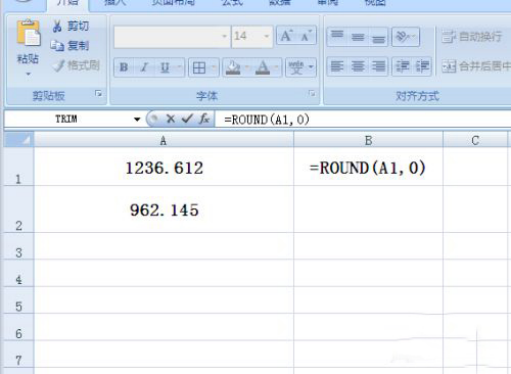
1236.612 Returns 1237, that is, rounded to the nearest integer, copy and fill downwards, you can see the formula return results of these two numbers.
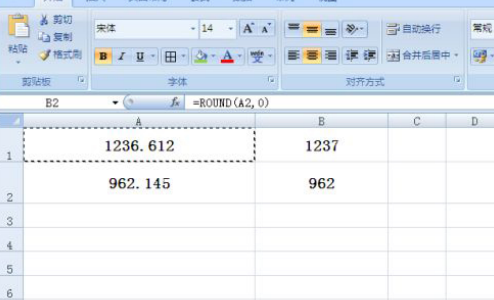
Third, if num_digits is less than 0, the first few digits to the left of the decimal point will be rounded.
As shown in the figure below: Enter the formula "=ROUND(A1,-1)" in B1
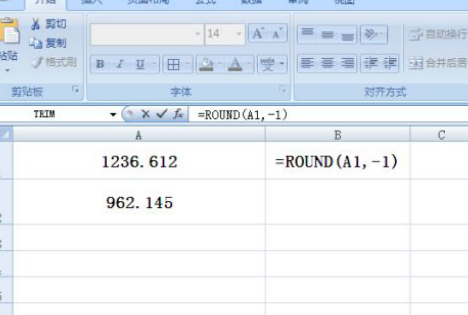
is visible, 1236.612-----1240 , 962.145-----960, -1 means rounding to one decimal place.
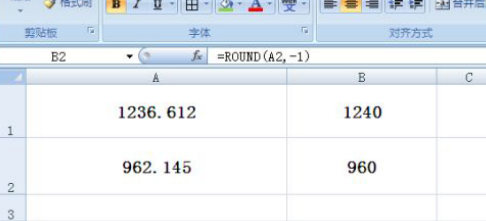
So, let’s enter the formula =ROUND(A1,-2). Should we round off the first two decimal places? Let’s do it in detail!
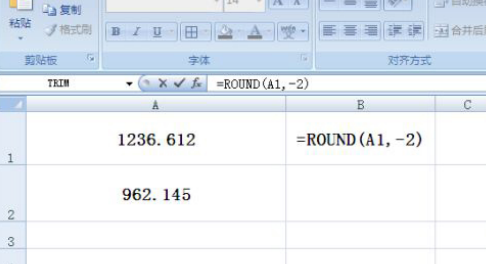
Press Enter, the result is 1236.612-------1200, copy and fill downward to verify that our understanding is correct.
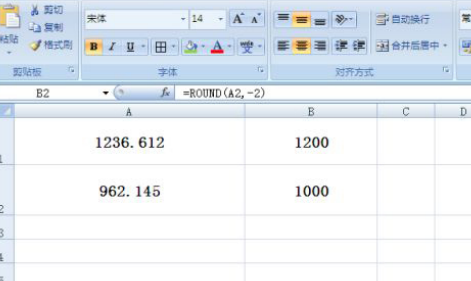
In actual working life, we often use the Round function to calculate wages, etc., so it is very useful to learn this function well. Friends, let’s try it together!
The above is the detailed content of How to use the Round function accurately. For more information, please follow other related articles on the PHP Chinese website!




