
php editor Xiaoxin will show you how to update the Windows 10 system. When using Windows 10 system, it is very important to regularly update the system to fix bugs and improve security and performance. This article will introduce how to update in Windows 10 system, and the importance of updating. You can easily update the Windows 10 system in a few simple steps, keeping your computer up to date and providing you with a better user experience.
1. First click the start icon in the lower left corner. .After opening the start menu, we click the settings icon in the menu.

#2. After entering the settings interface, we click the Update and Security icon.

#4. Click the windows update option in the left menu in the interface.
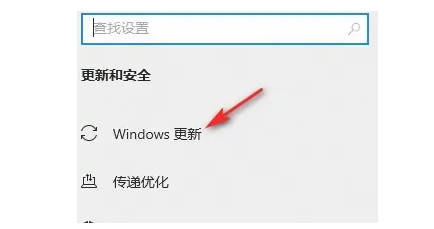
5. After entering the update interface, we click the Detect Update button. After the detection is completed, we can click the Download and Install Now button below.

The above is the detailed content of How to update windows10_where to update windows10. For more information, please follow other related articles on the PHP Chinese website!
 How to turn off win10 upgrade prompt
How to turn off win10 upgrade prompt
 The difference between lightweight application servers and cloud servers
The difference between lightweight application servers and cloud servers
 CMD close port command
CMD close port command
 The difference between external screen and internal screen broken
The difference between external screen and internal screen broken
 How to jump with parameters in vue.js
How to jump with parameters in vue.js
 Cell sum
Cell sum
 How to intercept harassing calls
How to intercept harassing calls
 virtual digital currency
virtual digital currency




