
php Xiaobian Youzi teaches you how to use the WPS form function on your computer. WPS form is a powerful spreadsheet software with rich format processing and data analysis functions. When operating WPS tables, you can create and edit tables through operations such as inserting, deleting, and merging cells, and you can also use functions, filtering, sorting, and other functions for data processing. By learning the basic operations and advanced techniques of WPS forms, you can complete form work more efficiently and improve work efficiency.
1. First, open the wps form and create a new blank form;
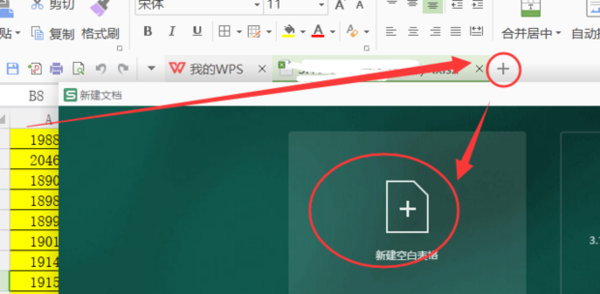
2. Then, enter the header of the table in the new form;
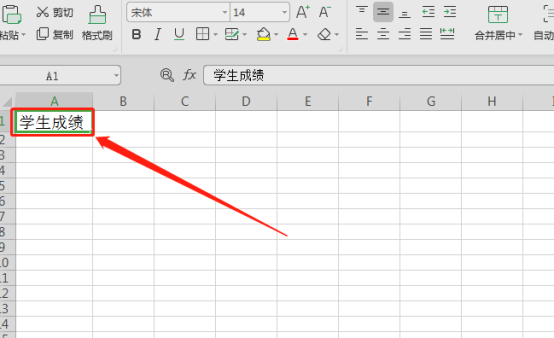
3. Then, merge the table as shown in the figure, select the cells to be merged, and then click "Merge and Center" above to achieve it;
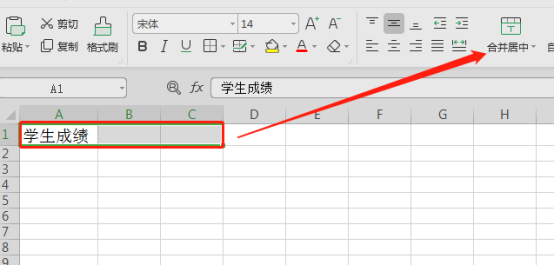
4. Then enter other content in the table, as shown in the picture;
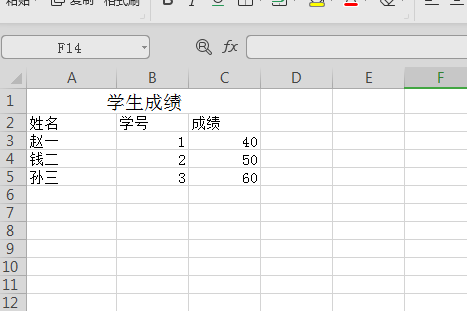
5. Then select the table and click the icon as shown in the picture , and then click "All Frames" in the pop-up box;
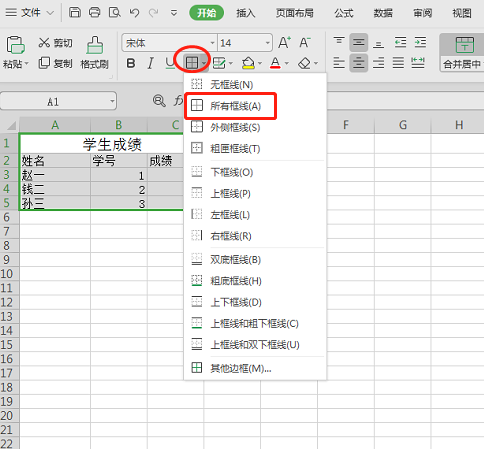
6. Then, select the table and click the position shown in the picture to set the font and size;
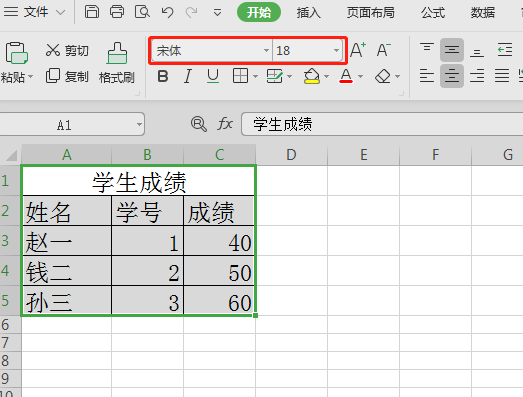
7. Then select the table, right-click the mouse, and click "Format Cells" in the pop-up operation box;
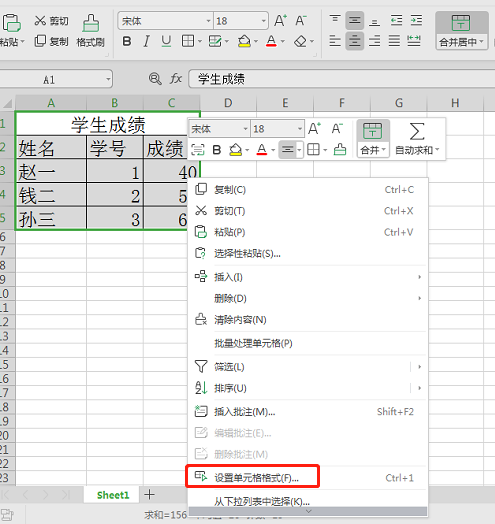
8. Then, click "Align" at the top of the pop-up dialog box, and then select "Centered" in the "Horizontal Alignment" box;
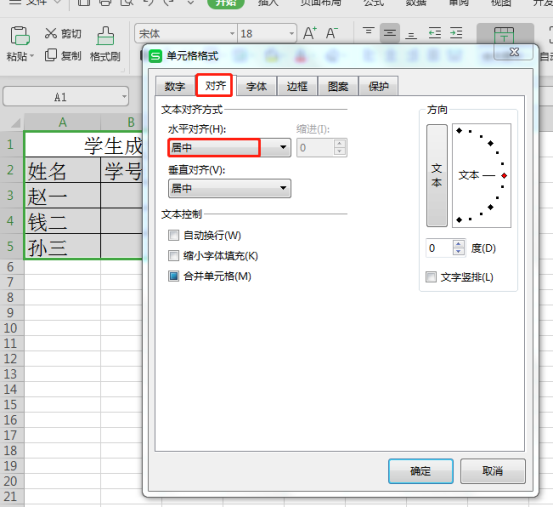
9. Then, click the "Preview" icon to see the completed form.
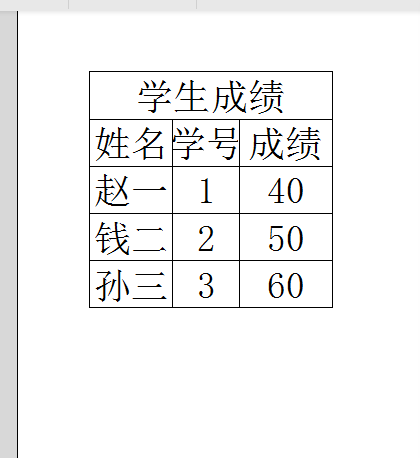
The above is the detailed content of How to make a form in wps and how to operate it on the computer. For more information, please follow other related articles on the PHP Chinese website!




