
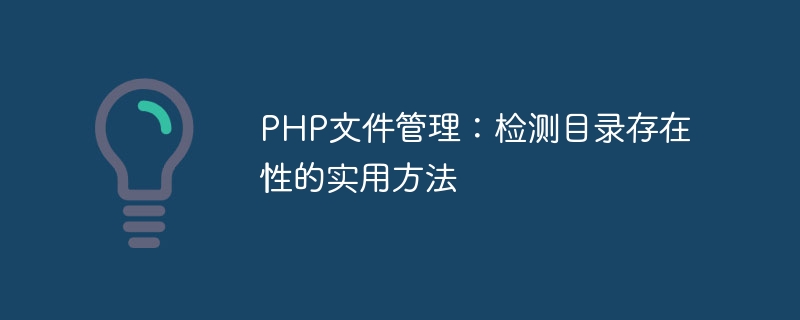
PHP File Management: A Practical Method for Detecting Directory Existence
In web development, it is often necessary to manage files and directories. One of the common operations is to detect Whether the directory exists. In PHP, we can achieve this function with the help of some functions. This article will introduce several practical methods for detecting the existence of a directory, and attach specific code examples for reference.
1. Use the is_dir function
The is_dir function is used to determine whether the specified path is a directory. Returns true if it is a directory, false otherwise.
$directory = '/path/to/directory/';
if (is_dir($directory)) {
echo "The directory exists.";
} else {
echo "The directory does not exist.";
}The above code first defines a directory path $directory, and then uses the is_dir function to detect whether the directory exists. If the directory exists, output "Directory exists". You can replace the directory path with the directory path that needs to be detected according to the actual situation.
2. Use the file_exists function
The file_exists function can determine whether a file or directory exists, and is also applicable to the detection of directory existence.
$directory = '/path/to/directory/';
if (file_exists($directory) && is_dir($directory)) {
echo "The directory exists.";
} else {
echo "The directory does not exist.";
}This code first uses the file_exists function to determine whether the directory exists, and then uses the is_dir function to confirm that the path is a directory. If they all match, output "Directory exists".
3. Use the scandir function
The scandir function is used to list files and directories in the specified directory. Combining the above two methods, you can first use the scandir function to list the directory contents and then make a judgment.
$directory = '/path/to/directory/';
$files = scandir($directory);
if ($files !== false) {
echo "The directory exists.";
} else {
echo "The directory does not exist.";
}This code first uses the scandir function to obtain the file and directory list in the directory, and then determines whether the returned result is false. If not false, the directory exists.
To sum up, this article introduces three practical methods for detecting the existence of a directory in PHP and provides specific code examples. Developers can choose an appropriate method to detect directory existence based on actual needs to improve the accuracy and reliability of the code.
The above is the detailed content of PHP File Management: A Practical Way to Detect Directory Existence. For more information, please follow other related articles on the PHP Chinese website!