
php editor Zimo will answer your question on how to uninstall McAfee when reinstalling win11 system. With the launch of win11 system, some users may need to uninstall the pre-installed McAfee anti-virus software. During the process of safely uninstalling McAfee, you need to pay attention to some details to ensure system security and stability. Next, we will introduce in detail how to uninstall McAfee software under win11 system so that you can easily operate it.
Win11 reinstallation system McAfee uninstallation steps:
1. First, click Start under the taskbar with the mouse to enter the settings page.
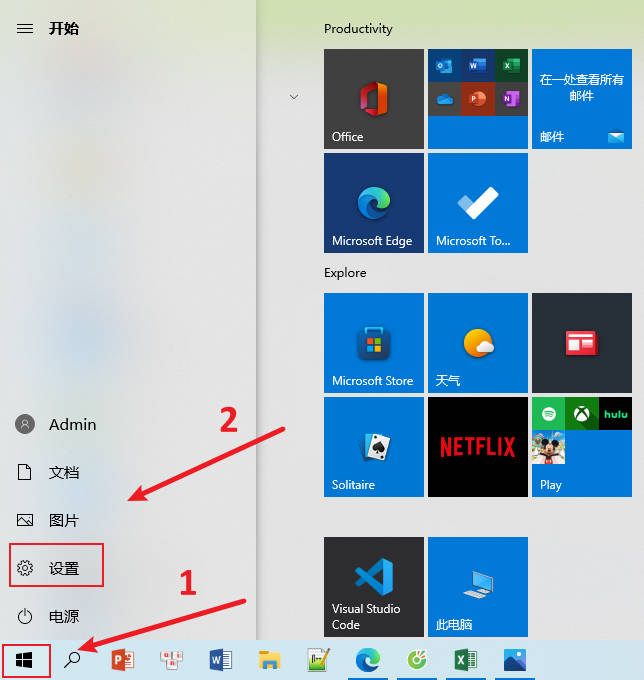
#2. Click the application settings icon inside.

#3. You can see the “McAfee antivirus” icon here.

#4. Click this icon and click Uninstall below to succeed.

The above is the detailed content of How to uninstall McAfee after reinstalling win11 system_How to uninstall McAfee after reinstalling win11 system. For more information, please follow other related articles on the PHP Chinese website!
 There is no WLAN option in win11
There is no WLAN option in win11
 How to skip online activation in win11
How to skip online activation in win11
 Win11 skips the tutorial to log in to Microsoft account
Win11 skips the tutorial to log in to Microsoft account
 How to open win11 control panel
How to open win11 control panel
 Introduction to win11 screenshot shortcut keys
Introduction to win11 screenshot shortcut keys
 Windows 11 my computer transfer to the desktop tutorial
Windows 11 my computer transfer to the desktop tutorial
 Solution to the problem of downloading software and installing it in win11
Solution to the problem of downloading software and installing it in win11
 How to skip network connection during win11 installation
How to skip network connection during win11 installation




