
Slow loading of the Win11 taskbar is a common problem, which may be caused by excessive system resource usage, software conflicts, network connection problems, etc. PHP editor Xiaoxin provides you with the following solutions: 1. Clean up system junk files and release memory; 2. Check and close unnecessary background programs; 3. Restart Windows Explorer; 4. Update system patches; 5. Check Network connection settings. Through these methods, you can quickly solve the problem of slow loading of the Win11 taskbar and improve system operating efficiency.
1. Press the [Win i] key combination to open settings. Then in the settings window, click [System] on the left and click [System Information (Device Specifications, Rename Computer, Windows Specifications)] on the right;

2. Current path For: System>System Information, under related links, click [Advanced System Settings];

3. System properties window, switch to the [Advanced] tab, and then Click [Settings] under Performance (Visual Effects, Processor Plan, Memory Usage, and Virtual Memory);

4. In the Performance Options window, click [Adjust for Best Performance], then click [OK];
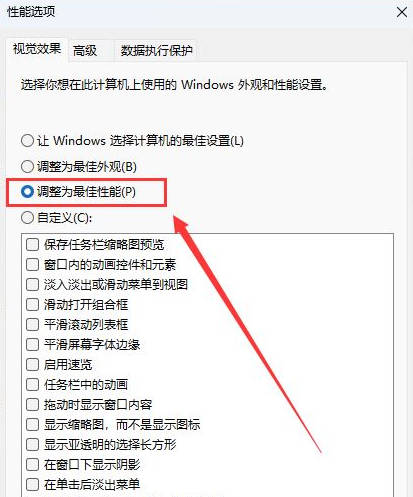
The above is the detailed content of What is the reason why the Win11 taskbar is loading too slowly_Solutions to the problem that the taskbar cannot be loaded. For more information, please follow other related articles on the PHP Chinese website!
 There is no WLAN option in win11
There is no WLAN option in win11
 How to skip online activation in win11
How to skip online activation in win11
 Win11 skips the tutorial to log in to Microsoft account
Win11 skips the tutorial to log in to Microsoft account
 How to open win11 control panel
How to open win11 control panel
 Introduction to win11 screenshot shortcut keys
Introduction to win11 screenshot shortcut keys
 Windows 11 my computer transfer to the desktop tutorial
Windows 11 my computer transfer to the desktop tutorial
 Solution to the problem of downloading software and installing it in win11
Solution to the problem of downloading software and installing it in win11
 How to skip network connection during win11 installation
How to skip network connection during win11 installation




