 Software Tutorial
Software Tutorial
 Mobile Application
Mobile Application
 Why can't the NetEase master bind the character? How can the NetEase master bind the character?
Why can't the NetEase master bind the character? How can the NetEase master bind the character?
Why can't the NetEase master bind the character? How can the NetEase master bind the character?
php editor Youzi recently received reports from many players that they encountered the problem of being unable to bind characters when using NetEase Master. For this situation, players can try to log in to the NetEase Master account again, check whether the network connection is normal, confirm whether the game account and the bound account match, and other solutions. If the above method does not work, it is recommended to contact NetEase customer service for further help and guidance. I hope the above suggestions can help players who encounter problems and successfully solve the problem of binding characters.
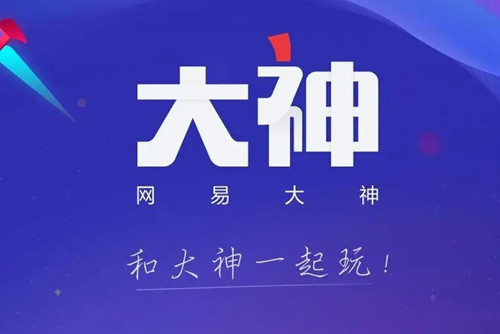
What should I do if the NetEase master cannot bind the character:
1. Game channel issues
A few months ago, NetEase stopped binding NetEase masters to channel server accounts, which means that NetEase masters cannot be bound to channel server accounts such as OPPO, vivo, and Huawei.
2. Check the bound game version
Some NetEase games will be divided into XX versions. If the game version we bind is not used, the logged-in game account cannot be detected when binding the character. It is recommended to check whether the selected game version is correct before binding;
3. Other issues
If the problem is not the above, you can call NetEase customer service (game customer service: 020-83918160, priority is to use the customer service center in the game or call the above customer service hotline) to ask for solutions, and then follow the instructions of NetEase customer service. .
Precautions:
1. NetEase Master supports binding channel server roles, but does not include accounts of OPPO, vivo, Huawei and other three channel servers;
2. If you use channel servers other than OPPO, vivo, Huawei and other three channel servers to play NetEase games, you can still bind your own channel server game character in NetEase Master;
3. Due to channel service policy issues, NetEase has closed the binding entrances for OPPO, vivo, and Huawei channel services. We cannot obtain the binding role verification code in the three channel services;
4. If you cannot obtain the character verification code, you cannot bind the game account in NetEase Master.
How does NetEase master bind game characters
Click to bind role
Open NetEase Master and click Bind Character.
Go to the role management page and click Bind to specify the role.
Select the game to be bound.
Select the game and click on the currently logged in account.
Click on the current game character to successfully bind it.
The above is the detailed content of Why can't the NetEase master bind the character? How can the NetEase master bind the character?. For more information, please follow other related articles on the PHP Chinese website!

Hot AI Tools

Undresser.AI Undress
AI-powered app for creating realistic nude photos

AI Clothes Remover
Online AI tool for removing clothes from photos.

Undress AI Tool
Undress images for free

Clothoff.io
AI clothes remover

AI Hentai Generator
Generate AI Hentai for free.

Hot Article

Hot Tools

Notepad++7.3.1
Easy-to-use and free code editor

SublimeText3 Chinese version
Chinese version, very easy to use

Zend Studio 13.0.1
Powerful PHP integrated development environment

Dreamweaver CS6
Visual web development tools

SublimeText3 Mac version
God-level code editing software (SublimeText3)

Hot Topics
 1377
1377
 52
52
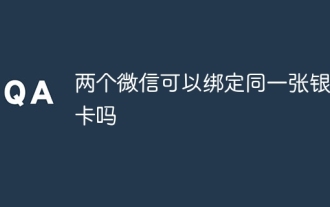 Can two WeChat accounts be bound to the same bank card?
Aug 25, 2023 pm 03:13 PM
Can two WeChat accounts be bound to the same bank card?
Aug 25, 2023 pm 03:13 PM
Two WeChat accounts cannot be bound to the same bank card. Bind a bank card to a WeChat account: 1. Open the WeChat application, click the "Me" option, and then select the "Pay" option; 2. Select the "Add Bank Card" option and enter the bank card information as prompted; 3. Once the bank card is successfully bound, users can use the bank card to make payments and transfers in WeChat.
 How to implement editable tables in Vue
Nov 08, 2023 pm 12:51 PM
How to implement editable tables in Vue
Nov 08, 2023 pm 12:51 PM
Tables are an essential component in many web applications. Tables usually have large amounts of data, so tables require some specific features to improve user experience. One of the important features is editability. In this article, we will explore how to implement editable tables using Vue.js and provide specific code examples. Step 1: Prepare the data First, we need to prepare the data for the table. We can use a JSON object to store the table's data and store it in the data property of the Vue instance. In this case
 BTCC tutorial: How to bind and use MetaMask wallet on BTCC exchange?
Apr 26, 2024 am 09:40 AM
BTCC tutorial: How to bind and use MetaMask wallet on BTCC exchange?
Apr 26, 2024 am 09:40 AM
MetaMask (also called Little Fox Wallet in Chinese) is a free and well-received encryption wallet software. Currently, BTCC supports binding to the MetaMask wallet. After binding, you can use the MetaMask wallet to quickly log in, store value, buy coins, etc., and you can also get 20 USDT trial bonus for the first time binding. In the BTCCMetaMask wallet tutorial, we will introduce in detail how to register and use MetaMask, and how to bind and use the Little Fox wallet in BTCC. What is MetaMask wallet? With over 30 million users, MetaMask Little Fox Wallet is one of the most popular cryptocurrency wallets today. It is free to use and can be installed on the network as an extension
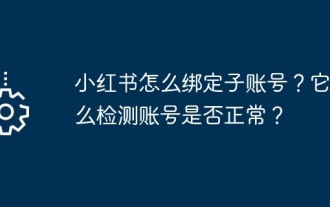 How to bind a sub-account on Xiaohongshu? How does it check whether the account is normal?
Mar 21, 2024 pm 10:11 PM
How to bind a sub-account on Xiaohongshu? How does it check whether the account is normal?
Mar 21, 2024 pm 10:11 PM
In today's era of information explosion, the construction of personal brand and corporate image has become increasingly important. As the leading fashion life sharing platform in China, Xiaohongshu has attracted a large number of user attention and participation. For those users who want to expand their influence and improve the efficiency of content dissemination, binding sub-accounts has become an effective means. So, how does Xiaohongshu bind a sub-account? How to check whether the account is normal? This article will answer these questions for you in detail. 1. How to bind a sub-account on Xiaohongshu? 1. Log in to your main account: First, you need to log in to your Xiaohongshu main account. 2. Open the settings menu: click "Me" in the upper right corner, and then select "Settings". 3. Enter account management: In the settings menu, find the "Account Management" or "Account Assistant" option and click
 Steps and methods to bind Douyin in Toutiao
Mar 22, 2024 pm 05:56 PM
Steps and methods to bind Douyin in Toutiao
Mar 22, 2024 pm 05:56 PM
1. Open Toutiao. 2. Click My in the lower right corner. 3. Click [System Settings]. 4. Click [Account and Privacy Settings]. 5. Click the button on the right side of [Douyin] to bind Douyin.
 How to bind the Cainiao app to Pinduoduo? How to add the Cainiao Wrap to Pinduoduo platform?
Mar 19, 2024 pm 02:30 PM
How to bind the Cainiao app to Pinduoduo? How to add the Cainiao Wrap to Pinduoduo platform?
Mar 19, 2024 pm 02:30 PM
The Cainiao app is a platform that can provide you with various logistics information. The functions here are very powerful and easy to use. If you have any logistics-related problems, they can be solved here. Anyway, it can bring you a The one-stop service can solve everything in time. Checking the express delivery, picking up the express delivery, sending the express delivery, etc. are all without any problems. We have cooperated with various platforms and all the information can be queried. However, sometimes It will happen that the goods purchased on Pinduoduo cannot display the logistics information. In fact, you need to manually bind Pinduoduo to achieve this. The specific methods have been sorted out below, and everyone can take a look. . How to bind Cainiao to Pinduoduo account: 1. Open Cainiao APP and go to the main page
 How to bind the Cainiao APP to Pinduoduo How to bind the Cainiao APP to Pinduoduo
Mar 19, 2024 pm 05:16 PM
How to bind the Cainiao APP to Pinduoduo How to bind the Cainiao APP to Pinduoduo
Mar 19, 2024 pm 05:16 PM
Do you know how to bind Pinduoduo when using Cainiao Wrap? The official version of Cainiao Wrap App does not automatically synchronize some Pinduoduo’s logistics information on this platform. All we need to do is You can copy the order number or check your mobile phone to see if there is any express delivery information. Of course, these all need to be completed manually. If you want to know more, come and take a look with the editor. How to bind the Cainiao APP to Pinduoduo 1. Open the Cainiao APP and click "Package Guide" in the upper left corner of the main page. 2. In the interface, there are many shopping websites, and accounts can be bound. 3. Click to import other e-commerce platforms. 4. User authorization: Click Pinduoduo to go to the interface
 How to bind the Xiaomi car app to the charging pile device
Apr 01, 2024 pm 06:52 PM
How to bind the Xiaomi car app to the charging pile device
Apr 01, 2024 pm 06:52 PM
The latest Mi su7 model car launched by Xiaomi has dominated various hot search lists. Many users who happen to want to buy a car have chosen Xiaomi su7 model car for purchase. So how do you use your Xiaomi car app to bind the car after picking up the car? If you decide to use a home charging pile for charging, this tutorial guide will give you a detailed introduction, I hope it can help you. First, we open the Xiaomi mobile app, click the My button in the lower right corner, and then in the My interface, you can see the option of home charging pile. After entering the page to bind the charging pile, click the scan code button below and scan the QR code on the charging pile. The QR code can be used to bind the charging pile to the app.



