
php editor Yuzai will help you solve the problem of win11 display activation expiration. Don’t panic when you see Win11 showing an activation expiration reminder. There are two solutions: one is to purchase a genuine activation code to activate, and the other is to activate through the KMS activation tool. Purchasing an activation code can ensure the normal operation of the system and obtain official technical support from Microsoft, while the KMS activation tool is an alternative method. Choose a method that suits you to solve the problem and let your win11 system continue to run smoothly!
1. Press the keyboard shortcut "win r" to open the "Run dialog box", enter the command "slmgr.vbs -xpr", and click [OK].
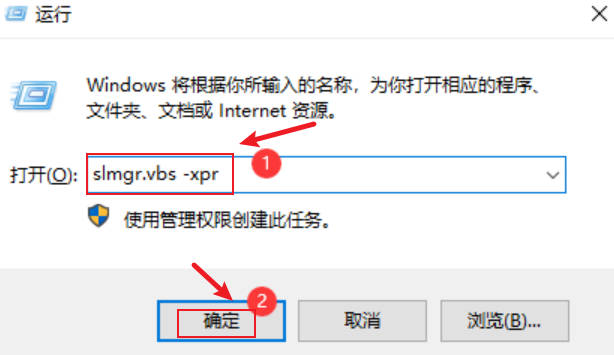
#2. It is found that the system is not activated.

#3. Open the system settings with the shortcut key "Win i", click "System" on the left, and click [Activate Now] on the right.
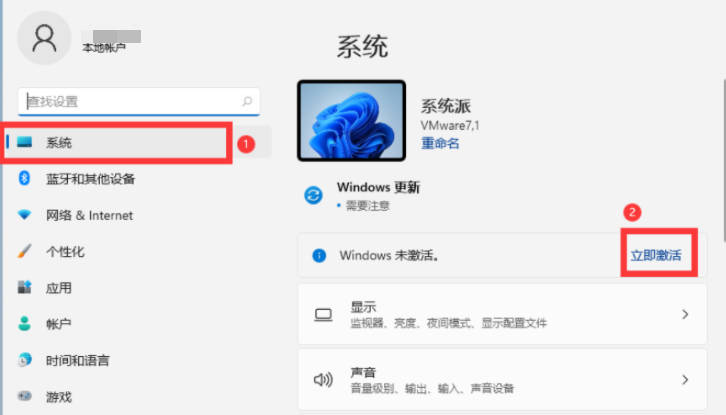
#4. Click the "Change" button, enter the activation code key shared above, click "Next Page" and it will prompt that the activation is successful.
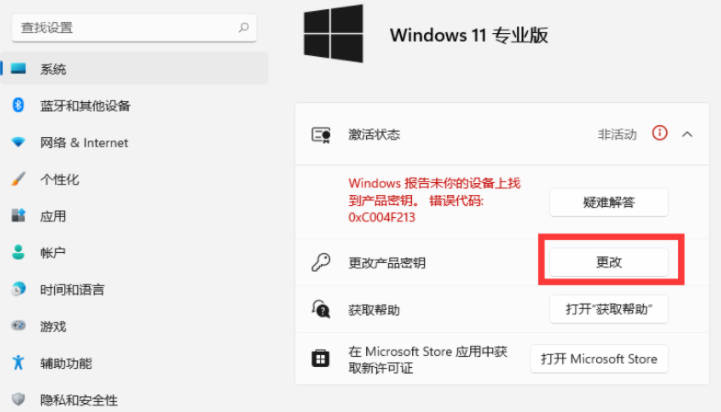
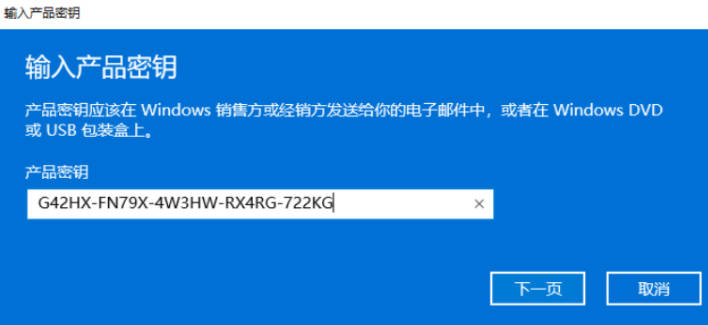
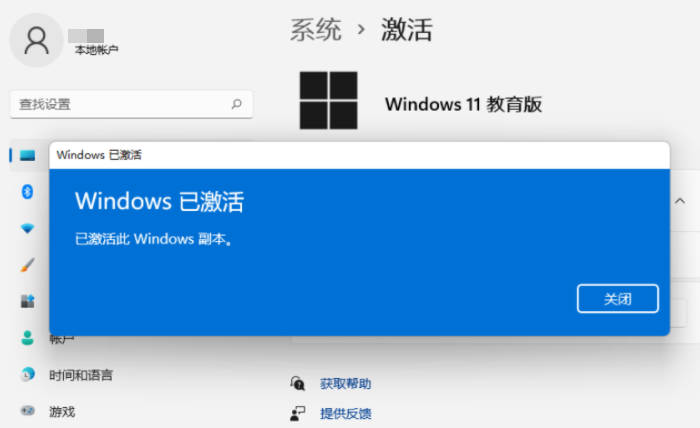
The above is the detailed content of How to solve the problem that win11 shows that the activation has expired_How to solve the problem that win11 shows that the activation has expired. For more information, please follow other related articles on the PHP Chinese website!
 Activate qq number
Activate qq number
 There is no WLAN option in win11
There is no WLAN option in win11
 How to skip online activation in win11
How to skip online activation in win11
 Win11 skips the tutorial to log in to Microsoft account
Win11 skips the tutorial to log in to Microsoft account
 How to open win11 control panel
How to open win11 control panel
 Introduction to win11 screenshot shortcut keys
Introduction to win11 screenshot shortcut keys
 Windows 11 my computer transfer to the desktop tutorial
Windows 11 my computer transfer to the desktop tutorial
 Solution to the problem of downloading software and installing it in win11
Solution to the problem of downloading software and installing it in win11




