
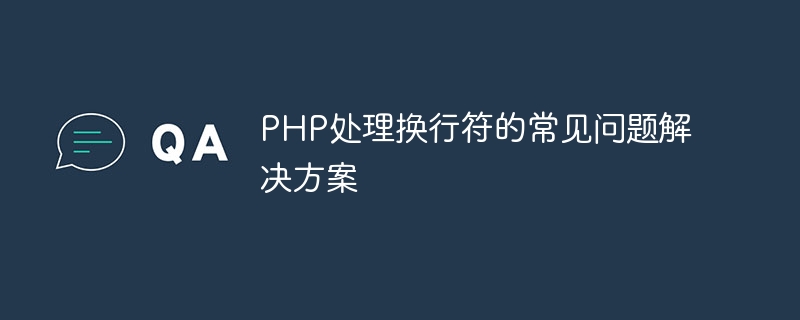
Solutions to common problems in PHP processing line breaks
In PHP development, we often encounter the situation of processing line breaks. Sometimes line breaks will cause the program to Some unexpected problems. This article will introduce some common problems and solutions for PHP's processing of newlines, and provide specific code examples.
The expression of line breaks in different operating systems is different. For example, in Windows systems, "<br>" is used to represent it. Line break character, use "<br>" in Unix/Linux systems and "" in Mac OS. If line breaks are not processed uniformly in cross-platform development, abnormal display will occur.
In order to solve this problem, you can use PHP's built-in constant PHP_EOL, which will output the corresponding newline character according to the newline character style of the current operating system. .
echo "Hello, world!" . PHP_EOL;
Sometimes reading content from a text file Afterwards, line breaks may not be displayed correctly. This is mainly because different operating systems use different line break formats when saving files.
After reading the file content, you can use the str_replace() function to process different newline characters uniformly.
$fileContent = file_get_contents('sample.txt');
$fileContent = str_replace(array("
", ""), "
", $fileContent);
echo $fileContent;When content with newlines is stored in the database, sometimes the newlines cannot be saved or displayed correctly.
Before saving the content to the database, you can use the nl2br() function to convert newlines to <br> tag, so that the line wrapping effect is preserved.
$content = "This is content with line breaks. Change the line! "; $content = nl2br($content); echo $content;
When receiving text input from the form, it sometimes contains line breaks, so you need to pay attention after processing to save or display correctly.
After receiving the content submitted by the form, you can use the nl2br() function to convert the newline character entered by the user into <br> Label.
$userInput = $_POST['content']; $userInput = nl2br($userInput); echo $userInput;
Handling newlines is a common problem in PHP development. Through the solutions and code examples introduced in this article, we hope to help readers better handle newlines. Relevant situations to improve code stability and readability.
The above is the detailed content of Solutions to common problems with PHP handling newlines. For more information, please follow other related articles on the PHP Chinese website!




