
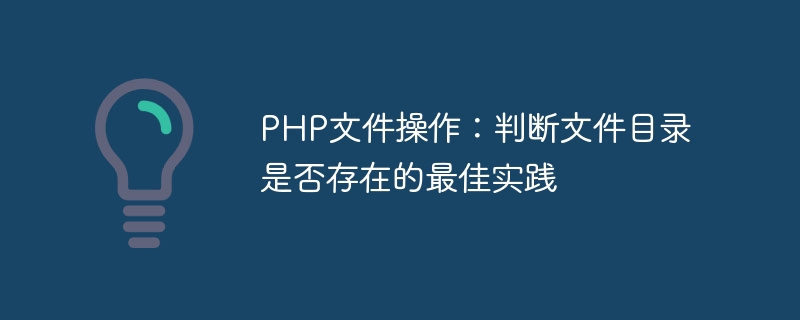
PHP file operation is one of the common requirements in web development, in which determining whether a file directory exists is a basic and important function. In actual development, we often need to dynamically create, read or write files in the program, so we must first ensure that the file directory exists to ensure that the program can run normally.
The best practice to determine whether a file directory exists mainly includes two methods: using the is_dir() function and using the file_exists() function. Next, these two methods will be introduced respectively, and specific code examples will be given.
The first method is to use the is_dir() function to determine whether the directory exists. This function is used to determine whether the specified path is a directory. If it is a directory, it returns true, otherwise it returns false. The following is a code example using the is_dir() function:
$dir = "path/to/directory";
if (is_dir($dir)) {
echo "The directory exists!";
} else {
echo "The directory does not exist!";
}In this example, we first define a directory path $dir, and then use the is_dir() function to determine whether the directory exists. If the directory exists, output "Directory exists!", otherwise output "Directory does not exist!".
The second method is to use the file_exists() function to determine whether the directory exists. This function is used to determine whether the specified path exists and is a file or directory. If it exists, it returns true, otherwise it returns false. The following is a code example using the file_exists() function:
$dir = "path/to/directory";
if (file_exists($dir) && is_dir($dir)) {
echo "The directory exists!";
} else {
echo "The directory does not exist!";
}In this example, we first use the file_exists() function to determine whether the path exists, and then combine it with the is_dir() function to determine whether it is a directory. If the directory exists, output "Directory exists!", otherwise output "Directory does not exist!".
To sum up, the best practice to determine whether a file directory exists is to use the file_exists() function in conjunction with the is_dir() function, which can ensure the existence of the directory and whether it is a directory. In actual projects, we can choose a suitable method to determine whether the directory exists based on specific needs to ensure the normal operation of the program.
The above is the detailed content of PHP file operations: best practice for determining whether a file directory exists. For more information, please follow other related articles on the PHP Chinese website!